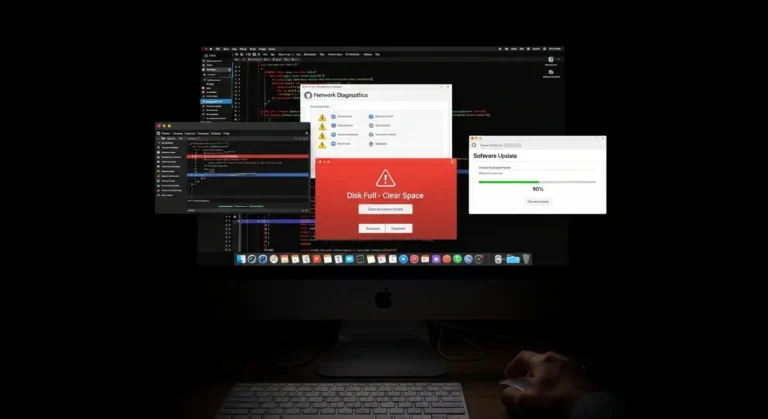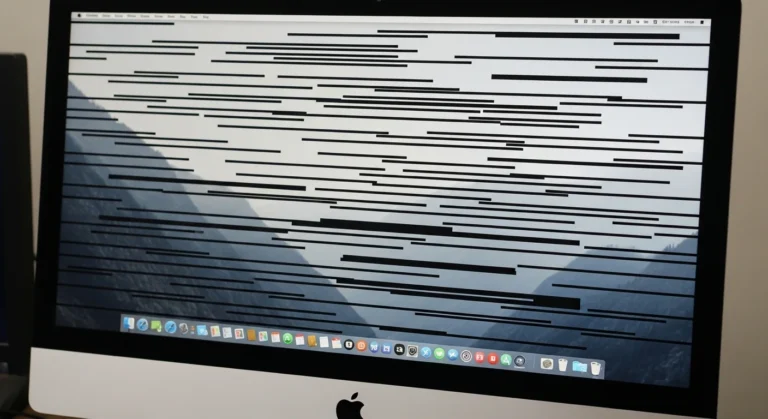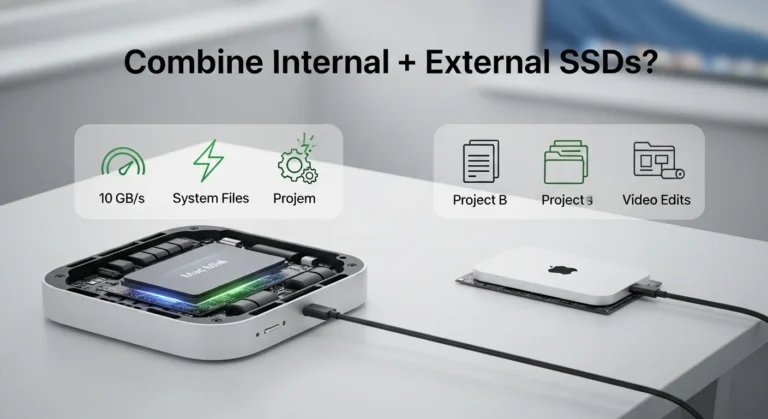Common Causes of Slow Download Speeds on Mac M4
Slow download speeds are not always related to your internet connection. Sometimes, the issue comes directly from the Mac itself. Here are the most common reasons:
Weak Wi-Fi Signal
- If you are far from the router or surrounded by walls, your Wi-Fi signal may drop, slowing down downloads.
Outdated macOS Software
- Older or buggy versions of macOS can cause network issues.
Background Apps Consuming Bandwidth
- Cloud storage apps, streaming, or system updates can slow downloads without you noticing.
Router or ISP Problems
- Sometimes, the issue lies with your internet provider or the router settings.
VPN or Security Software Conflicts
Using VPNs or overly strict firewalls can interfere with download speeds.
Step-by-Step Fixes for Slow Download Speed
Here are practical ways to improve your Mac M4’s download speed before calling a professional.
1. Restart Your Mac and Router
A quick restart clears temporary glitches on both your Mac and router. Always try this first.
2. Check Your Internet Speed
- Use online tools like Speedtest.net.
- Compare the results with your internet package. If speeds are much lower, the problem might be with your ISP.
3. Update macOS
- Go to System Settings > General > Software Update.
- Install the latest update, as Apple often fixes network-related bugs in new releases.
4. Close Background Apps
- Open Activity Monitor and check for apps using heavy network resources.
- Pause iCloud sync, streaming apps, or torrent downloads until your main download finishes.
5. Change DNS Settings
- Go to System Settings > Network > Advanced > DNS.
- Replace your DNS with Google DNS (8.8.8.8, 8.8.4.4) or Cloudflare (1.1.1.1) for faster response times.
6. Test Without VPN
If you use a VPN for work or browsing in Dubai, disconnect temporarily and see if download speed improves.
7. Use Wired Connection
Connecting your Mac M4 directly via an Ethernet adapter often boosts speed compared to Wi-Fi.
8. Reset Network Settings
- Open Terminal and type:
- sudo ifconfig en0 down
- sudo ifconfig en0 up
- This resets your Wi-Fi connection, often fixing slow speeds.
When to Seek Professional Help in Dubai
If you have tried all the above fixes and your Mac M4 is still slow at downloading, it might point to a hardware-related issue, like:
- Faulty Wi-Fi card.
- Antenna problems inside the Mac.
- Corrupt system files that require deep-level repair.
At this stage, getting a professional check is the smartest move. In Dubai, many Mac users trust Azizi Technologies UAE for quick troubleshooting and reliable repairs that bring their Macs back to top performance.
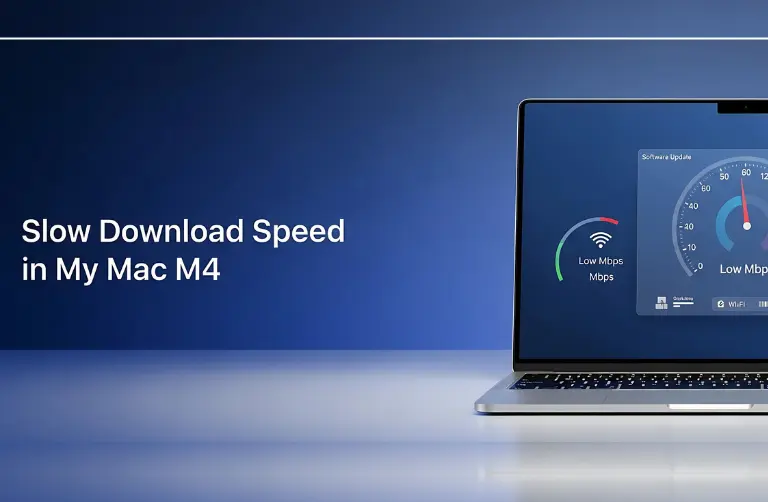
Why Choose Us?
When dealing with technical issues, you need more than quick fixes; you need trusted professionals. Here is why many in Dubai choose us for MacBook and iMac repairs:
- Experienced Technicians: Our team specializes in Apple devices, from the latest M4 models to older MacBooks.
- Quick Turnaround: We understand downtime hurts productivity, so we work fast without compromising quality.
- Trusted Across Dubai: From JLT to Downtown Dubai, clients rely on us for consistent results.
- Genuine Parts: We use high-quality, original components for replacements.
- Transparent Pricing: No hidden fees, clear quotes before we start.
Pro Tips to Maintain Faster Download Speeds
- Place your Wi-Fi router in a central location.
- Avoid downloading large files during peak internet hours.
- Regularly update your macOS and installed apps.
- Run maintenance checks every few months to keep your Mac optimized.
Final Thoughts:
A slow download speed on your Mac M4 does not always mean you need expensive repairs. Many times, the issue is linked to Wi-Fi settings, outdated software, or minor glitches that can be fixed with simple steps. By updating macOS, checking background apps, and adjusting DNS, you can usually restore faster speeds.
If the problem does not go away, it could be a deeper hardware or system issue. That is when expert support makes the difference. At Azizi Technologies UAE, our team offers trusted Mac repair and optimization in Dubai to keep your device fast and reliable.
Do not let slow downloads interrupt your work; get it fixed and enjoy your Mac M4 at its best.