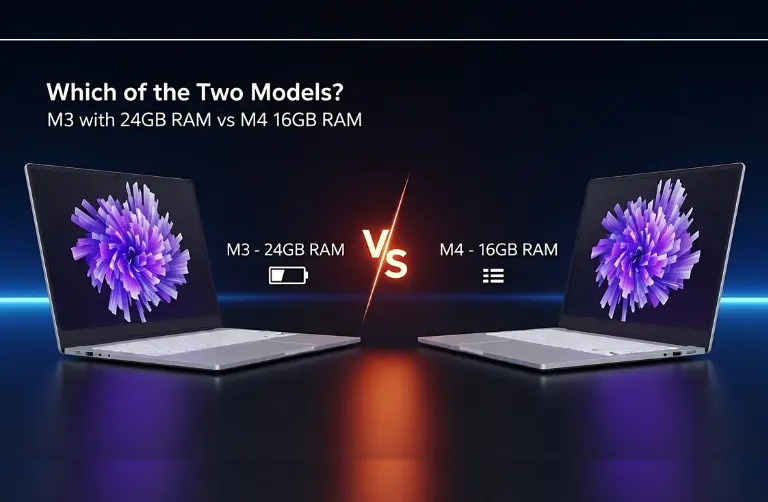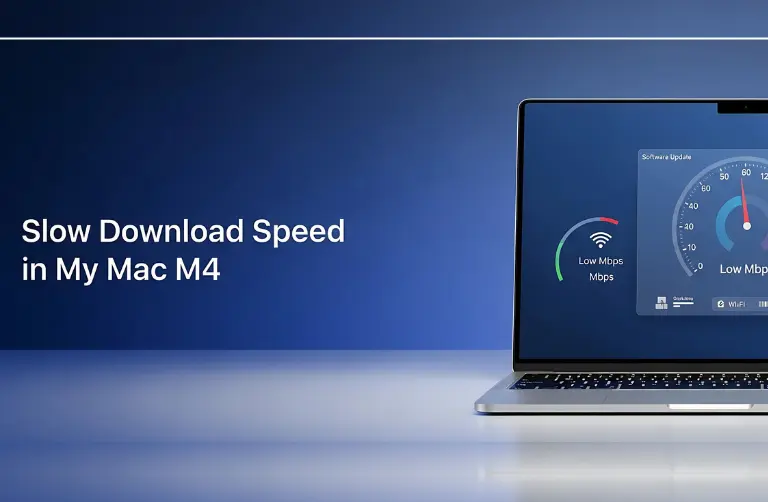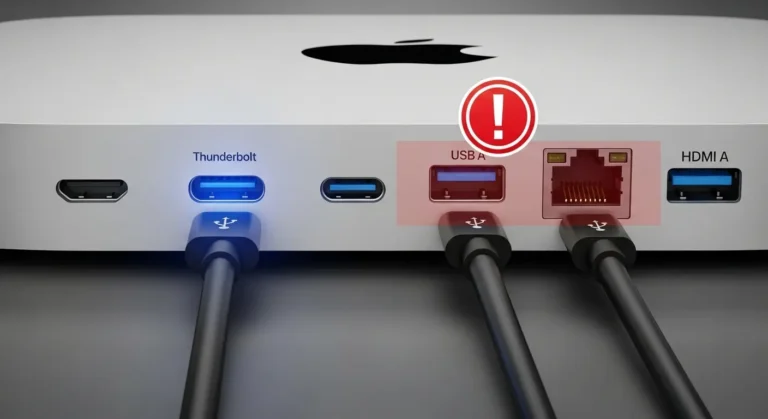Why Does the Mac Pro Get Stuck on a Black Screen?
A black screen on your Mac Pro typically indicates that the system is unable to display macOS correctly. Some of the most common reasons include:
- Graphics issues – Problems with the GPU or outdated drivers can stop your Mac from showing visuals.
- macOS update failure – Incomplete or corrupted updates may prevent the system from booting normally.
- Peripheral conflicts – External devices like hubs, drives, or printers can sometimes prevent startup.
- PRAM or SMC errors – Incorrect settings stored in system memory may block the boot process.
- Faulty cables or displays – A bad HDMI, DisplayPort, or Thunderbolt connection could leave the screen blank.
- Hardware problems – Issues with RAM, GPU, or even the motherboard can also be the cause.

Step-by-Step Fixes for Mac Pro Black Screen
Follow these simple solutions before rushing to a service centre.
1. Check Power and Connections
- Ensure the power cable is securely plugged in and the power source is stable.
- If using an external monitor, double-check HDMI, DisplayPort, or Thunderbolt connections.
- Try switching to a different display or cable to rule out hardware issues.
2. Disconnect All Peripherals
- Remove any USB devices, external drives, or hubs.
- Restart the Mac Pro without accessories connected.
- Reconnect them one at a time to identify the faulty device.
3. Perform a Force Restart
- Hold down the power button for 10 seconds until the system shuts down.
- Please wait a few seconds, then press it again to restart.
- This clears temporary glitches and may restore the screen.
4. Reset PRAM and SMC
- PRAM reset: Hold Command + Option + P + R immediately after powering on, and keep holding for 20 seconds.
- SMC reset (Intel Mac Pro): Shut down the Mac, unplug the power cord, wait 15 seconds, then plug it back in and restart.
5. Boot in Safe Mode
- Hold Shift while starting your Mac.
- Safe Mode loads only essential drivers and can help you detect faulty apps or extensions.
6. Try Recovery Mode
- Hold Command + R during startup.
- Use Disk Utility to repair the startup disk.
- If needed, reinstall macOS without losing your data.
7. Update or Reinstall macOS
- If a black screen appears after an update, reinstalling macOS may resolve the issue.
- Make sure your Mac Pro is connected to a stable internet connection in Dubai, as interruptions may cause installation issues.
Prevention Tips
While it is impossible to avoid every technical glitch, these habits can reduce the chances of facing the black screen issue again:
- Keep your macOS up to date regularly for optimal security and stability.
- Use original Apple-certified cables and adapters for display and power connections.
- Avoid unnecessary startup items that may slow boot times.
- Monitor system health using built-in tools, such as Activity Monitor, or third-party apps.
Why Choose Us?
When your Mac Pro screen is stuck on black and basic fixes do not help, you need professional Mac repair experts in Dubai. That is where we come in.
At Azizi Technologies UAE, we provide:
- Expert diagnostics – Quickly identify the exact root cause.
- Genuine parts replacement – We use original Apple-approved components for reliable fixes.
- Fast turnaround – Get your Mac back up and running without long delays.
- On-site and remote support – Helping both individuals and businesses across Dubai.
Final Thoughts:
A Mac Pro black screen issue can happen to anyone, but with the proper troubleshooting steps, you can often solve it at home. From checking simple cable connections to using Recovery Mode, most issues can be fixed without needing a full replacement. However, when your Mac Pro still refuses to boot, professional support is the best course of action.
For users in Dubai experiencing persistent screen issues, Azizi Technologies UAE offers reliable iMac repair services, backed by expert knowledge. Our team ensures fast and accurate solutions using high-quality parts so that you can get back to work or creativity without unnecessary delays.