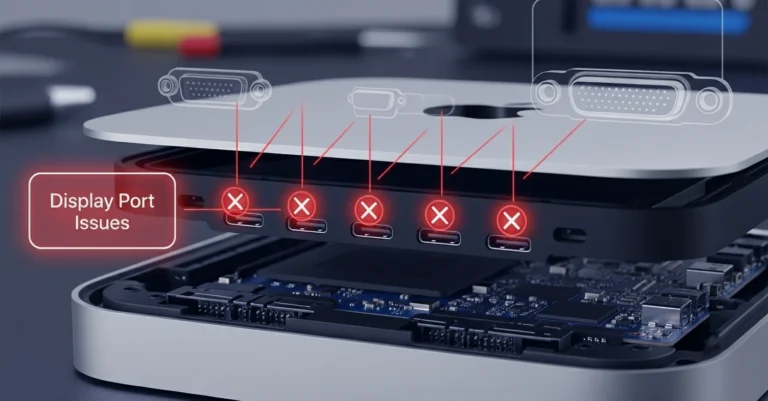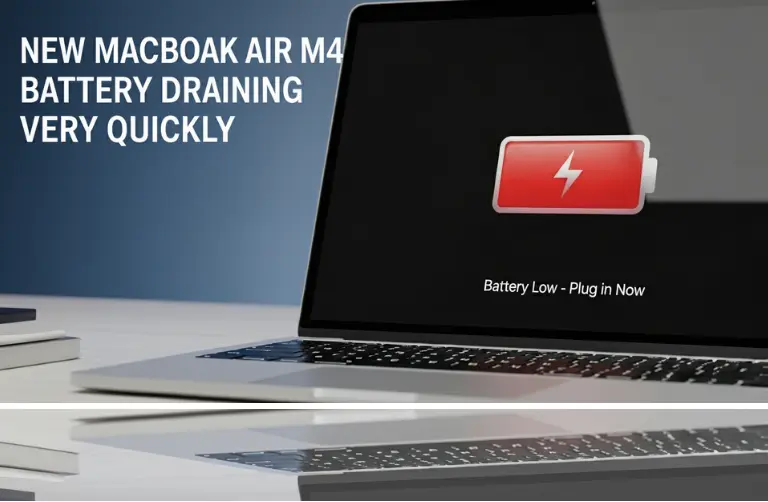What Does the Error Mean?
The “Orange SOS DFU Recover Failed OXFCA (4042)” error typically indicates a problem during the communication process between your Mac Mini M4 and the restoring device (usually another Mac running Apple Configurator). It prevents the system from completing firmware recovery and can occur in the following situations:
- DFU restore fails midway through the process.
- Corrupted firmware or incomplete installation files.
- Connectivity issues with cables or ports.
- Software conflicts when using Apple Configurator.
While the message looks highly technical, the problem is often caused by either software corruption or hardware communication issues.

Common Causes of DFU Recovery Failure
- Faulty USB-C Cable – Using a non-certified or damaged cable often interrupts data transmission.
- Outdated Apple Configurator – If the software is not updated, it may not support the latest M4 firmware.
- Corrupt Firmware File – Interrupted downloads or incomplete files can trigger the error.
- macOS Bugs – The host Mac running the restore may have system issues that interfere with the recovery process.
- Hardware Issues in the Mac Mini M4 – Rare but possible, especially if there is logic board damage.
Step-by-Step Fixes for “Orange SOS DFU Recover Failed OXFCA (4042)”
1. Check Your Cable and Ports
- Always use an Apple-certified USB-C to USB-C cable that supports both data transfer and charging.
- Plug directly into your Mac Mini M4’s Thunderbolt port to avoid third-party hubs or adapters.
2. Update Apple Configurator
- On your host Mac, open the App Store and check for the latest version of Apple Configurator.
- Updated software ensures compatibility with the Mac Mini M4 firmware.
3. Re-download the Firmware
- Delete the existing firmware file and let Apple Configurator re-download it.
- This prevents corrupted or incomplete files from causing restore failures.
4. Use a Different Host Mac
- Sometimes the issue comes from the host device, not the Mac Mini M4.
- Try using another Mac (with updated macOS) to run the recovery.
5. Reset the Process Properly
- Put your Mac Mini M4 into DFU mode correctly:
- Shut it down completely.
- Press and hold the Power button until the screen stays black.
- Connect it to the host Mac running Apple Configurator.
- Restart the recovery process.
6. Check Internet Connection
- A poor internet connection in Dubai may interrupt firmware downloads.
- Switch to a stable high-speed connection before starting the restore.
7. Seek Professional Help
- If the issue persists, it may point to hardware-related problems like a damaged logic board or internal storage failure.
- At this stage, consulting a trusted repair center such as Azizi Technologies UAE is recommended for professional diagnostics.
Table: Common Fixes and Their Effectiveness
| Cause | Solution | Effectiveness Level |
| Faulty Cable | Replace with Apple-certified cable | High |
| Outdated Apple Configurator | Update from App Store | High |
| Corrupt Firmware File | Re-download via Configurator | High |
| Host Mac Issues | Use another Mac for recovery | Medium |
| Hardware Failure | Professional repair required | Variable |
Tips to Prevent Future DFU Recovery Errors
- Always Use Original Accessories – Certified cables and adapters prevent communication breakdown.
- Keep Software Updated – Update both macOS and Apple Configurator regularly.
- Stable Internet – Ensure strong Wi-Fi or wired connections when downloading firmware.
- Avoid Interruptions – Do not disconnect cables during DFU restore.
- Regular Backups – Use Time Machine or an external SSD for backups so you do not lose data in case of system errors.
Why This Matters for Users in Dubai
Many Mac mini M4 users in Dubai depend on their devices for demanding tasks like graphic design, trading, and business management. When recovery errors occur, they can cause costly downtime and slow productivity.
In Dubai’s fast-paced work environment, having a reliable troubleshooting plan is essential. Issues such as DFU recovery failures need quick solutions, and professional service providers in areas like Business Bay, JLT, and Dubai Marina are well-equipped to resolve them, keeping your projects on track without delay.
Final Thoughts:
The Orange SOS DFU Recover Failed OXFCA (4042) error on the Mac mini M4 can look complicated, but it usually comes down to simple issues like cable faults, outdated recovery tools, or software miscommunication. By trying steps such as replacing your USB-C cable, updating Apple Configurator, or re-downloading the firmware, you can often fix the problem without outside help.
If the error still appears after multiple attempts, it could point to a deeper hardware fault. This is when expert support becomes important. At Azizi Technologies UAE, our team provides reliable Mac repair services in Dubai, offering professional diagnostics and trusted solutions to get your Mac mini M4 back to full performance.