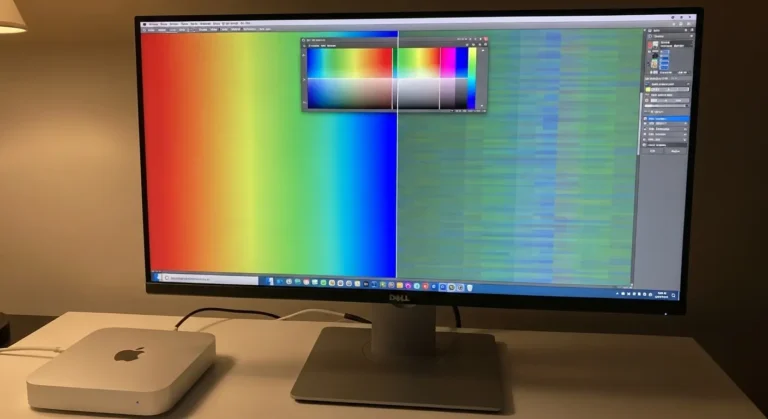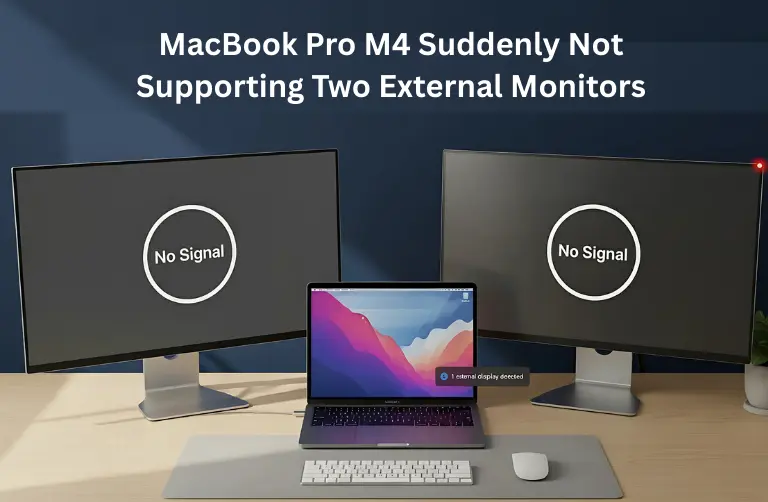Why Does the Mac mini M4 Pro Lose Monitor Connection?
There are several possible reasons behind this issue, ranging from hardware limitations to software misconfigurations.
Cable or Adapter Quality
- Low-quality HDMI or DisplayPort cables may not maintain a stable signal, especially when handling 4K or higher resolutions. Using cheap adapters also introduces instability.
Port Compatibility
- The Mac mini M4 Pro supports Thunderbolt 4 and HDMI 2.1, but not all monitors handle these inputs equally well. Some monitors may default to lower refresh rates or disconnect intermittently.
macOS Display Settings
- Incorrect scaling, refresh rate, or resolution settings can cause sporadic disconnections.
Firmware and macOS Bugs
- Outdated macOS or monitor firmware often results in instability. Apple updates frequently fix monitor compatibility issues.
Monitor Limitations
- Not every external monitor works seamlessly with Apple’s M-series chips. Older or budget monitors may not sustain stable connections.

Step-by-Step Fixes for Monitor Disconnections
If your Mac mini M4 Pro is losing connection with your external display, try these solutions in order.
1. Use High-Quality Cables
- Invest in HDMI 2.1 or DisplayPort 1.4 cables certified for 4K and 5K displays.
- If using adapters, make sure they are Apple-certified or from trusted brands.
- Avoid long or cheap cables as they often cause signal drops.
2. Check System Settings
- Go to System Settings > Displays.
- Ensure refresh rate and resolution match your monitor’s recommended specs.
- If available, select “Scaled” and manually pick the best resolution for stability.
3. Update macOS and Monitor Firmware
- Check for updates under System Settings > General > Software Update.
- Visit your monitor manufacturer’s website to download the latest firmware.
- Updates often improve communication between the Mac mini and external monitors.
4. Test with Different Ports
- If using HDMI, try connecting via Thunderbolt 4 to DisplayPort instead.
- Some users in Dubai report that switching ports eliminates flickering or disconnection issues.
5. Reset SMC and NVRAM
- Resetting the System Management Controller (SMC) and NVRAM can resolve hidden display glitches.
- Instructions vary depending on your Mac mini model, but Apple’s support page provides detailed steps.
6. Try Another Monitor
- If issues persist, connect your Mac mini M4 Pro to another display.
- This will confirm if the problem lies with your monitor or the Mac itself.
Extra Tips for Users in Dubai
- Workspace setups in Dubai Marina or Downtown offices: Ensure a stable power supply and avoid loose connections when moving cables around.
- Invest in professional docking stations: Many docking stations sold in Dubai electronics stores improve stability by managing ports better.
- Avoid overheating: In Dubai’s warmer climate, ensure your Mac mini has proper ventilation, as overheating can cause display signal interruptions.
Table: Quick Fixes for Sporadic Monitor Disconnects
| Problem | Solution |
| Cheap HDMI/DP cable | Use certified HDMI 2.1 or DisplayPort 1.4 cables |
| Wrong macOS display settings | Adjust scaling and refresh rate |
| Outdated macOS/firmware | Update both the system and the monitor |
| HDMI instability | Switch to Thunderbolt 4 to DisplayPort |
| Persistent disconnections | Test with another monitor |
Why Professional Support May Help
Even after trying all the troubleshooting steps, some users may still face the same issue. At this stage, professional support becomes essential. In Dubai’s fast-paced work environment, downtime caused by monitor problems can reduce productivity and create frustration for teams.
That is why many businesses rely on trusted IT service providers for Mac-related setup and troubleshooting. One reliable name in the region is Azizi Technologies UAE, where our team delivers tailored solutions for Mac mini setups, ensuring smooth compatibility and stable display performance.
Final Thoughts:
A sporadic loss of connection between your Mac mini M4 Pro and an external monitor can disrupt both personal and professional work. Most of the time, the root cause lies in cables, adapters, or settings rather than hardware failure. By investing in high-quality cables, checking display preferences, updating macOS, and using the right ports, you can often eliminate the problem.
In Dubai, clear visuals matter for everything from video editing to presentations. That is why fixing display issues quickly is so important. If troubleshooting feels too complicated or the problem does not go away, getting expert help is the smartest choice. Many Mac users trust Azizi Technologies UAE for support, making sure their Mac mini M4 Pro works smoothly with any external monitor.