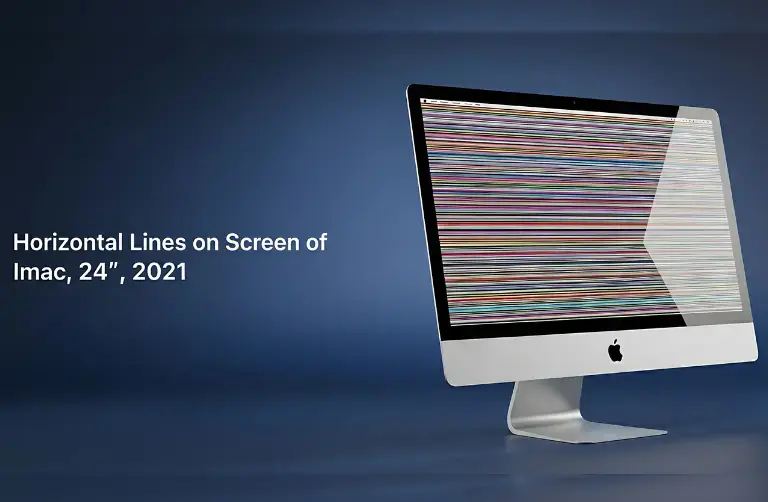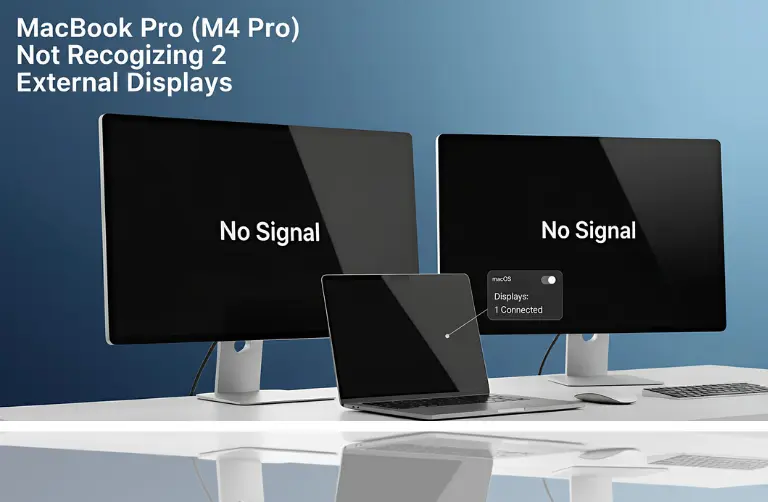Why Do Horizontal Lines Appear on iMac Screens?
Horizontal lines on an iMac screen are usually a sign of hardware or software issues. Here are the most common reasons:
- Graphics card problems – Faulty or overheating GPUs often create screen artifacts, including lines.
- Loose or damaged display cables – A weak connection between the display and motherboard may cause screen glitches.
- Software or macOS bugs – Updates or corrupted drivers can sometimes lead to display issues.
- External device interference – Faulty peripherals or adapters may affect display performance.
- Physical damage – Drops, shocks, or liquid damage can cause permanent screen
Troubleshooting Steps for Horizontal Line Issues
Before heading to a repair shop in Dubai, try these step-by-step fixes:
1. Restart Your iMac
Sometimes, a simple restart clears temporary system glitches causing display issues.
2. Update macOS
- Go to System Settings > General > Software Update.
- Install the latest version to patch known display-related bugs.
3. Reset NVRAM and SMC
- Shut down your iMac.
- Restart while holding Option + Command + P + R for about 20 seconds.
- This resets display and hardware settings that may fix the issue.
4. Check External Devices
- Disconnect external drives, adapters, or monitors.
- Restart the iMac and see if the lines disappear.
5. Run Apple Diagnostics
- Shut down your iMac.
- Turn it on while holding the D key.
- Apple Diagnostics will check for GPU or display-related issues.
6. Test with an External Monitor
- Connect your iMac to another display.
- If the external monitor works fine, the problem lies in the iMac screen or display cable.
When to Seek Professional Help in Dubai
If lines persist after trying the above steps, the issue may be hardware-related. Common causes include:
- Defective GPU or logic board
- Damaged screen connectors
- Faulty display panel
At this stage, it is best to bring your iMac to a trusted service center in Dubai. Our team at Azizi Technologies UAE runs in-depth diagnostics, replaces faulty parts, and restores your iMac’s performance with care. With our experts specializing in Apple device repairs, you can count on fast, reliable, and long-lasting solutions.
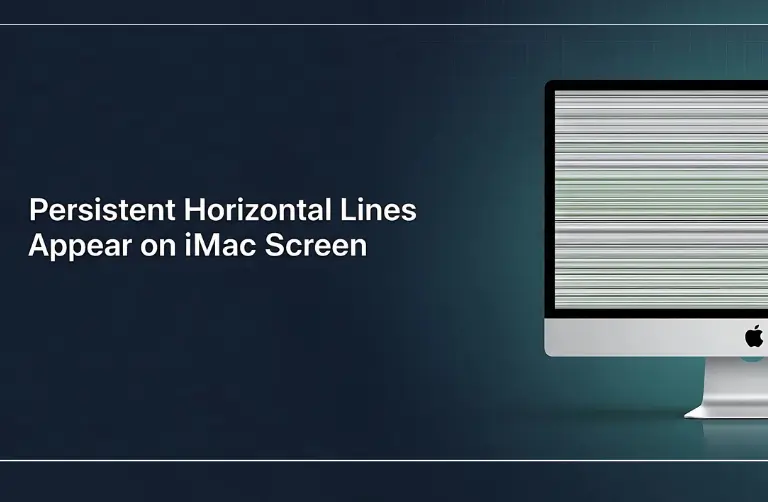
Preventing Horizontal Line Issues in the Future
While some problems are unavoidable, following these tips can reduce the chances of display issues:
- Keep macOS updated regularly.
- Use your iMac in a cool, well-ventilated environment to avoid GPU overheating.
- Avoid cheap third-party adapters or power sources.
- Handle your iMac carefully to prevent physical damage.
Quick Fixes in Brief
| Possible Cause | Solution |
| Software glitch | Restart / Update macOS |
| Corrupt display settings | Reset NVRAM and SMC |
| External device conflict | Disconnect devices and retest |
| Hardware failure | Seek professional repair in Dubai |
Final Thoughts:
Persistent horizontal lines on an iMac screen can be distracting and may signal deeper issues with the display or graphics card. Sometimes, simple steps like restarting, updating macOS, or resetting system settings can fix the problem. But if the lines continue, it often points to a hardware failure that requires professional repair.
For iMac users in Dubai, acting quickly helps prevent further damage and ensures smooth performance. At Azizi Technologies UAE, our team of Apple experts specializes in diagnosing and repairing iMac screen issues with precision. We provide fast, reliable solutions so you can get back to work without interruptions.
Do not ignore the warning signs; trust our experts to restore your iMac to peak condition.