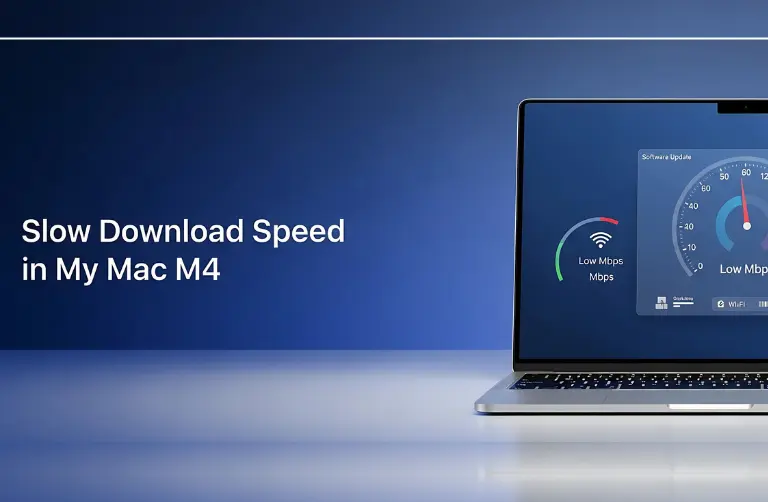Why Does the Mac Studio M4 Max Overheat?
Although Apple has engineered the Mac Studio with advanced cooling, certain situations can still push the machine beyond its thermal limits. Here are the most common reasons:
1. Heavy Workloads
Tasks such as 8K video editing, large After Effects previews, or AI model training push the CPU and GPU to their maximum limits. The system generates significant heat during these processes, leading to high fan activity.
2. Poor Ventilation
The Mac Studio’s cooling system relies on proper airflow. If it is placed against a wall, inside a closed cabinet, or surrounded by other heat-generating devices, airflow is restricted, causing the internal components to overheat.
3. Dust Build-Up
Over time, dust accumulates in the vents and fans. This restricts airflow, forcing the fans to work harder while reducing cooling efficiency.
4. Background Processes
Running multiple background apps, such as cloud syncing, render previews, and browsers, simultaneously can keep the system under constant load. This sustained usage increases internal heat levels.
5. High Ambient Temperatures
In Dubai, where summer temperatures can soar, overheating becomes a bigger issue if your Mac Studio is used in a warm or poorly air-conditioned environment.
Symptoms of Overheating
If you are unsure whether your Mac Studio is overheating, look out for these signs:
- Fans run loudly and frequently, even during normal tasks.
- Performance drops while rendering or editing (thermal throttling).
- Unresponsive apps or system freezes.
- Shutdowns or restarts without warning.
- Warm air from the top or rear vents even when the vehicle is idle.
How to Prevent and Fix Overheating
The good news is that overheating is manageable if you take proactive steps to prevent it. Here are some effective solutions:
1. Improve Airflow and Placement
- Place your Mac Studio on a flat, solid surface.
- Keep at least 6–8 inches of space around the vents.
- Avoid placing it inside closed cabinets or tight desk corners.
2. Keep It Clean
- Use compressed air to regularly clear dust from vents.
- Schedule a professional cleaning once or twice a year if you are in a dusty environment.
3. Monitor Workloads
- Use Activity Monitor to track CPU and GPU usage.
- Close any unused apps or browser tabs.
- Pause large renders or exports when unnecessary background tasks are running.
4. Use Cooling Accessories
- Laptop/desktop cooling pads can help improve airflow.
- Desk fans or room cooling units are especially useful in Dubai’s warmer months.
5. Update macOS and Apps
- Apple frequently releases updates that optimize system performance and fan behavior.
- Ensure creative apps like Final Cut Pro, Adobe Premiere, and Logic Pro are updated for M4 Max optimization.
6. Check Environmental Temperature
- Try to keep your workspace temperature below 27°C.
- Avoid direct sunlight on the machine.
Professional Tips for Heavy Users
For video editors, developers, and 3D designers in Dubai who rely on the Mac Studio M4 Max daily, these additional steps can make a difference:
- External GPU Workflows: Offload GPU-heavy tasks where possible using external accelerators.
- External Storage: Store large project files on fast external SSDs to reduce pressure on the internal drive.
- Render in Batches: Split long renders into smaller ones to give the system cooling breaks.
Many professionals also rely on trusted IT experts for regular maintenance and support. At Azizi Technologies UAE, we have become a go-to support partner for Mac users in Dubai. Our team provides expert diagnostics, thorough cleaning, and cooling optimization to keep high-performance setups running smoothly.
Why Overheating Shouldn’t Be Ignored
Overheating does not just affect speed; it can also shorten the lifespan of components such as the CPU, GPU, and SSD. For professionals whose income depends on reliability, ignoring overheating can lead to costly repairs and downtime.
By addressing the root causes and following preventive measures, you can keep your Mac Studio running efficiently, even under heavy workloads in hot climates.
Final Thoughts:
If your Mac Studio M4 Max is overheating, do not worry; heavy workloads, poor ventilation, or high room temperatures are usually the cause. Simple steps, such as improving airflow, cleaning vents, monitoring background processes, and using external cooling, can make a significant difference.
In Dubai’s fast-paced tech and creative industries, reliable hardware is crucial for meeting deadlines and producing high-quality work. At Azizi Technologies UAE, we provide expert support, optimization, and long-term maintenance to ensure your Mac Studio stays cool and performs optimally.