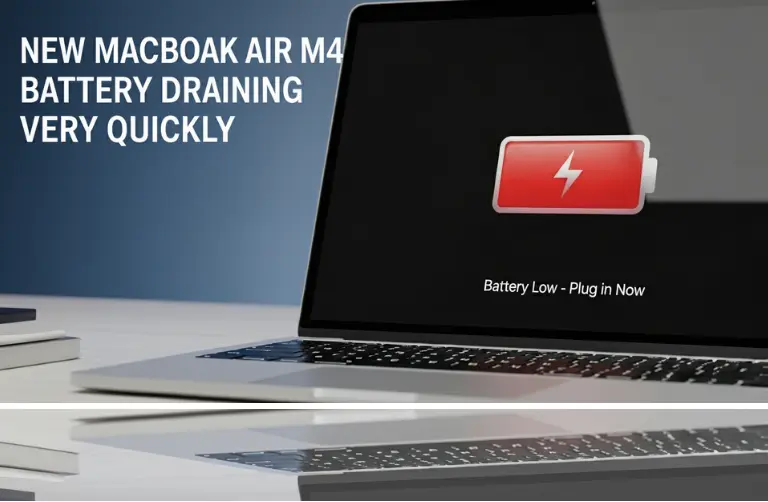Apple’s Policy on Internal Upgrades
AppleCare is designed to cover repairs and technical support for your device. But Apple has strict policies regarding hardware modifications:
- Unauthorized repairs or modifications can void your AppleCare warranty.
- The M4 Mac Mini’s internal SSD is soldered to the logic board, meaning it is not user-upgradable like older PCs.
- Any attempt to replace or upgrade the SSD would require advanced tools and technical knowledge, which Apple does not authorize outside its own repair network.
In short, opening the device and changing the SSD can indeed void your AppleCare coverage.
Why the M4 Mac Mini SSD Is Not Easily Upgradeable
Unlike external drives, internal SSD upgrades are not practical on Apple Silicon Macs. Here is why:
- Soldered Components – The SSD is built directly onto the logic board.
- Apple’s Security Chip – Data encryption and security are tied to the original SSD. Replacing it can cause software issues.
- Specialized Tools Required – Only Apple-authorized service providers have the tools and calibration software to work on these parts.
This design is meant to ensure speed and security, but also makes DIY upgrades nearly impossible.
What Happens if You Attempt an Upgrade?
- AppleCare Void: Apple can refuse free repairs or support for any damage caused by unauthorized modifications.
- Device Instability: Even if the SSD replacement works temporarily, it may lead to crashes, overheating, or system errors.
- Costly Repairs: If the logic board is damaged, replacement costs in Dubai can be very high compared to buying external storage solutions.
Alternatives to Internal SSD Upgrades
The good news is that you do not need to risk your warranty to expand storage. Here are safe and practical options for Mac Mini M4 users in Dubai:
1. External SSDs via Thunderbolt 4
- Ultra-fast speeds, almost like internal storage.
- Ideal for video editors and professionals.
2. Network Attached Storage (NAS)
- Great for offices in Business Bay or JLT where multiple users need access.
- Expands storage without modifying your Mac.
3. Cloud Storage Solutions
- Services like iCloud, Google Drive, or Dropbox ensure files are backed up.
- Useful for freelancers and students who work remotely around Dubai Marina or Downtown.
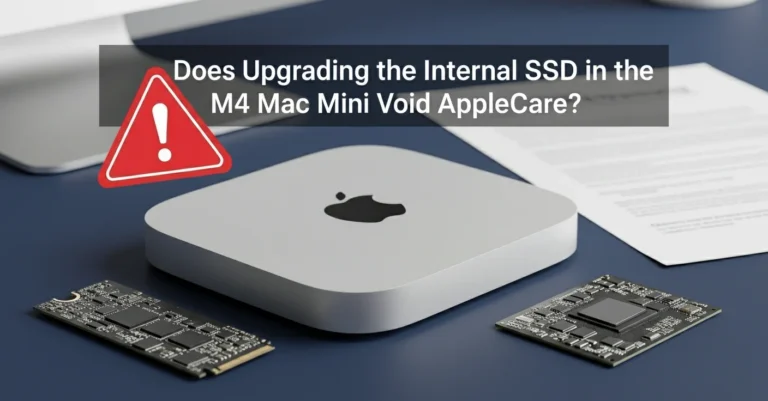
Dubai-Specific Considerations
In Dubai, where many professionals use Mac Mini M4 for creative and corporate tasks, reliability is key. If you need more storage, opting for external SSDs is the safest solution. These drives are widely available in Dubai’s electronics markets and online stores.
If you face performance or storage issues, we at Azizi Technologies UAE provide expert consultation and setup while keeping your AppleCare warranty safe.
Tips to Protect AppleCare Coverage
- Never attempt unauthorized hardware modifications.
- Always go to Apple-authorized service centers for repairs.
- Use external drives for storage expansion instead of tampering with internal components.
- Keep your Mac Mini updated with the latest macOS for better performance and security.
Final Thoughts:
Upgrading the internal SSD in the M4 Mac Mini will void AppleCare. Apple has designed its devices to prevent user-upgradable storage, and any unauthorized changes can cause system issues and costly repairs.
The safer option is to use external SSDs, NAS, or cloud storage for extra space. At Azizi Technologies UAE, we provide expert guidance in Dubai to help you expand storage without risking your AppleCare coverage.