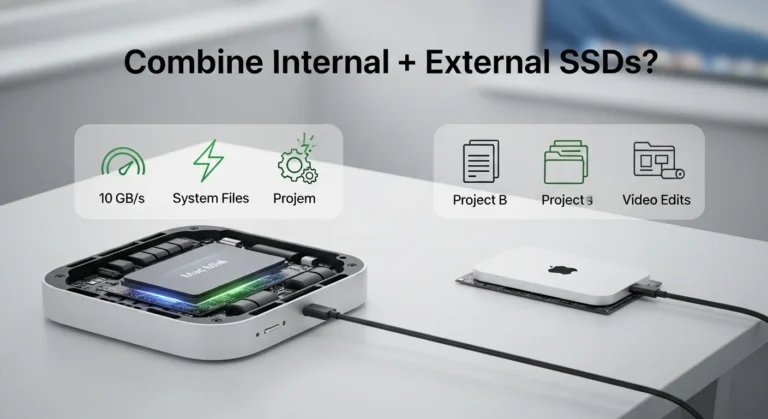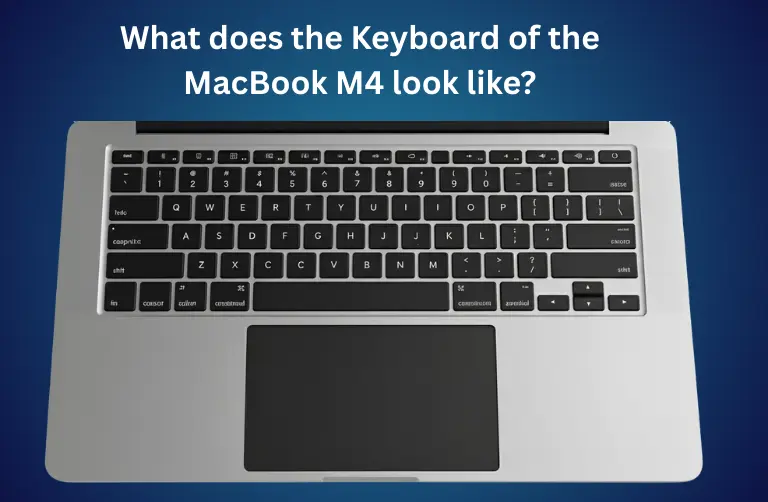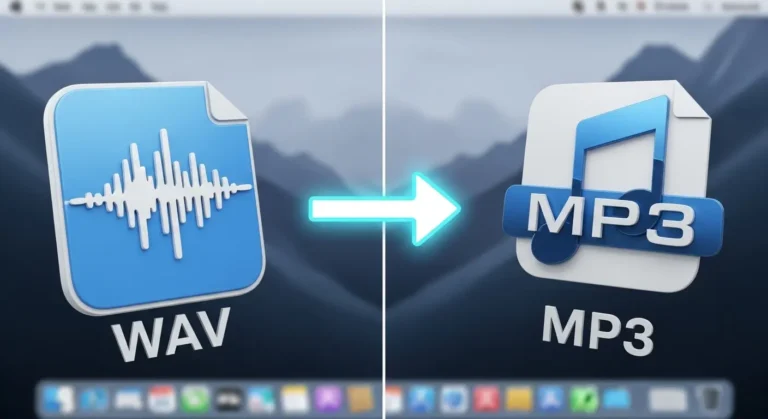Why You Need a Hub with SSD for Mac mini M4
The Mac mini already comes with Thunderbolt 4 and USB-C ports, but pairing it with an external hub adds more flexibility. Here is why:
- Extra Storage Without Clutter: Store your projects and backups without relying on external bulky drives.
- Seamless Expansion: Add HDMI, extra USB ports, card readers, and Ethernet all from one hub.
- Improved Speeds: With NVMe or SSD integration, you can get lightning-fast read/write speeds directly from the hub.
- Professional Aesthetics: Many hubs, like Raycue, are designed to sit directly under the Mac mini, creating a clean look that Dubai professionals appreciate.
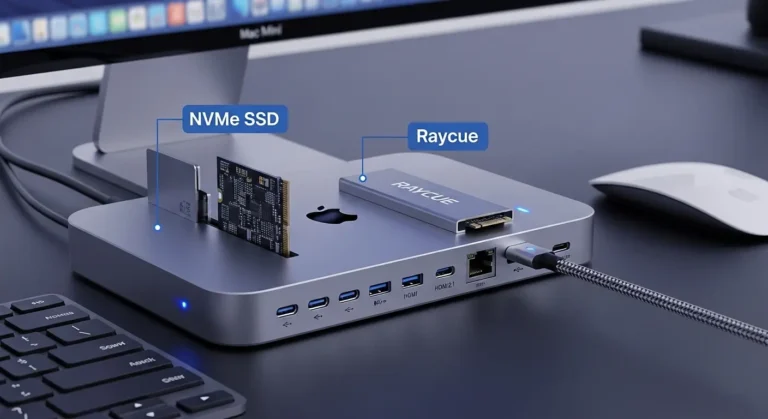
Spotlight on Raycue Hub with SSD
The Raycue hub is one of the most popular hubs designed for the Mac mini series. It offers a sleek stackable design, perfectly matching the Mac mini in size and color. This makes it a favorite among tech users in Dubai’s coworking spaces and creative studios.
Key Features of Raycue Hub:
- M.2 SSD Slot: Supports both SATA and NVMe drives.
- Multiple Ports: USB-A, USB-C, HDMI, card readers, and audio jack.
- Plug-and-Play: No need for drivers; works instantly with macOS.
- Space-Saving: Sits right under the Mac mini, saving desk space.
This combination of style and practicality makes the Raycue hub a go-to choice for professionals in Dubai’s design firms and IT startups. For setup and compatibility, many rely on Azizi Technologies UAE for expert guidance to ensure seamless hub and SSD integration with the M4 Mac mini.
NVMe vs SSD: Which One Should You Choose?
When upgrading your hub with an SSD, the big question is whether to use an NVMe or SATA SSD. Both options work, but the choice depends on your needs and budget.
| Feature | NVMe SSD | SATA SSD |
| Speed | Up to 3,000–7,000 MB/s | Around 500 MB/s |
| Cost | Higher | More affordable |
| Best Use Case | Video editing, heavy apps, professional workflows | General storage, backups, and photo editing |
| Heat & Power | Runs hotter, needs better cooling | Cooler, more stable for casual use |
| Future-Proofing | Excellent for long-term investment | Basic, may feel slow with large files |
NVMe SSD Benefits:
- Perfect for video editors in Dubai handling 4K and 8K footage.
- Significantly faster file transfers when working with large RAW photo collections.
- Helps apps like Final Cut Pro and DaVinci Resolve run smoothly.
SATA SSD Benefits:
- Affordable for general users who just need extra space.
- Great for storing music, photos, and documents.
- Runs cooler, making it more stable in everyday use.
Which Setup Works Best in Dubai?
For most Dubai professionals who work on photo and video editing projects, NVMe drives inside a Raycue hub deliver the speed and performance needed to stay ahead of deadlines. However, for small business owners, students, or casual users, a SATA SSD offers excellent value without overspending.
Here is a breakdown for different types of users:
- Freelancers in Dubai Marina: NVMe is better for quick exporting and editing.
- Small Studios in JLT: A mix of NVMe (for active projects) and SATA SSD (for archiving) provides the perfect balance.
- Corporate Offices in Downtown Dubai: SATA SSDs in Raycue hubs give reliable backup and data management at lower costs.
Tips for Getting the Best Out of Your Hub
- Choose Quality Cables: Cheap cables limit transfer speed.
- Keep Firmware Updated: Both macOS and SSD firmware updates matter.
- Ensure Cooling: NVMe drives can get hot, so use hubs with ventilation.
- Organize Projects: Use NVMe for active projects, SATA SSD for long-term storage.
Final Thoughts:
The Raycue hub with SSD support is one of the smartest investments for Mac mini M4 users in Dubai. Whether you choose NVMe for speed or SATA SSD for affordability, having expandable storage and ports makes your Mac mini even more versatile. The choice depends on whether you are handling heavy editing tasks or just need reliable extra space.
For anyone in Dubai still unsure about setup or compatibility, Azizi Technologies UAE offers expert advice and reliable repair services tailored to professionals, freelancers, and businesses across the region. With the right hub and SSD, your Mac mini M4 can easily match the performance needs of Dubai’s creative and tech-driven industries.