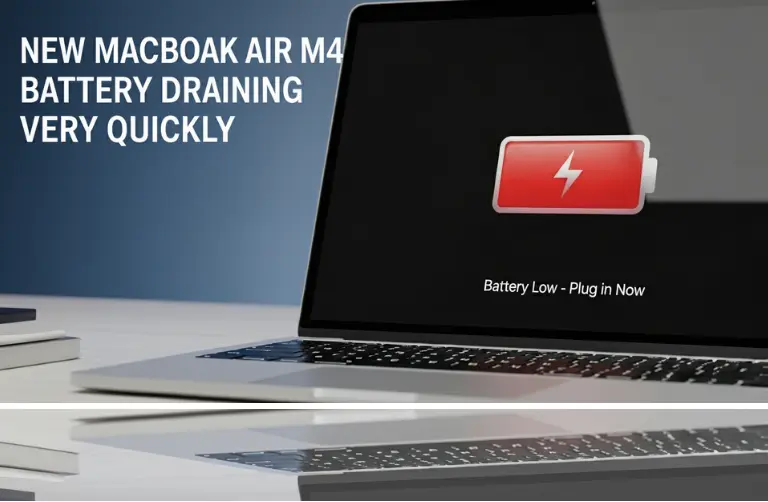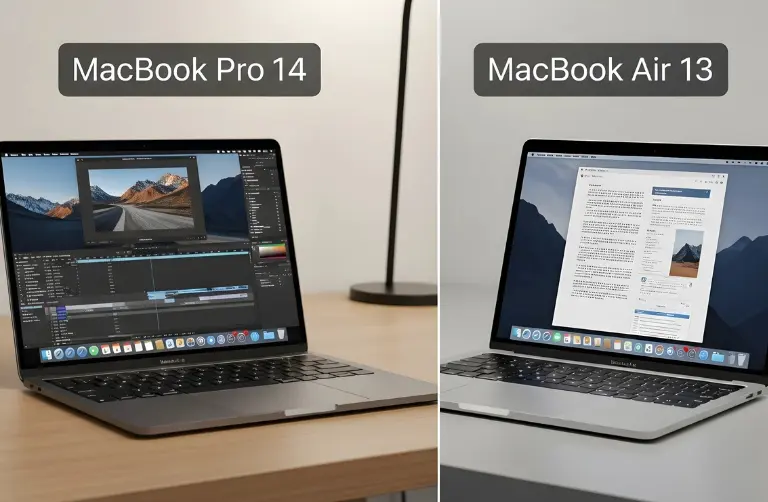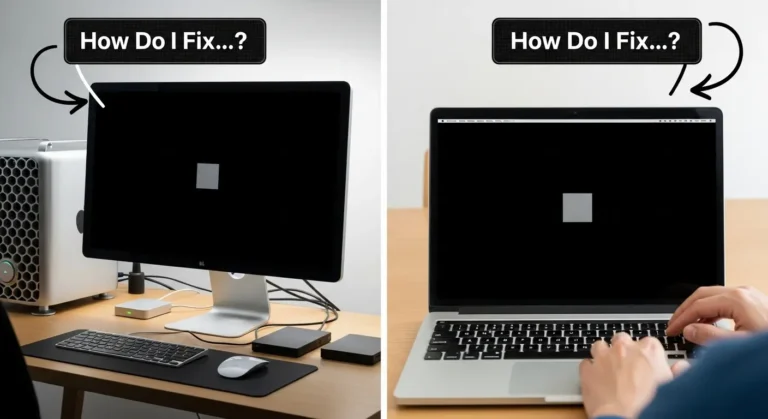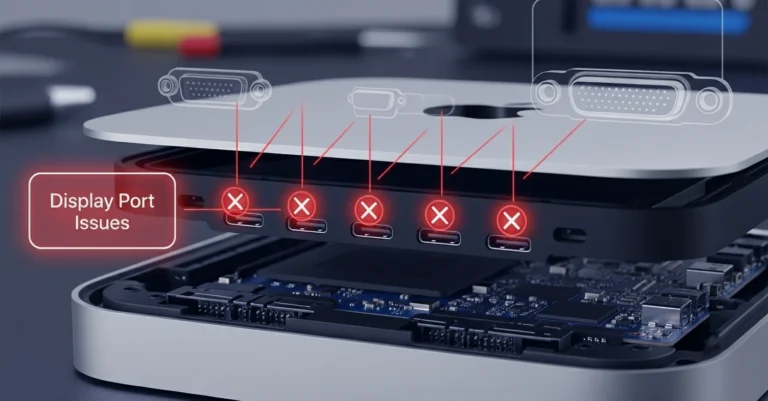Understanding the 2013 Mac Pro’s Display Capabilities
The 2013 Mac Pro comes equipped with dual AMD FirePro GPUs, which were high-end at launch and still handle 4K video output smoothly. Here is what you should know about its display limits:
- It supports up to three 4K displays simultaneously.
- Connection options include HDMI 1.4 and Thunderbolt 2 ports.
- HDMI 1.4 only allows 4K at 30Hz, which is not ideal for smooth scrolling and design work.
- Thunderbolt 2 (via Mini DisplayPort) supports 4K at 60Hz, which is much better for professional use.
So, when shopping for a 4K monitor, make sure it supports DisplayPort 1.2 or higher, so you can connect it through Thunderbolt 2 to get full 60Hz refresh rates.

Features to Look for in a 4K Monitor
Not all 4K monitors are created equal. If you are a Mac Pro user in Dubai, your workflow will determine which features matter most. Here is what to check:
- Panel Type
- IPS panels are best for accurate colors and wide viewing angles.
- TN panels are cheaper but not ideal for creative work.
- Color Accuracy
- For video editors and designers, look for monitors with 99% sRGB or AdobeRGB coverage.
- HDR support is a plus for modern workflows.
- Refresh Rate
- A standard 60Hz monitor is fine for most users.
- Higher refresh rates (120Hz or 144Hz) are mainly for gaming, and the 2013 Mac Pro may not fully utilize them.
- Connectivity
- Ensure the monitor has DisplayPort for best performance.
- HDMI-only monitors may limit you to 30Hz at 4K.
Best 4K Monitor Options for the 2013 Mac Pro
Let’s look at some recommended models that pair well with this machine:
1. LG UltraFine 4K Display
- Specifically designed for Macs.
- Excellent color reproduction.
- Works seamlessly with macOS scaling.
- Thunderbolt and USB-C connectivity (you may need an adapter for Mac Pro).
2. Dell UltraSharp U2720Q (27-inch 4K)
- IPS panel with 99% sRGB and great factory calibration.
- Slim bezels and professional design.
- DisplayPort 1.4 for smooth 60Hz output.
3. BenQ PD3220U (32-inch 4K)
- Tailored for designers and video editors.
- Covers 95% DCI-P3 and HDR10 support.
- Larger screen real estate makes multitasking easier.
4. ASUS ProArt Display PA32UCX
- High-end professional display.
- Mini LED panel with HDR1000 support.
- Expensive, but ideal for film and photo editing.
5. Budget Option: Philips 276E8VJSB
- Affordable 27-inch 4K IPS panel.
- Great for general productivity.
- Basic connectivity, but it works well with DisplayPort.
Comparing Popular Choices
| Monitor Model | Screen Size | Color Accuracy | Best For | Price Range |
| LG UltraFine 4K | 23.7-inch | Excellent (P3) | macOS users | High |
| Dell UltraSharp U2720Q | 27-inch | 99% sRGB | Designers / Editors | Mid |
| BenQ PD3220U | 32-inch | 95% DCI-P3 | Video / Graphic Pros | Mid–High |
| ASUS ProArt PA32UCX | 32-inch | HDR1000 support | High-end creatives | Very High |
| Philips 276E8VJSB | 27-inch | Good (sRGB) | Everyday use | Budget |
Setting Up Your 4K Monitor with the 2013 Mac Pro
Once you have chosen a monitor, proper setup is crucial:
- Use a Thunderbolt 2 to DisplayPort adapter for 60Hz output.
- Go to System Preferences > Displays and adjust scaling for best readability.
- Calibrate the monitor using macOS Display Calibration Assistant for accurate colors.
- If using multiple displays, connect them through separate Thunderbolt ports for best performance.
Dubai’s Growing Demand for Professional Displays
In Dubai’s fast-growing creative and tech industries, professionals need reliable setups. Whether you are editing films for a production studio in Media City, working on photography in Downtown Dubai, or handling design projects in JLT, a high-quality 4K monitor can boost productivity. Many creative professionals prefer monitors that deliver accurate colors and stable performance since projects often demand precision and speed.
When upgrading, many professionals rely on Azizi Technologies UAE. Our team helps you choose the right hardware that matches both performance and Budget, ensuring your setup is built for long-term reliability.
Final Thoughts:
The 2013 Mac Pro is still a strong machine that holds up well with modern 4K monitors. Choosing the right display depends on your needs, whether it is for professional editing, casual use, or multitasking. Look for IPS panels, accurate color coverage, and DisplayPort connectivity to get the best experience.
If you are in Dubai, investing in the right 4K monitor can transform your workflow and extend the life of your Mac Pro setup. And when in doubt, our team at Azizi Technologies UAE is here to guide you with expert recommendations tailored to your needs.