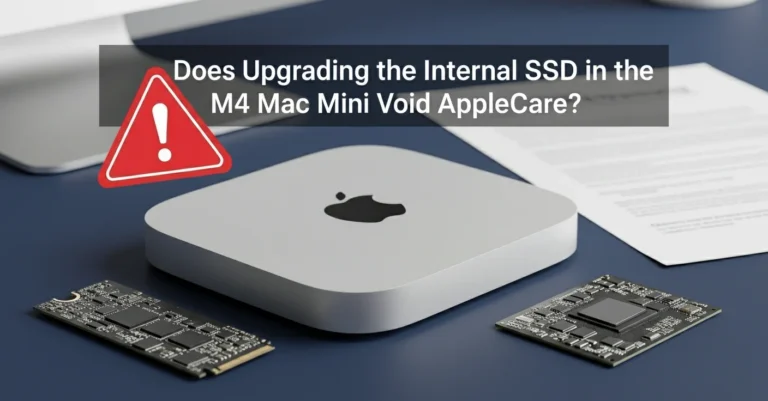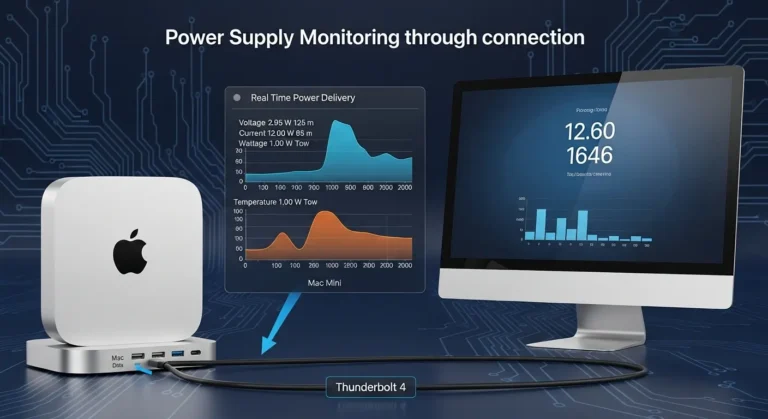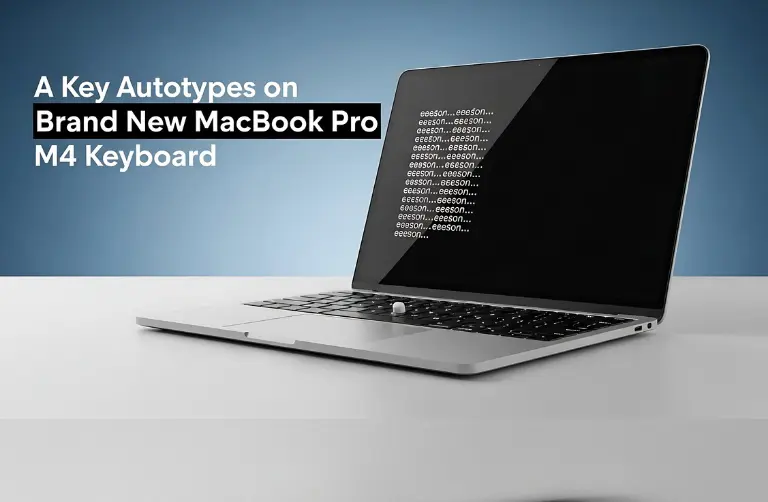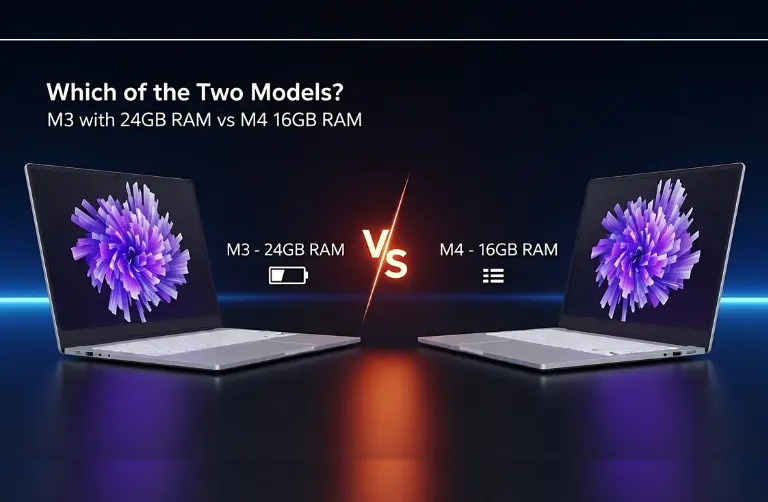Why Is the MacBook Air M4 Battery Draining Quickly?
A brand-new MacBook Air should last for hours, but several factors can cause the battery to deplete faster than expected. Let’s look at the common reasons:
- Background processes are running without your knowledge.
- High screen brightness or excessive use of keyboard backlighting.
- Software bugs after macOS updates.
- Resource-heavy apps like video editors or Chrome consume more power.
- iCloud syncing and Spotlight indexing in the first few days of setup.
- Battery health issues may occur if there is a hardware defect.
Step-by-Step Fixes to Improve Battery Life
Here are practical troubleshooting methods you can try before heading to a MacBook service center in Dubai.
1. Check Battery Usage
- Go to System Settings > Battery > Usage.
- This shows which apps or processes are consuming the most power. Close or uninstall apps you do not need.
2. Lower Screen Brightness
High brightness is one of the top reasons for battery drain. Lowering it just a bit can significantly extend your usage time.
3. Turn Off Background Apps
Some apps keep running even when you are not using them.
- Go to Activity Monitor > Energy tab and quit apps with high energy usage.
4. Disable Location Services & Bluetooth (When Not Needed)
Features like location services, AirDrop, and Bluetooth drain the battery in the background. Turn them off if you are not actively using them.
5. Update macOS
Battery issues are often linked to software bugs. Apple frequently releases patches.
- Go to System Settings > General > Software Update and install the latest version.
6. Reset SMC and NVRAM
Sometimes, system management settings cause unusual battery drain. Resetting them can help.
- Shut down > Hold Option + Command + P + R for 20 seconds > Restart.
7. Optimize Energy Settings
- In System Settings > Battery, enable Low Power Mode when working on light tasks.
- Turn off Automatic graphics switching if it causes unnecessary GPU usage.
8. Check for Hardware Issues
If your MacBook Air M4 still drains too quickly, the problem may be a battery hardware fault. In this case, a professional check is the safest step. At Azizi Technologies UAE, we provide expert testing and battery replacement in Dubai to keep your MacBook running reliably.
Preventing Future Battery Drain Issues
Even after fixing the current issue, it is important to follow best practices to keep your MacBook Air M4 battery healthy:
- Avoid keeping the laptop plugged in 24/7.
- Do not let the battery completely drain; often keep it between 20–80%.
- Use only Apple-certified chargers and cables.
- Limit running multiple heavy apps at the same time.
- Keep your MacBook Air cool and avoid exposure to direct Dubai heat.
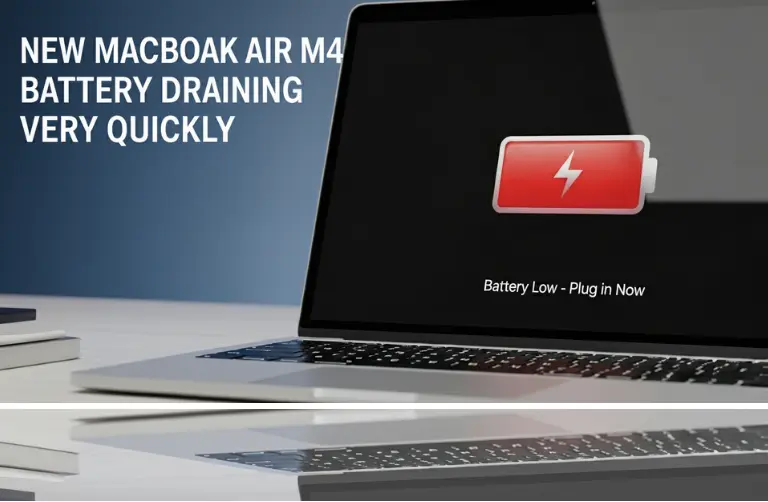
Why Battery Issues Matter in Dubai
In Dubai’s fast-paced lifestyle, a laptop that can not last through meetings, study sessions, or creative projects can seriously hold you back. Imagine preparing a business pitch in Downtown Dubai, only to have your MacBook shut down mid-presentation. Battery issues are not just inconvenient; they can affect productivity, trust, and professional outcomes. That is why addressing the problem early is always the smarter choice.
Final Thoughts:
The MacBook Air M4 battery draining quickly may seem like a major issue, but in many cases, it is caused by small settings or software glitches. Adjusting energy preferences, closing background apps, and updating macOS usually improve performance. However, if the battery continues to lose power rapidly, it could be a hardware problem.
At Azizi Technologies UAE, we specialize in MacBook battery diagnostics and repairs in Dubai. Whether you are in JLT, Deira, or Dubai Marina, our experts can help you restore your MacBook Air M4’s battery life for smooth, uninterrupted use.
Contact us today for a reliable solution and enjoy longer, worry-free hours on your device.