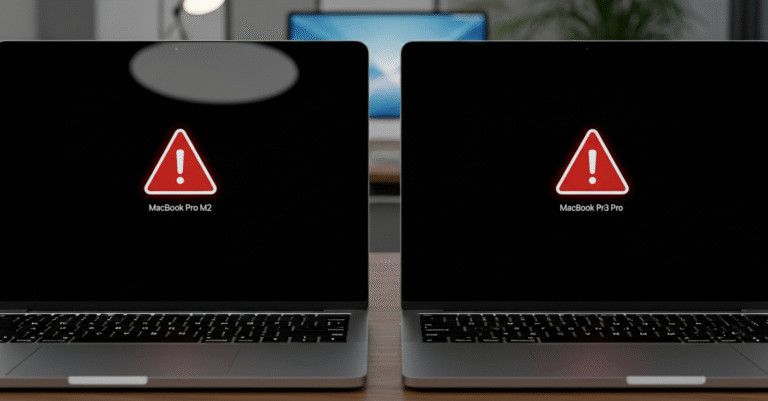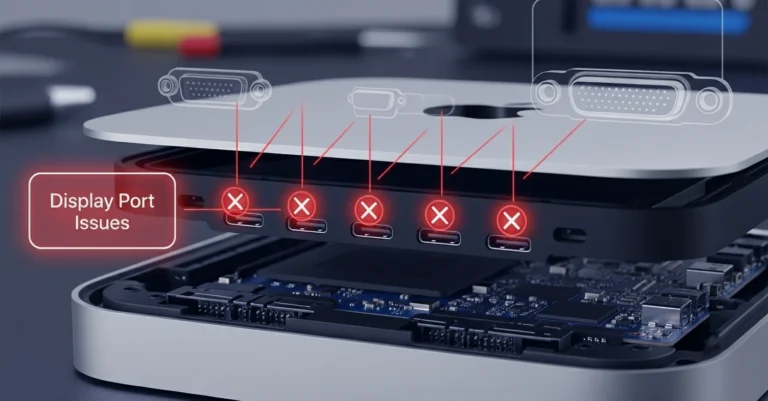Why Use a DisplayPort Monitor with the Mac Mini M4 Pro?
While HDMI is common, DisplayPort offers advantages that many professionals in Dubai prefer:
Higher Refresh Rates – Ideal for designers and gamers.
Better Color Accuracy – Useful for video editors and photographers.
Multi-Monitor Support – Easier to set up extended displays.
Adaptive Sync Compatibility – Reduces screen tearing during graphics-heavy work.
If your work relies on detailed visuals, connecting your Mac Mini M4 Pro to a DP monitor is the smarter choice.
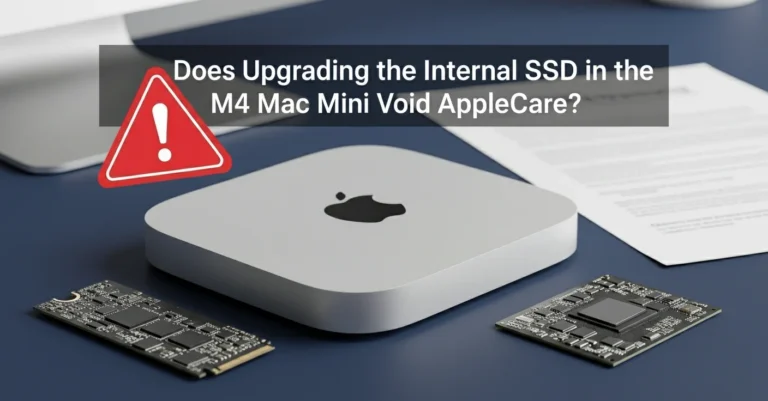
How to Connect a Mac Mini M4 Pro to a DP Monitor
The Mac Mini M4 Pro does not have a dedicated DisplayPort output, but it supports DP connections through Thunderbolt 4 (USB-C) ports. Here is how you can set it up:
Step 1: Get the Right Cable or Adapter
- Use a USB-C to DisplayPort cable (recommended for best performance).
- Alternatively, use a Thunderbolt 4 dock with DP output.
Step 2: Connect Your Devices
- Plug one end of the cable into the Thunderbolt 4 port on your Mac Mini M4 Pro.
- Connect the other end to your DisplayPort monitor.
Step 3: Configure Display Settings
- Go to System Settings > Displays.
- Adjust resolution, refresh rate, and scaling options.
Step 4: Test for Compatibility
- Check if the monitor supports the resolution and refresh rate you need.
- If there is no signal, try another cable or port.
Troubleshooting DP Monitor Issues on Mac Mini M4 Pro
Sometimes, users in Dubai face issues when trying to connect their DP monitors. Here are common problems and solutions:
| Issue | Possible Fix |
| No Signal Detected | Try a different USB-C to DP cable or adapter |
| Flickering Screen | Lower the refresh rate in display settings |
| Color Distortion | Ensure HDR settings are correctly configured |
| Random Disconnects | Update macOS and firmware for better stability |
Best Practices for Dubai Users
If you are working in Downtown Dubai, Dubai Marina, or co-working spaces in JLT, here are tips for getting the most out of your setup:
- Use certified cables for stable connections.
- Keep your macOS updated to avoid compatibility issues.
- Invest in a high-quality monitor that supports 4K or 5K for maximum productivity.
- If using multiple monitors, consider a Thunderbolt dock for smoother performance.
Why Choose Us for Mac Mini Setup in Dubai?
Getting the most out of your Mac Mini M4 Pro means ensuring proper setup and compatibility with your monitors. At Azizi Technologies UAE, we help users across Dubai configure their devices, solve technical issues, and recommend the best accessories for long-term reliability.
Our services include:
- Expert Mac troubleshooting.
- Professional monitor and docking station setup.
- Genuine accessories and cable recommendations.
- Support across Business Bay, Marina, and JLT.
Final Thoughts:
Connecting your Mac Mini M4 Pro to a DisplayPort monitor is simple with the right cable or dock. Whether you are a professional editor, a student, or someone who needs multiple screens for productivity, DP monitors provide better refresh rates, smoother visuals, and enhanced color accuracy.
If you face issues with your setup, professional assistance can make all the difference. At Azizi Technologies UAE, our team offers trusted Mac services in Dubai to ensure your Mac Mini M4 Pro works seamlessly with your DP monitor, giving you the performance you expect without hassle.