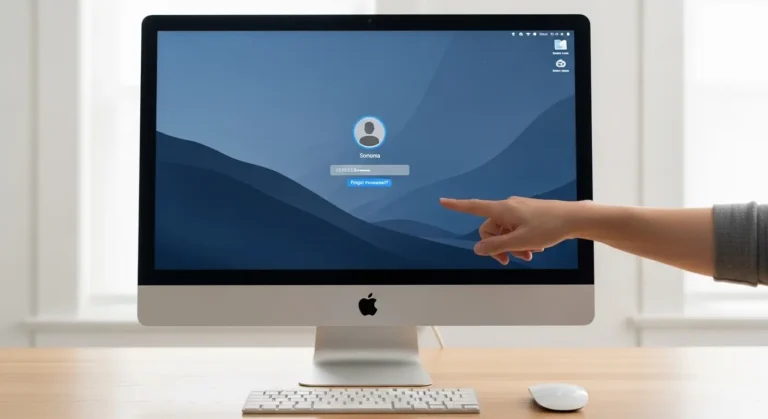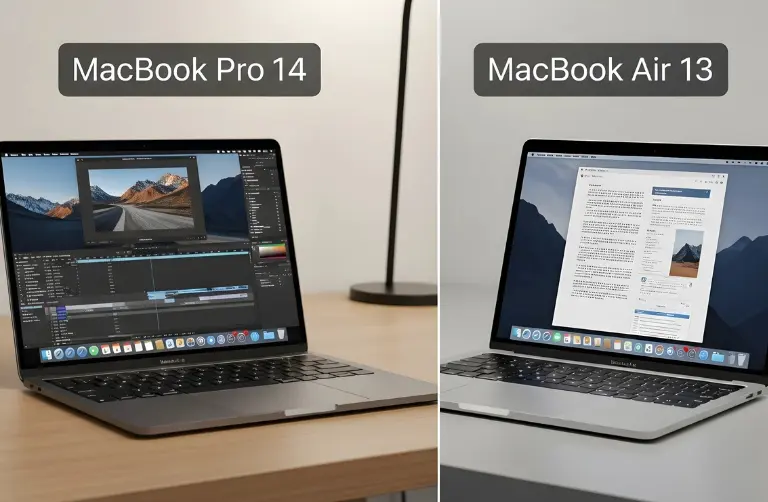Common Causes of Mac Mini M4 Not Recognizing Dell S2725QC Monitor
Several factors can cause your monitor connection to fail:
- Faulty or incompatible cables – Using non-certified HDMI or USB-C cables can prevent the monitor from being detected.
- Software bugs in macOS – Outdated or buggy updates may affect external display support.
- Incorrect monitor settings – Dell monitors sometimes require input source changes to work properly.
- Resolution or refresh rate mismatch – Unsupported settings may stop the display from working.
- Hardware issues – A faulty port on the Mac Mini or the monitor itself could be the culprit.
Step-by-Step Fixes
1. Check the Cable and Port
- Use an Apple-certified USB-C to DisplayPort or HDMI cable.
- Try a different port on the Mac Mini M4.
- If possible, test the monitor with another device to ensure it works fine.
2. Adjust Dell Monitor Input Source
- Press the buttons on the monitor to open its settings.
- Ensure the input is set to USB-C or HDMI, depending on your connection type.
- Save and restart.
3. Restart Both Devices
Sometimes a simple restart can resolve temporary glitches. Turn off your Mac Mini and the Dell monitor, wait for 30 seconds, and power them back on.
4. Update macOS
- Go to System Settings > General > Software Update.
- Install the latest macOS updates, as Apple often fixes display compatibility issues.
5. Detect Displays Manually
- Go to System Settings > Displays.
- Press Option and click on Detect Displays.
- Your Mac Mini will attempt to re-establish the connection with the Dell monitor.
6. Adjust Display Settings
- Lower the resolution and refresh rate in macOS display settings.
- Start with 1920×1080 at 60Hz to test stability.
- Once recognized, gradually adjust to higher settings.
7. Reset NVRAM and SMC (for Intel-based Macs only)
- Shut down your Mac.
- Hold Option + Command + P + R for 20 seconds while restarting.
- This clears display and hardware settings that might cause conflicts.
8. Try Another Docking Station or Adapter
If you are using a third-party docking station or hub, test with a direct connection. Some docks may not support 4K resolutions properly.

When to Seek Professional Help in Dubai
If none of these fixes work, the issue may be hardware-related. Your Mac Mini M4 could have a defective port, or the Dell monitor might need servicing. Professional diagnostics can confirm the problem.
In Dubai, Azizi Technologies UAE offers reliable repair and support for Apple hardware and compatibility problems. From checking your setup to replacing faulty parts, we make sure your devices stay connected at work or home.
Tips to Prevent Future Issues
- Always use certified cables and adapters.
- Keep macOS updated regularly.
- Avoid cheap hubs or docking stations that may not support high-resolution monitors.
- Regularly clean ports to prevent dust or loose connections.
Why Choose Us for Mac Repairs in Dubai?
We specialize in solving Apple device issues with reliable and long-lasting results. When it comes to external display problems, we provide:
- Expert Technicians – Skilled in handling both Apple and third-party display compatibility.
- Fast Service – Quick turnaround for busy professionals in Dubai.
- Genuine Parts & Accessories – Only original and certified components.
- Convenient Service Locations – Covering areas like Business Bay, Dubai Marina, JLT, and Downtown.
Final Thoughts:
Facing issues where your Mac Mini M4 does not recognize the Dell S2725QC monitor can be frustrating, but the solutions are often straightforward. From checking cables to updating macOS and adjusting settings, most users can fix the issue without too much hassle.
If the problem continues, it is best to consult professionals. At Azizi Technologies UAE, we offer expert repair and troubleshooting services in Dubai, ensuring your Mac Mini and external monitors work seamlessly together.