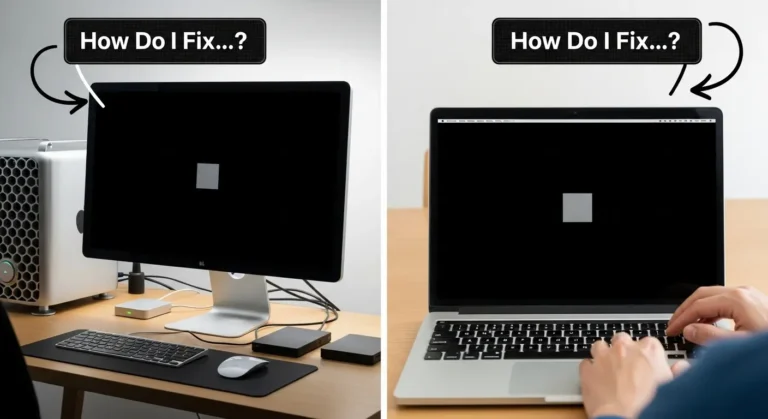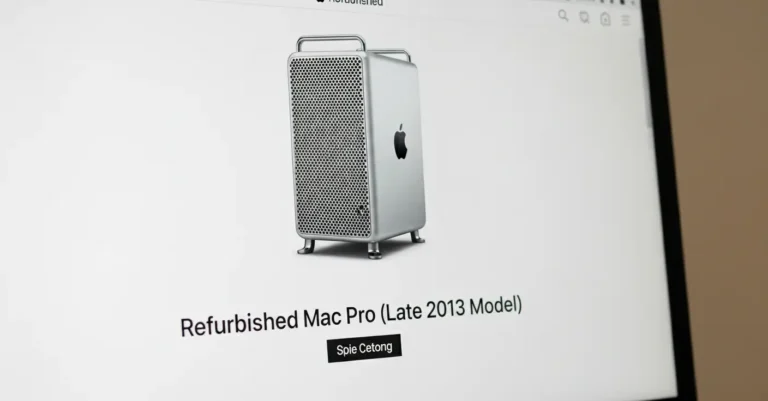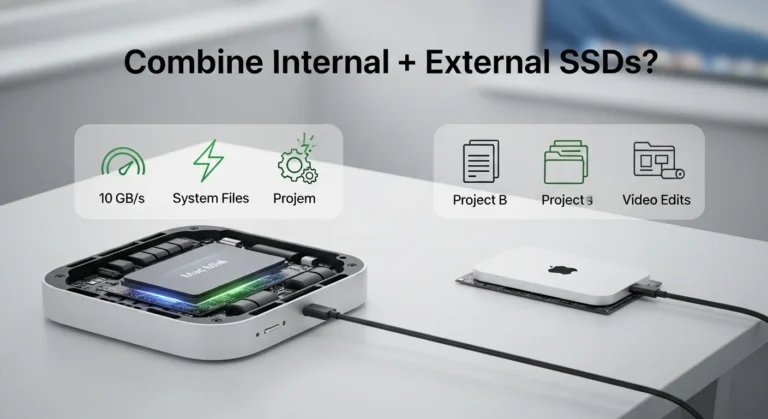Why Color Contrast Issues Happen
When using a Mac Mini M4 with a Dell DEU2724DE, several factors can lead to poor color contrast or inaccurate display output:
- Different Color Profiles – macOS and Dell monitors often use different default color profiles. This mismatch can create washed-out or overly dark visuals.
- Gamma Settings Conflict – macOS runs on a gamma of 2.2, while some Dell monitors may default to slightly different values.
- Cable or Port Limitations – Using HDMI instead of DisplayPort or a lower-quality USB-C adapter may affect brightness and contrast.
- Monitor Calibration – Out-of-the-box monitor calibration might not match Apple’s optimized settings.
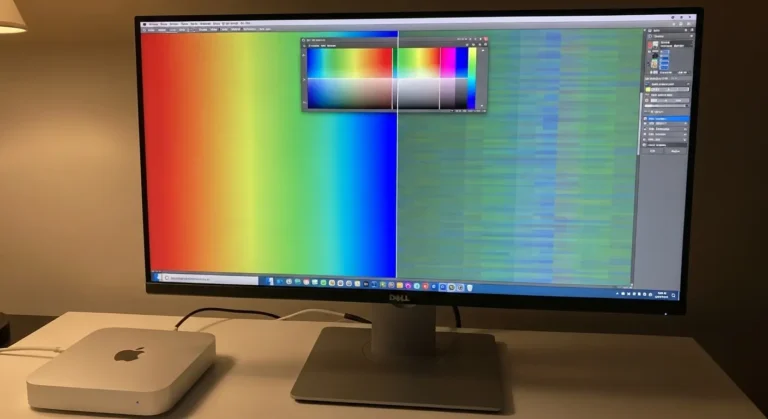
Steps to Fix Color Contrast Problems
Here are practical ways to resolve this issue on your Mac Mini M4 with a Dell DEU2724DE:
1. Adjust Color Profiles in macOS
- Go to System Settings > Displays > Color Profile.
- Switch from the default to sRGB IEC61966-2.1 or Adobe RGB, depending on your needs.
- Test multiple profiles to find the most natural-looking option for your display.
2. Calibrate Your Monitor Manually
- Open System Settings > Displays > Calibrate.
- Use the step-by-step calibration assistant in macOS to fine-tune gamma, white point, and brightness.
- Save a custom profile for regular use.
3. Use DisplayPort Over HDMI
For sharper contrast and better color handling, connect your monitor via USB-C to DisplayPort instead of HDMI. Dell DEU2724DE supports DisplayPort, which often delivers more stable results on macOS.
4. Update Firmware and macOS
- Ensure your Dell monitor firmware is up-to-date.
- Update your Mac Mini M4 to the latest macOS version for improved compatibility.
5. Third-Party Calibration Tools
For professionals in fields like photography or graphic design in Dubai, using a calibration device such as X-Rite i1 Display or Datacolor SpyderX ensures maximum color accuracy.
Comparison of Connection Types for Dell DEU2724DE
| Connection Type | Color Accuracy | Contrast Stability | Recommended For |
| HDMI (standard cable) | Moderate | Can fluctuate | Casual use, office tasks |
| USB-C to HDMI adapter | Better than HDMI direct | Still limited | Light media work |
| USB-C to DisplayPort | High | Stable and reliable | Professional editing, design |
Why It Matters for Dubai Users
Dubai has a growing number of digital agencies, media professionals, and content creators who rely on accurate visuals every day. Whether it is editing a marketing video in Media City, preparing real estate visuals in Business Bay, or fine-tuning photos for e-commerce in JLT, incorrect color contrast can seriously affect results and client satisfaction.
That is why many users in the city choose Azizi Technologies UAE for professional calibration and setup services. Our team ensures smooth compatibility between Apple devices and third-party monitors, helping you achieve sharp, reliable, and true-to-life visuals.
Tips for Long-Term Display Performance
- Regularly Recalibrate – Displays change slightly over time; recalibration every few months helps maintain accuracy.
- Use Consistent Lighting – Bright office lights or direct sunlight in Dubai’s workspaces can affect how colors appear on the screen.
- Enable Night Shift Carefully – Night Shift reduces blue light but can also shift contrast; disable it when working on color-sensitive projects.
- Check Monitor Presets – Dell monitors include modes like Standard, Movie, Game, and Custom Color—always start with Custom for accuracy.
Final Thoughts:
The Mac Mini M4 with 24GB RAM offers excellent performance, but pairing it with a Dell DEU2724DE monitor can sometimes lead to contrast or color profile issues. Thankfully, most of these problems can be solved by adjusting macOS color settings, using the right connection ports, and performing regular calibration. For users in Dubai, especially those in design and media, accurate display output is crucial for achieving professional results.
If the issue continues even after troubleshooting, professional help may be needed to make your setup work smoothly. At Azizi Technologies UAE, our experts provide trusted solutions for Mac and monitor compatibility issues, ensuring you enjoy the best possible visual experience from your device.