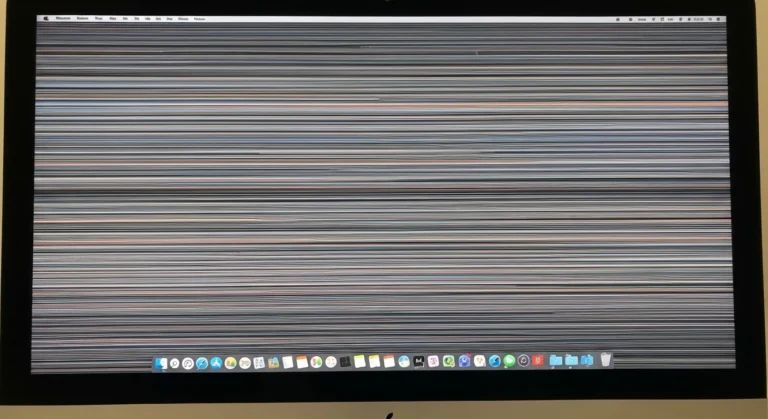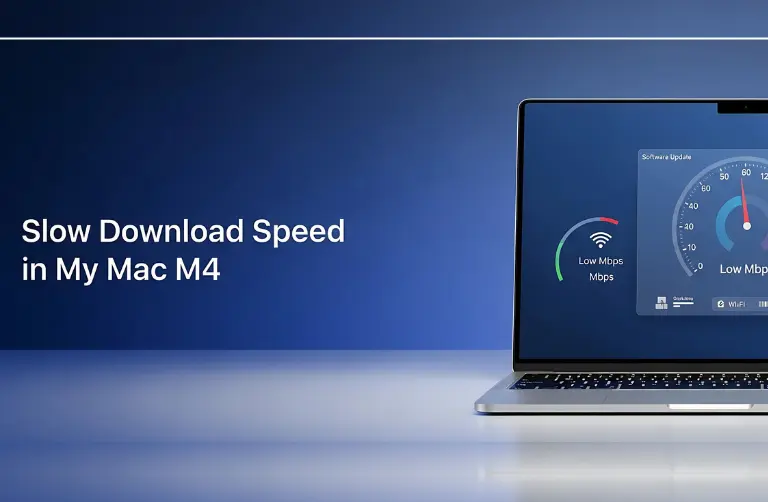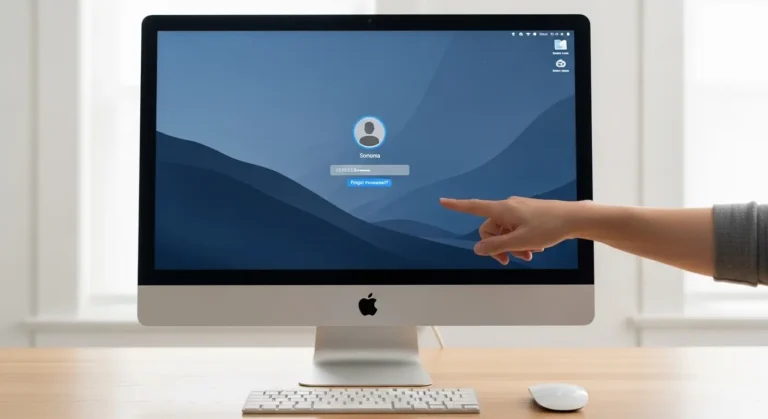Understanding Internal vs External SSDs on Mac mini M4
Before looking at combination options, it is important to understand how these two types of storage differ:
- Internal SSD: Built-in Apple SSD with very high speed and stability. It is soldered onto the motherboard and cannot be upgraded.
- External SSD: A portable drive connected via USB-C or Thunderbolt. It can be swapped, upgraded, or expanded as needed.
Both have their benefits. The internal SSD is the fastest, while the external SSD offers flexibility and lower cost.
Can You Combine Internal and External SSDs?
The short answer: Yes, but with limitations. macOS allows users to create a Fusion Drive or use RAID setups to combine multiple drives, including internal and external SSDs. However, there are important factors to consider:
Fusion Drive
- Apple’s Fusion Drive technology merges a fast SSD with a slower HDD. While Apple no longer sells Macs with Fusion Drives, you can still create a similar setup manually by combining your internal SSD with an external one.
- The system will treat both drives as a single storage pool.
RAID Setup
- Using Disk Utility or third-party tools, you can set up RAID 0 (striped) or RAID 1 (mirrored) with your internal and external SSD.
- RAID 0 increases speed but comes with a higher risk of data loss if one drive fails. RAID 1 mirrors data for backup but reduces available space.
APFS Containers
- macOS APFS (Apple File System) allows you to create volumes that share space within a single SSD. Unfortunately, you can not combine internal and external SSDs into one APFS container.
Pros of Combining Internal and External SSDs
- More Storage: Easily expand beyond the Mac mini’s internal storage limit.
- Flexibility: External SSDs are cheaper and can be upgraded later.
- Speed: Thunderbolt external SSDs can deliver near-internal performance.
- Project Organization: Keep macOS and apps on the internal SSD while combining an external SSD for large media or project files.
Cons and Limitations
- Risk of Failure: If the external SSD disconnects, the system may crash or corrupt data.
- Speed Differences: Internal SSDs are faster than most external ones, which may create bottlenecks.
- Port Dependence: External SSDs take up a USB-C/Thunderbolt port, which can be limiting if you already use multiple monitors or accessories.
- Not Officially Recommended: Apple does not promote combining drives, so technical issues may arise.
Practical Alternatives for Dubai Users
For many Mac mini M4 users in Dubai, combining storage may not be the best option. Instead, consider these practical solutions:
Use External SSD as Separate Storage
- Keep your OS and applications on the internal SSD for speed.
- Use the external SSD for files, media, and backups.
Adopt Cloud Storage
- Services like iCloud, Google Drive, or Dropbox can complement physical SSDs.
- Useful for students and businesses in Dubai who work remotely.
Use Network Attached Storage (NAS)
- Great for offices or creative teams.
- Provides centralized storage accessible to multiple devices.
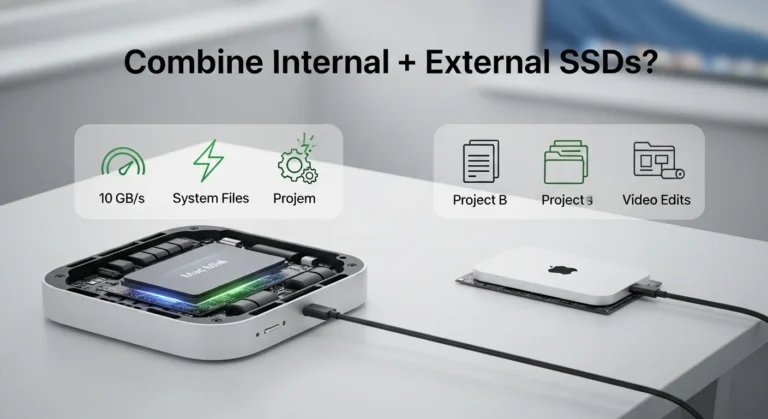
Table: Internal vs External SSD Usage on Mac mini M4
| Feature | Internal SSD (Built-in) | External SSD (USB-C/Thunderbolt) |
| Speed | Extremely fast (best for OS) | Very fast but slightly slower |
| Upgradeability | Not upgradeable | Easily replaceable and expandable |
| Cost | Expensive (Apple pricing) | More affordable options |
| Reliability | Very stable | Depends on cable/connection |
| Use Case | System + apps | Projects, backups, file storage |
Why It Matters in Dubai
With Dubai’s growing tech and creative industries, many Mac mini M4 users work on large video files, design projects, or software builds. Professionals in Dubai Media City and students in JLT often keep macOS on the internal SSD for speed while using external SSDs for active projects.While combining storage may seem appealing, it is not always the safest long-term choice.
Using the external SSD only for projects gives you a better mix of speed, flexibility, and reliability. Our team at Azizi Technologies UAE can help with professional setup, backup solutions, and Mac repair services designed for Apple users in Dubai.
Final Thoughts:
So, is combining internal and external SSDs on the Mac mini M4 possible? Yes, but it comes with risks and limitations. You can set up Fusion Drive or RAID, but stability and speed differences may cause problems. For most users in Dubai, the smarter approach is to keep your OS and apps on the internal SSD and use an external SSD for files and backups.
If you need help configuring storage or want a reliable setup for your Mac mini, professional assistance is available. Azizi Technologies UAE offers expert Apple support to keep your system running smoothly and your data safe.