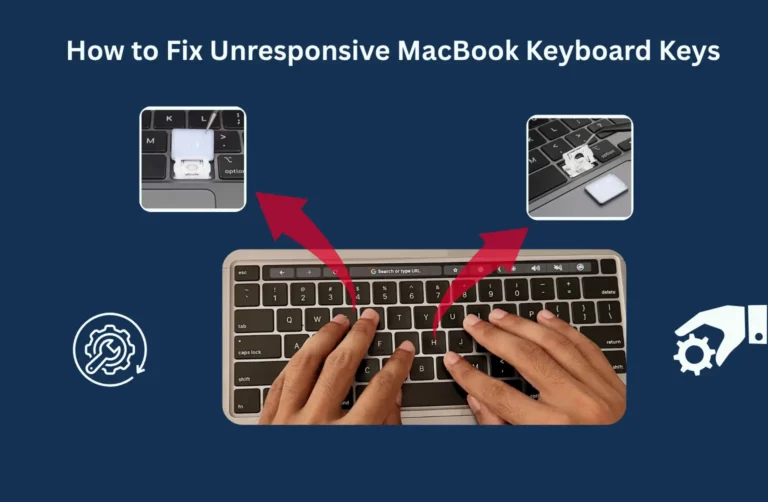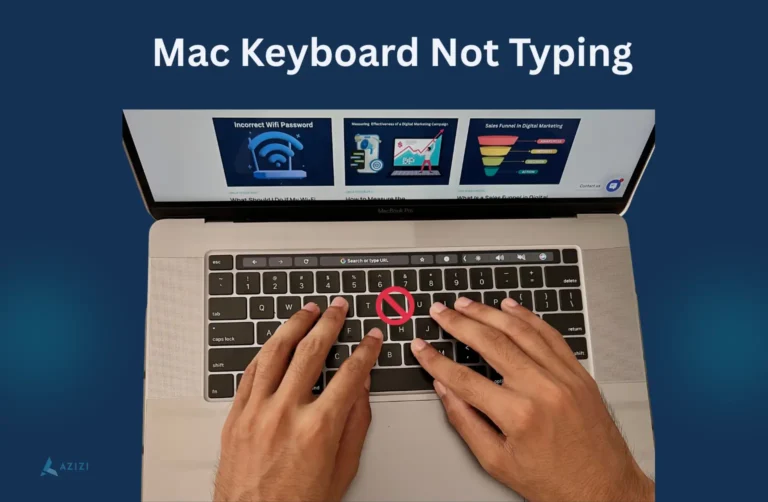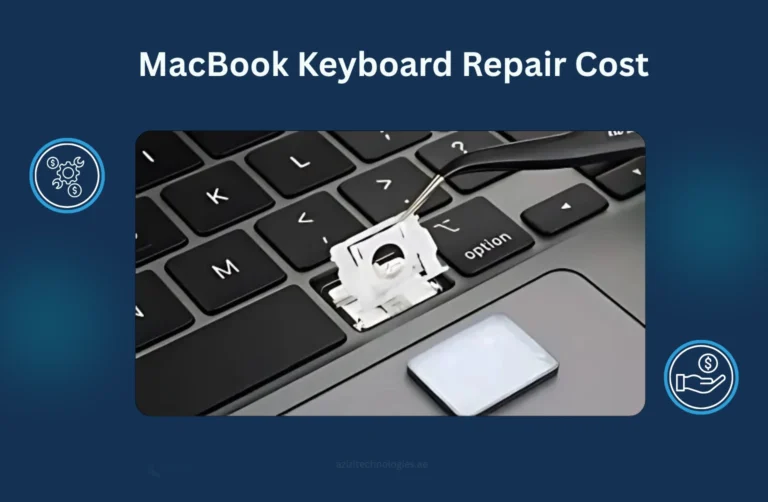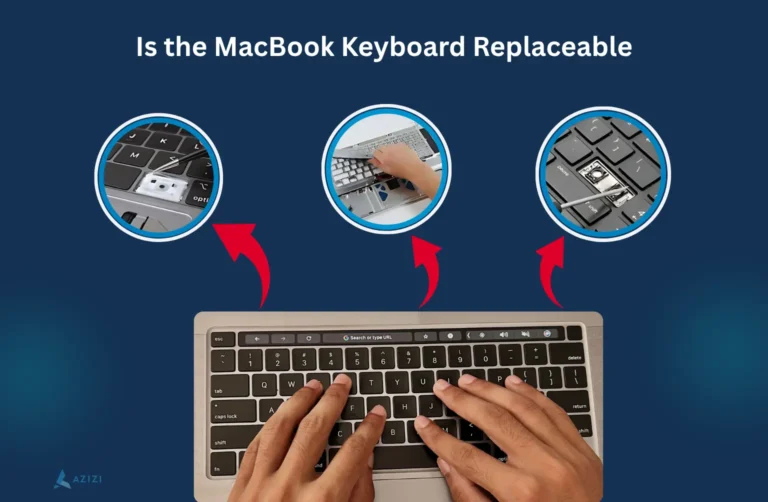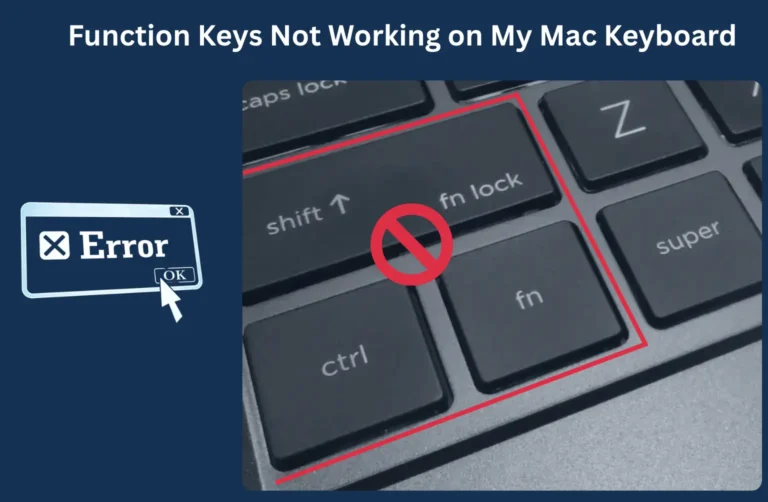Common Keyboard Issues on a MacBook
Before diving into the reset steps, here are a few signs that indicate your MacBook keyboard may need a reset:
- Keys not responding
- Unexpected characters appearing
- Keyboard shortcuts not functioning.
- Delay in typing or missed keystrokes.
- The external Apple Magic Keyboard is not pairing properly.
These issues are common among users working in coworking spaces, such as JLT or those who hot-desk in Dubai Silicon Oasis. If you’re facing serious hardware faults like unresponsive keys or water damage, check out our expert MacBook Repair Dubai services. If you’re facing serious hardware faults like unresponsive keys or water damage, consider our MacBook Keyboard Repair Dubai service.
How to Reset Your Apple Keyboard?
Whether you are using the built-in MacBook keyboard or an external Magic Keyboard, Apple gives users several ways to reset or refresh keyboard settings.
A reset is helpful if:
- You recently updated macOS, and keyboard settings changed
- Keyboard shortcuts are conflicting.
- You are facing random glitches due to system preferences.
If your Mac still won’t function properly after this, you might need MacBook Logic Board Repair or internal diagnostics.
Step-by-Step Guide: Resetting Your Mac Keyboard
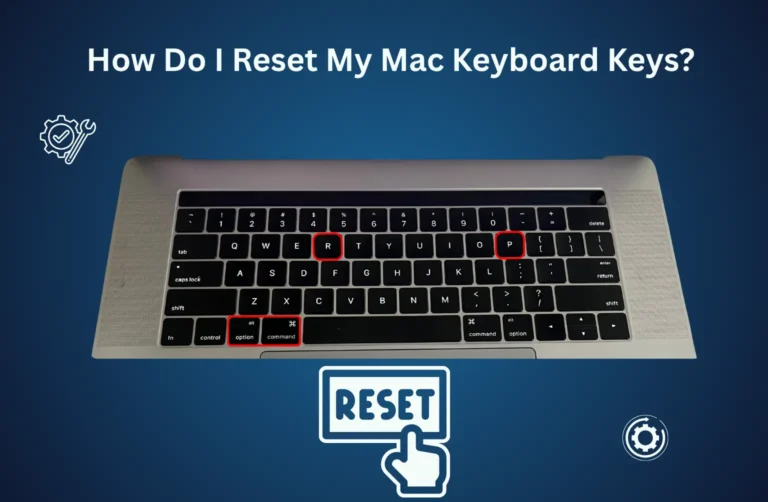
1. Reset Keyboard Shortcuts to Default
If shortcuts are not working, try a quick reset:
- Go to System Settings (or System Preference on older macOS).
- Go to Keyboard > Keyboard Shortcuts
- Click Restore Defaults
This will bring your keyboard shortcuts back to factory settings.
2. Delete Keyboard Preference Files
Outdated or corrupt preference files may affect performance.
Here is how to remove them:
- Open Finder
- Press Command + Shift + G to open the ‘Go to Folder’ window.
- Enter: ~/Library/Preferences/
Delete the following files if found:
- Com.apple.keyboardtype.plist
- Com. apple.HIToolbox.plist
- Restart your Mac
This method is especially effective if you use different keyboards or frequently switch languages.
3. Reset the SMC (System Management Controller)
This applies to Intel-based MacBooks:
- Shut down your Mac
- Hold Shift + Control + Option + Power for 10 seconds to reset the SMC.
- Release the keys, then press the power button to turn on your Mac.
This can resolve low-level keyboard hardware and power-related problems. If your Mac still won’t function properly, visit our MacBook Repair Dubai page for help.
4. Reset PRAM/NVRAM
Another useful reset for Intel Macs:
- Power off the device.
- Power it on and instantly press Option + Command + P + R.
- Hold for 20 seconds, then release.
This can fix glitches in hardware settings like sound, display, and keyboard.
5. Bluetooth Keyboard Setup
Using a wireless Magic Keyboard:
- Go to System Settings > Bluetooth
- Remove the keyboard
- Restart the keyboard.
- Simply click to reconnect.
This is helpful in busy tech zones like Dubai Internet City, where many devices can interfere with Bluetooth connections.This is useful in crowded environments like WiFi Technician Dubai zones where signal interference is common.
Bonus Tips to Avoid Future Keyboard Problems
- Use a keyboard cover – Dust is a major issue in Dubai’s climate.
- Keep macOS updated – Apple frequently releases bug fixes.
- Do not rest heavy items on a closed MacBook this can damage the keys.
- Wipe your keyboard – Gently clean with compressed air or a soft brush to keep it dust-free.
When to Call an Expert?
If the keyboard still malfunctions after following all reset steps, it could be a hardware issue such as liquid damage or a faulty connector. When in doubt, professional repair is your safest bet.
Get fast, reliable service with Azizi Technologies MacBook Services in Dubai, where certified techs use genuine Apple parts to restore your keyboard and logic board components.
Explore specific fixes:
MacBook Battery Replacement Dubai
MacBook Logic Board Repair
Sell MacBook in Dubai
iMac Repair Dubai
Why Choose Certified Mac Repair in Dubai?
In a fast-paced city like Dubai, downtime can cost you. That is why professionals across Dubai Marina, Deira, and Business Bay rely on trusted technicians for timely service. Azizi Technologies Dubai is known for offering fast, transparent, and warranty-backed repairs, ensuring your MacBook is in reliable hands.
We’re also top-rated for iMac Repair Dubai and data recovery services if your keyboard problems affect file access.
Final Thoughts:
Resetting your MacBook keyboard keys is a practical first step when keys stop working or behave unpredictably. Most problems are software based and usually fixable with the steps above.
At Azizi Technologies, we help clients protect and future-proof their digital workspaces with expert Apple repairs and IT Support in Dubai. Whether it’s a small keyboard bug or a major hardware issue, we’ve got your back.
Need help? Fill out this form!
Get Free Consultation Today!