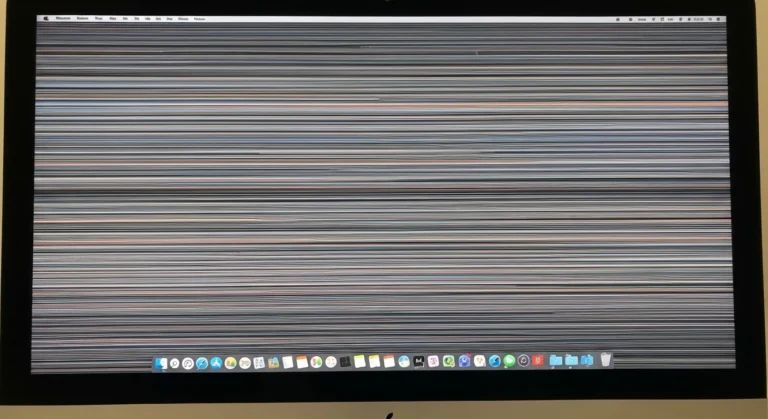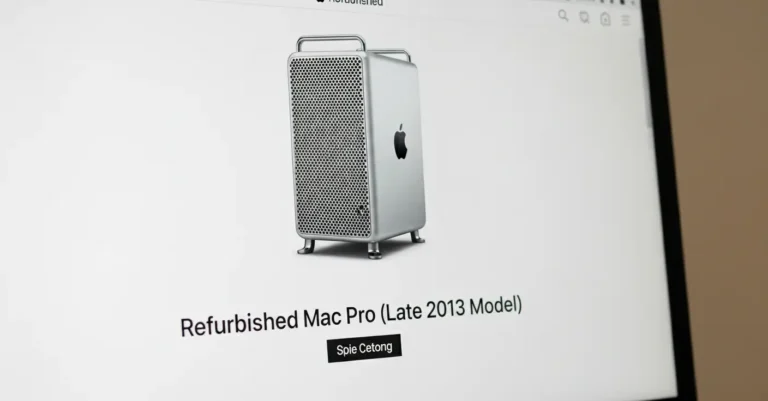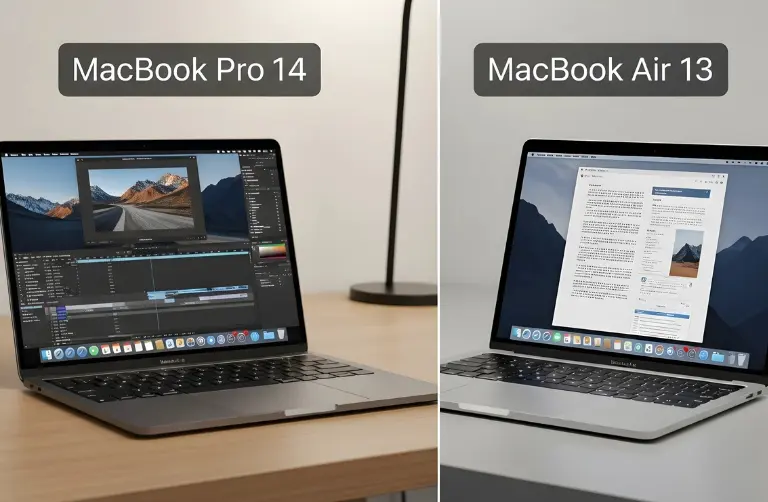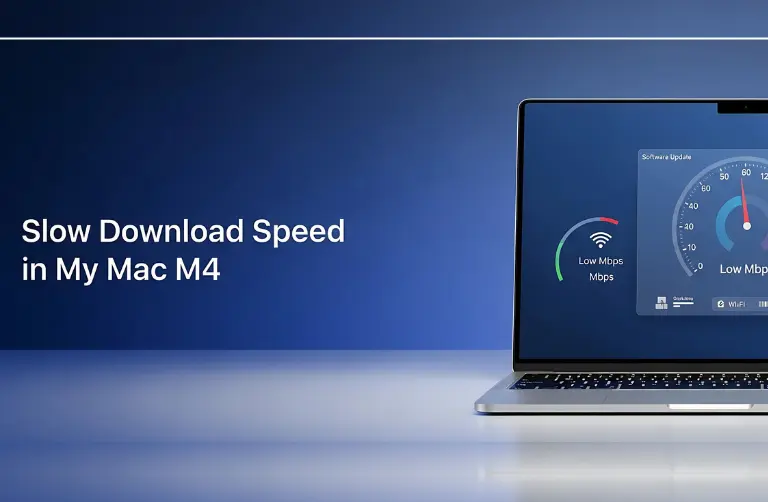Why Auto-Sleep Matters
Auto-sleep is not just a convenience feature; it plays a significant role in performance and system health. Here is why it matters:
- Power saving – Helps reduce energy usage when the system is idle.
- Hardware protection – Prevents unnecessary stress on fans and internal parts.
- Quick access – Ensures a balance between rest and readiness.
When this function fails, your Mac Studio may run constantly, heating up and consuming more electricity. For creative professionals in Dubai, where systems often run for extended hours, this issue can become particularly frustrating.
Common Causes of Auto-Sleep Issues
Several reasons can prevent your M4 Max Mac Studio from entering auto-sleep. Some are software-related, while others are tied to hardware or connected devices.
- Background Applications
- Apps running video playback, downloads, or updates may block sleep.
- Streaming apps or video editors often prevent the device from automatically going to sleep.
- Energy Saver Settings
- Incorrect settings in System Settings > Energy may override sleep timers.
- Connected Devices
- External hard drives, hubs, or peripherals can send signals to keep the Mac awake.
- Network Activity
- Features like Wake for Network Access can prevent auto-sleep if the Mac is expecting incoming connections.
- System Bugs or Updates
- Sometimes, macOS updates or minor glitches can cause sleep functions to malfunction.
Step-by-Step Fixes
If your Mac Studio refuses to auto-sleep, try these practical fixes:
1. Check Energy Settings
- Go to System Settings > Displays & Energy.
- Ensure the sleep timer is enabled and not set to “Never.”
2. Close Background Apps
- Press Command + Option + Esc to see active apps.
- Quit media players, rendering software, or cloud sync tools running in the background.
3. Disconnect Peripherals
- Remove unnecessary USB devices, hubs, or third-party hardware.
- Test the system without them to confirm if they are the cause.
4. Use Terminal to Diagnose
Open Terminal and type:
pmset -g assertions
- This command shows what is preventing your Mac from sleeping.
5. Disable Network Wake
- In System Settings > Network > Advanced, turn off “Wake for network access.”
6. Update macOS
- Check System Settings > General > Software Update and install the latest version of the software.
7. Reset SMC and NVRAM
- These resets clear temporary glitches in power and hardware management.
Additional Tips for Dubai Users
In Dubai, many professionals run Mac Studio units for editing suites and offices where uptime is critical. A few tailored tips include:
- Use cooling solutions – Since Dubai temperatures can be high, ensure proper cooling to avoid overheating when the system refuses to sleep.
- Smart plugs – Utilize smart energy plugs to reduce power consumption during extended periods of inactivity.
- Professional maintenance – If none of the fixes work, consider expert help to ensure there are no hidden hardware issues.
For specialized Mac repair and optimization, Azizi Technologies UAE offers professional services tailored for Apple users in Dubai.
Why Choose Professional Help?
While many issues can be solved with quick fixes, some sleep problems are tied to deeper hardware or macOS conflicts. Professional repair services can:
- Run detailed diagnostics.
- Fix firmware or hardware-level issues.
- Offer long-term solutions, such as optimized SSDs and clean installations.
Final Thoughts:
The M4 Max Mac Studio is a powerhouse, but even powerful machines can have minor annoyances, such as refusing to auto-sleep. Most of the time, background apps, connected devices, or simple settings are to blame. By following the steps above, you can often restore standard sleep functionality.
However, if the issue persists, professional support is the safest and most effective choice. At Azizi Technologies UAE, we specialize in Apple device repairs and optimizations, helping Mac Studio users in Dubai maximize the potential of their systems. Our team ensures your machine runs smoothly, efficiently, and without unnecessary strain. With the proper guidance, you can enjoy top performance and focus fully on your work.