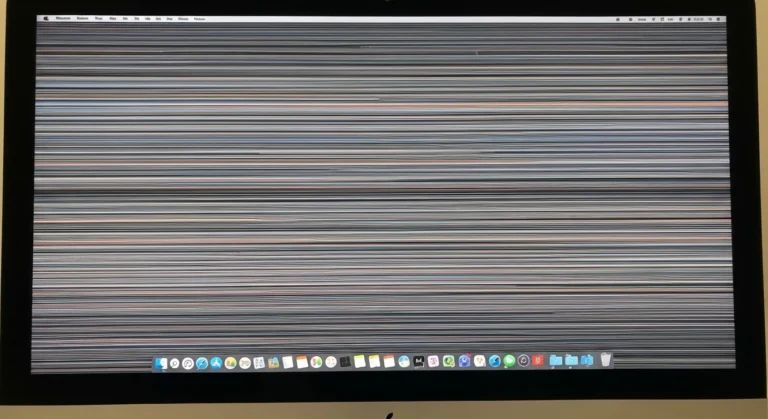Can You Still Replace the Logic Board in a 2012 12-Core Mac Pro?
When your Mac Pro restarts multiple times before booting properly, it usually indicates that the system is running into hardware or firmware-related conflicts. Since the PSU and logic backplane are working fine, other possible culprits include:
- Faulty RAM Modules
- Inconsistent memory or incompatible RAM sticks can cause restart loops.
- Sometimes, reseating the RAM or replacing faulty sticks fixes the issue.
- Corrupt NVRAM/PRAM Settings
- Old Macs often hold corrupted boot settings, leading to multiple restarts.
- Resetting PRAM/NVRAM can help stabilize the startup sequence.
- Graphics Card Issues
- The 2012 Mac Pro supports multiple GPUs, and a failing card can cause restarts.
- Check for driver compatibility or test with another card.
- macOS or Firmware Glitch
- Outdated firmware or system files can interfere with startup.
- Updating to the latest supported macOS and firmware often resolves this.
- Other Logic Board Components
- Even if the backplane is fine, capacitors or other small components on the main board may be failing.
Step-by-Step Troubleshooting
If you are facing this issue in Dubai, here are simple steps to test before seeking professional repair:
1. Reset PRAM and SMC
- Shut down your Mac Pro.
- Hold Command + Option + P + R during startup until you hear two chimes.
- Resetting the System Management Controller (SMC) can also help stabilize power-related boot issues.
2. Test RAM Modules
- Remove all RAM sticks.
- Insert one at a time to identify if a faulty module is causing restarts.
- If possible, use Apple-certified RAM for testing.
3. Check GPU
- Try booting with a single graphics card.
- If you have a spare GPU, swap it to test stability.
4. Safe Boot
- Start in Safe Mode by holding Shift at boot.
- If the Mac boots fine, the issue may be linked to drivers or startup items.
5. Firmware and macOS Updates
- Ensure your system has the latest firmware available for the 2012 Mac Pro.
- Update to the latest macOS version supported by your hardware.
When to Seek Professional Help in Dubai
If you have tried all the above and your Mac Pro Mid 2012 still restarts multiple times, it is best to consult a professional repair service.
In Dubai’s tech repair market, experts can:
- Run deep diagnostics to identify failing components.
- Source replacement parts such as RAM, GPUs, or capacitors.
- Re-flash firmware if system corruption is detected.
- Provide preventive maintenance to extend your Mac’s lifespan.
Reliable centers like Azizi Technologies UAE specialize in handling both legacy and modern Mac systems, offering solutions tailored to Dubai’s professional users.
Repair vs. Upgrade: Which Is Better?
Since the Mac Pro 2012 is now over a decade old, you may wonder whether it is worth repairing or upgrading.
| Option | Benefits | Drawbacks |
| Repair | Cost-effective, preserves your current workflow, minimal setup changes | Parts may be hard to find, risk of recurring failures |
| Upgrade | Access to Apple Silicon Macs, faster performance, stronger security, long-term support | More expensive, requires time for workflow migration |
If your 2012 Mac Pro is still running specialized software or being used in Dubai’s media and design industries, repairing makes sense. But for those needing the latest macOS features, an upgrade could be the more intelligent choice.
Preventive Measures
To avoid frequent restart issues in the future, consider these practices:
- Clean dust regularly to prevent overheating.
- Use a UPS (Uninterruptible Power Supply) to protect against power fluctuations in Dubai.
- Run Apple’s built-in hardware diagnostics periodically.
- Keep macOS and firmware updated to reduce compatibility problems.
Final Thoughts:
A Mac Pro Mid 2012 that restarts 3–4 times during cold boot can be frustrating, primarily when the PSU and logic backplane are functioning correctly. Most likely, the issue lies with RAM, GPU, or firmware-related glitches. With some basic troubleshooting, you can narrow down the cause and, if needed, seek expert support.
At Azizi Technologies UAE, our team of trusted professionals provides complete diagnostics, part replacements, and long-term repair solutions to keep your Mac Pro running at its best. We focus on extending the life of your machine while helping you plan smartly for future upgrades.