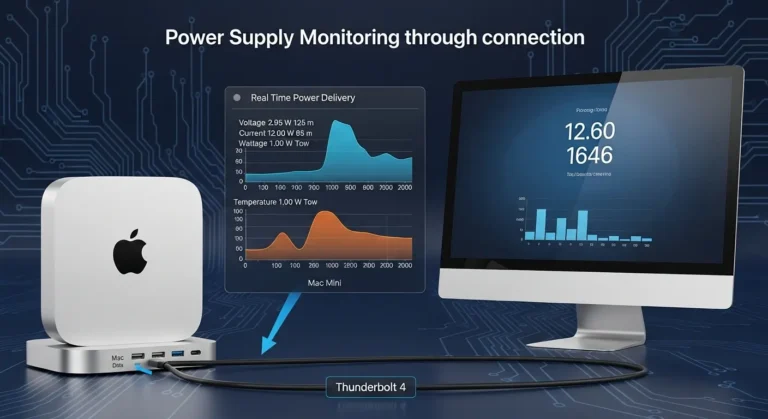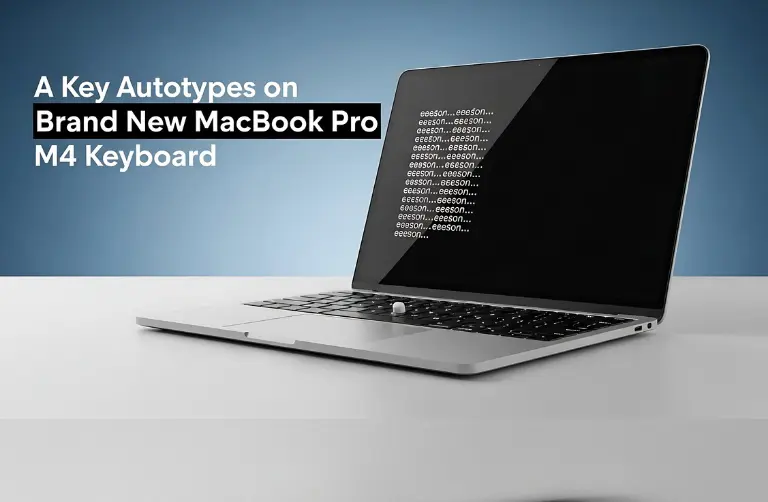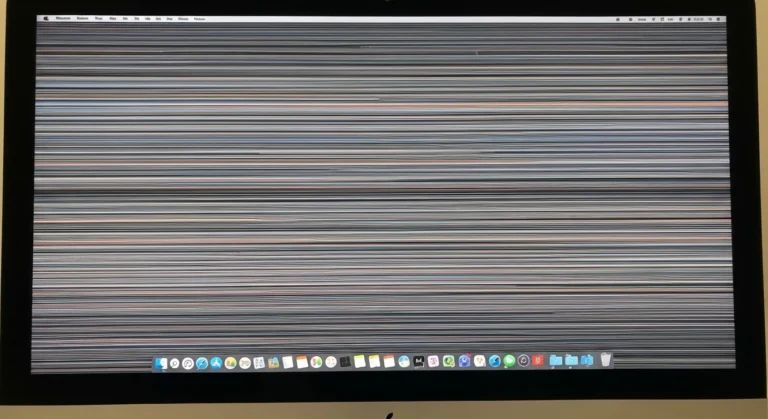Why Does the Mac Pro 6,1 Restart Constantly?
When your Mac Pro 2013 restarts with this error, it typically indicates a kernel panic. This happens when macOS encounters an error it cannot recover from, forcing the system to reboot.
Here are the most common causes:
- Software conflicts – Corrupted macOS files, outdated drivers, or incompatible apps.
- Hardware issues – Faulty RAM, failing SSD, or GPU problems.
- Peripheral conflicts – External devices, such as drives or hubs, triggering errors.
- Overheating – Dust buildup or thermal issues in Dubai’s warmer climate.
- Firmware or update errors – Incomplete updates leading to instability.
Step-by-Step Fixes for Mac Pro 6,1 Restart Problem
1. Check for External Device Conflicts
- Disconnect all external devices (USB, external drives, hubs, etc.).
- Restart your Mac and see if the issue persists.
- Reconnect devices one at a time to identify the problematic accessory.
2. Reset PRAM and SMC
- PRAM Reset: Hold Command + Option + P + R immediately after powering on. Keep holding for 20 seconds.
- SMC Reset (Intel-based Mac Pro): Shut down, unplug the power source for 15 seconds, then plug it back in and restart the computer.
These resets clear corrupted system settings that may cause kernel panics.
3. Boot into Safe Mode
- Shut down and hold Shift while restarting.
- Safe Mode loads only essential macOS drivers and disables third-party extensions.
- If the restart problem persists in Safe Mode, the issue is likely related to one or more apps or extensions.
4. Update macOS and Apps
- Go to System Preferences > Software Update.
- Install the latest available macOS updates compatible with your 2013 Mac Pro.
- Update all apps, especially third-party utilities.
5. Run Apple Diagnostics
- Shut down your Mac Pro.
- Turn it on while holding the D key.
- The diagnostic test will check for hardware problems, such as RAM or GPU issues.
6. Check Panic Logs
- Go to Console App > System Reports > Panic Reports.
- These logs will show which process or hardware caused the kernel panic.
- Look for repeating patterns (e.g., graphics drivers, storage errors).
7. Reinstall macOS
If the problem persists, reinstall macOS to fix corrupted system files.
- Restart while holding Command + R.
- Choose Reinstall macOS from Recovery Mode.
- Ensure you back up your files before reinstalling.
8. Replace Faulty Hardware
If diagnostics reveal a failing component, you may need hardware repair or replacement.
- Common culprits include RAM modules, graphics cards, or SSDs.
- As Dubai-based repair experts, our team at Azizi Technologies UAE provides professional diagnostics and part replacement for older Mac Pros, ensuring reliable performance and longer device life.
Prevention Tips for Dubai Users
To avoid future restarts, consider these best practices:
- Keep macOS and apps updated regularly.
- Clean your Mac Pro periodically to prevent overheating, especially in Dubai’s hot climate.
- Use original Apple-certified accessories to ensure compatibility.
- Monitor system health with Activity Monitor or third-party tools.
- Limit unnecessary startup items that may cause software conflicts.
Why Choose Professional Support?
Sometimes, despite trying all troubleshooting steps, your Mac Pro 2013 may continue to restart. This typically indicates more severe hardware issues. Here is why professional help is valuable:
- Accurate Diagnostics – Experts quickly identify whether the issue is with the GPU, RAM, or logic board.
- Genuine Replacements – Ensures your Mac Pro runs on original Apple-approved components.
- Time-Saving – Avoid weeks of trial and error by getting a fast solution.
- Local Support – Access same-day service in Dubai without shipping delays.
Final Thoughts:
A constantly restarting Mac Pro 6,1 (Late, 2013) with the error “Your computer restarted because of a problem” can be stressful, but most issues can be traced to software conflicts, peripherals, or hardware faults. By following step-by-step troubleshooting, checking connections, resetting PRAM/SMC, using Safe Mode, or reinstalling macOS, you can often revive your Mac Pro.
If the problem persists and you are in Dubai, do not waste time struggling alone. At Azizi Technologies UAE, our expert team specializes in Mac Pro repair and support, resolving constant restart issues quickly and efficiently. With professional help, we ensure your device is back up and running smoothly, allowing you to stay focused on your work without interruptions.