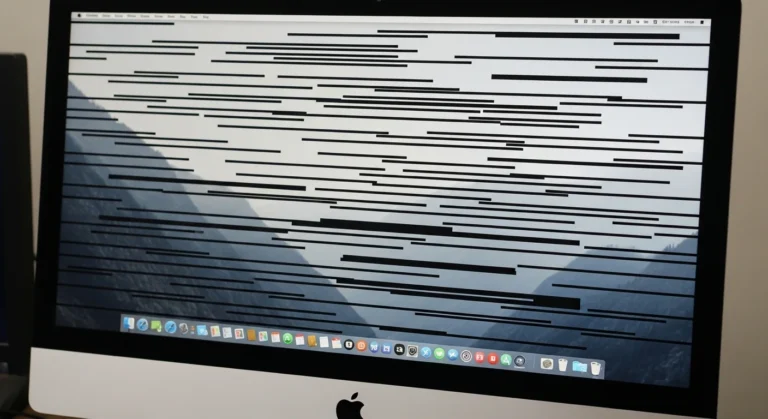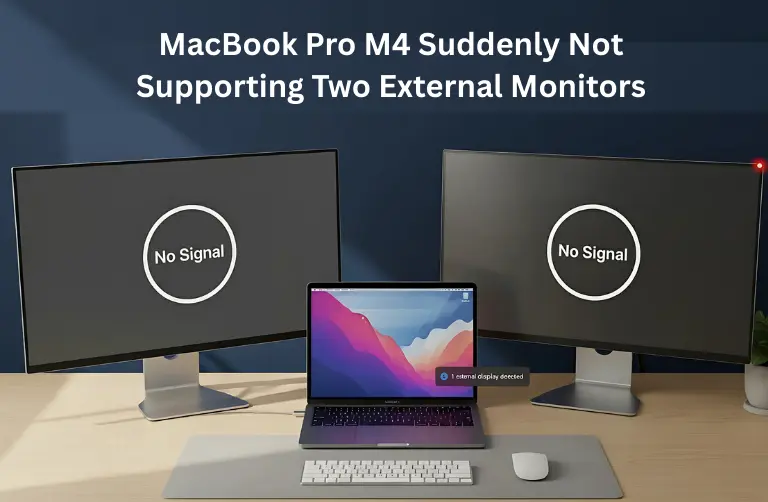Common Causes of USB-C Display Port Issues
If your Mac mini 4 struggles to connect with an external monitor through the USB-C display port, the problem could be caused by several factors:
- Faulty or incompatible USB-C cable – Not all USB-C cables support video output.
- Outdated macOS – System bugs or missing updates can interfere with display functions.
- Adapter limitations – Cheap or third-party USB-C to HDMI/DisplayPort adapters may not deliver stable connections.
- Monitor compatibility issues – Some external displays may not sync correctly with the Mac mini.
- Damaged USB-C port – Wear and tear or hardware defects can affect the physical port.
Step-by-Step Fixes for USB-C Display Port Problems
Before rushing to a repair center in Dubai, try these troubleshooting steps to get your display working again:
1. Check Your Cable and Adapter
- Use a certified USB-C cable that supports video output.
- If you are using a USB-C to HDMI/DisplayPort adapter, make sure it is high-quality and Apple-compatible.
- Swap the cable or adapter with another one to rule out faulty accessories.
2. Restart Your Mac mini
Sometimes a simple restart solves temporary glitches. Shut down your Mac mini, wait for a few seconds, and turn it back on. Then, reconnect your external monitor.
3. Update macOS
Outdated software can cause display issues.
- Go to System Settings > General > Software Update.
- Install the latest updates for stability and compatibility with external monitors.
4. Reset NVRAM and SMC
These resets can fix display-related issues.
- Reset NVRAM: Shut down your Mac mini. Restart it while holding Option + Command + P + R for 20 seconds.
- Reset SMC: Shut down your Mac, unplug the power cord, wait 15 seconds, then reconnect and restart.
5. Test with Another Monitor
Connect your Mac mini 4 to a different display. If the second monitor works fine, the issue may be with the original display rather than the Mac.
6. Check Display Settings
- Go to System Settings > Displays.
- Ensure that the resolution and refresh rate are set correctly for your external monitor.
- Try toggling “Mirror Display” or “Extend Display” to see if the connection stabilizes.
7. Reduce Interference
In Dubai offices with multiple devices, interference can sometimes disrupt USB-C signals. Move your Mac mini and monitor cables away from routers, wireless chargers, or other electronic devices.
8. Professional Repair Option
If these steps do not fix the problem, it is likely a hardware issue. A faulty USB-C port or a problem with the logic board needs expert care. At Azizi Technologies UAE, we provide professional diagnostics and safe repairs to get your Mac mini back to stable performance.
Preventing USB-C Display Port Problems in the Future
Once you fix the issue, you will want to avoid it happening again. Here are some tips:
- Always use genuine cables and adapters.
- Keep your macOS updated regularly.
- Avoid tugging or bending the USB-C cable excessively.
- Use surge protectors to prevent electrical damage during power fluctuations in Dubai.
- Schedule regular maintenance checks with Apple specialists in Business Bay, Dubai Marina, or JLT.
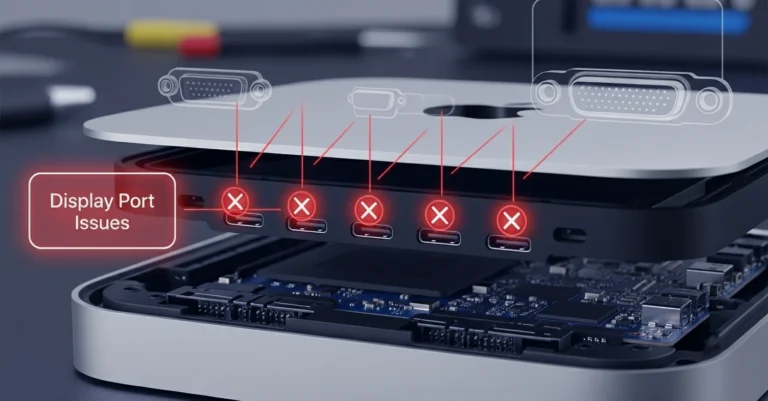
Cost of Fixing USB-C Display Issues in Dubai
The cost of resolving USB-C display port problems varies depending on the cause:
| Problem | Possible Fix | Cost Level |
| Faulty cable/adapter | Replace with a certified accessory | Low |
| Outdated macOS | Free update | Low |
| Display settings issue | Adjust settings | Free |
| Minor port damage | Cleaning or basic repair | Moderate |
| Faulty USB-C port/logic board | Component replacement | High |
In Dubai, simple fixes like replacing a cable are affordable, but hardware repairs such as port or logic board replacements can be costly. That is why it is always recommended to troubleshoot at home first before committing to professional repair.
Why Choose Us for Mac mini Repairs in Dubai?
When it comes to Apple devices, professional handling matters. Our services are designed to ensure reliability and efficiency.
- Skilled Technicians – Experienced in Apple hardware and software.
- Quick Turnaround – Fast repairs to minimize downtime.
- Original Parts – Genuine replacements for long-term performance.
- Convenient Service Locations – Available across Downtown, Marina, JLT, and Business Bay.
Final Thoughts:
Dealing with USB-C display port issues on a Mac mini 4 can be stressful, especially when it interrupts work or study in Dubai. Luckily, most issues stem from cables, adapters, or software glitches, which can be solved with simple fixes. Regular updates, high-quality accessories, and proper care go a long way in keeping your device stable.
If the problem still continues, it may point to hardware damage that needs expert repair. At Azizi Technologies UAE, we offer trusted Mac mini repair services in Dubai to restore your device quickly and reliably, helping you get back to work without delays.