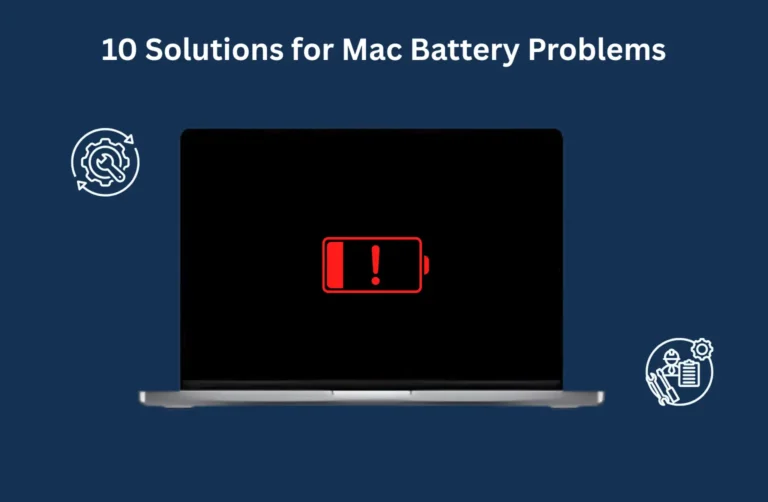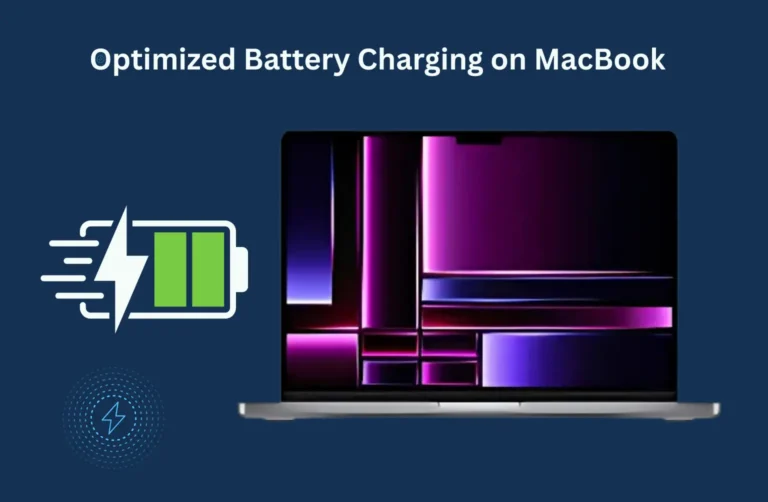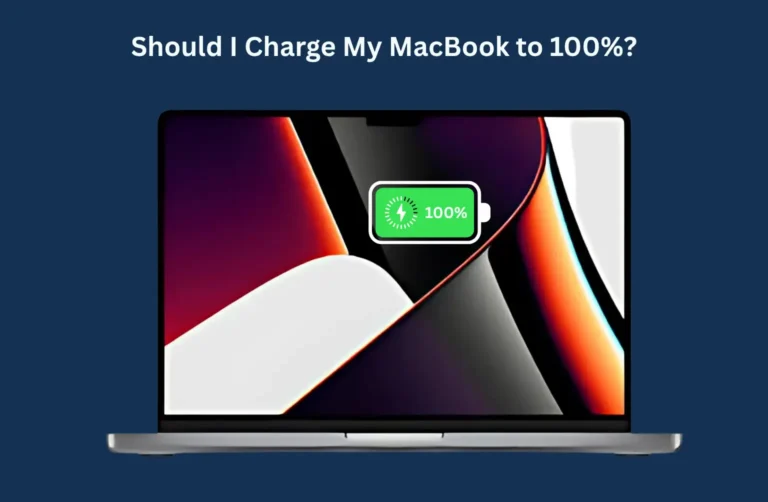Why Battery Health Check Matters?
Battery issues are not always dramatic. While your Mac may still power on, subtle signs like overheating, sluggish performance, or rapid battery drain can signal deeper problems.
Quick checks prevent big problems:
- Avoid shutdowns
- Increase device lifespan
- Plan timely replacements
- Maintain good resale value.
Whether you are editing videos in Dubai Media City or browsing at Dubai Marina Mall, a healthy battery enhances your MacBook experience. Want to sell your old Mac? Learn about our Sell MacBook Dubai option.
How to Check MacBook Battery Health
No tech skills needed to check your battery. Follow these simple steps:
1. Select the Apple logo from the top corner.
2. Select “About This Mac.”
3. Click “System Report…”
4. In the sidebar, choose “Power.”
5. Look under Battery Information for:
- Cycle Count → Apple suggests replacing batteries after ~1000 cycles
- Condition → The status will read: Normal, Replace Soon, Replace Now, or Service Battery.
- Quick Check: Hold Option and click the battery icon in the menu bar. It will display the battery’s condition instantly.
Battery Condition Explained
| Status | What It Means |
| Normal | All seems to be running smoothly |
| Replace Soon | Capacity is declining, but the battery still works |
| Replace Now | You will need a replacement soon |
| Service Battery | Immediate attention required; battery performance is poor |
If you see “Replace Now” or “Service Battery”, visit Azizi Technologies Dubai for expert diagnostics and genuine MacBook battery replacement you can rely on.
Pro Tips to Maintain Battery Health
Battery health is not just about checking; it is about caring. Follow these habits to prolong battery life, especially in Dubai’s hot environment:
MacBook Battery Care Tips:
- Charge before it hits 0% – aim for 20–30%
- Keep macOS updated to improve battery life.
- Turn on battery Health Mangament in System Settings > Battery.
- Always use original Apple chargers.
- Avoid placing your Mac on soft surfaces like beds or cushions.
Dubai-Specific Tip:
Working near windows or in direct sunlight? Use a cooling pad or fan to keep your Mac’s temperature down. Is your Mac heating up often? You might need a MacBook Fan Cleaning Service.
When Should You Replace the Battery?
Still unsure if it is time to replace? Look for these signs:
- Battery drains within 1–2 hours
- Random shutdowns, even when charged
- “Replace Now” or “Service Battery” alerts.
- Visible swelling or overheating
Do not rush to buy a new Mac. A MacBook battery replacement is cheaper, faster, and eco-friendly.
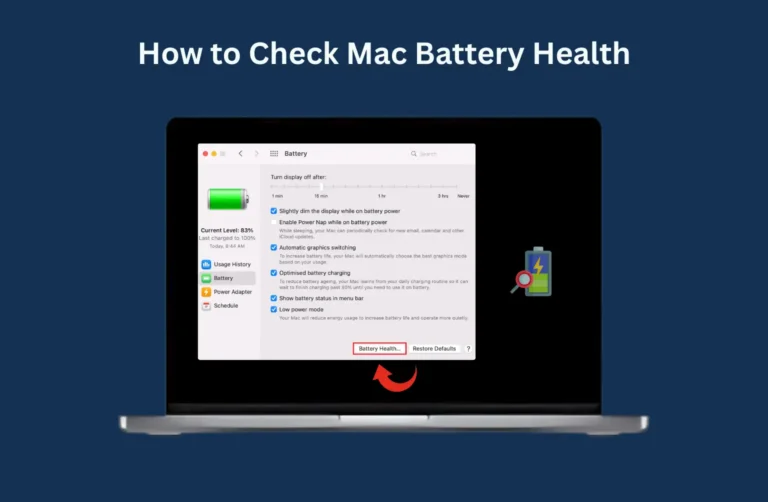
Where to Get MacBook Battery Replacement in Dubai?
| Option | Pros | Cons |
| Apple Store | Genuine parts, trusted brand | Higher cost, long wait times |
| Authorized Service Centers | Reliable service | Less flexible, limited locations |
| Local Experts (e.g., Azizi Technologies UAE) | Affordable, fast, original batteries | Ensure the provider is certified |
Azizi Technologies UAE is a top-rated MacBook service provider in Dubai, known for:
- Nationwide coverage
- Certified technicians
- Genuine batteries
- Same-day service
Apple’s Eco-Friendly Message: Replace, Do not Discard
Apple encourages repair over replacement to reduce e-waste. Their stance?
If your MacBook is performing well otherwise, replacing the battery is all you need.
Battery replacement supports sustainability, keeps your data intact, and saves money.
Final Thoughts:
Battery health is not just a technical detail it is essential for maintaining your MacBook’s performance and long-term value. Regular checks and proven care tips can extend its lifespan and prevent unexpected failures.
When replacement becomes necessary, trust our certified experts at Azizi Technologies Dubai. We use genuine parts and professional techniques to ensure your MacBook continues to power your work and creativity for years to come.