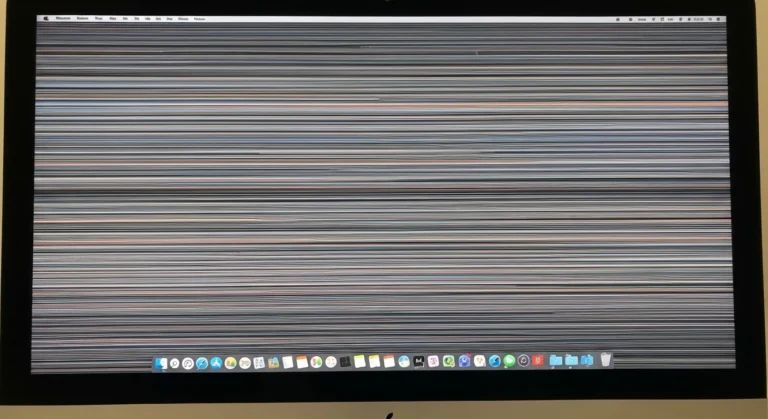Why Do iMac Password Issues Happen?
Passwords can be forgotten due to multiple factors. Maybe you recently changed your login password and did not update your notes, or you share your iMac with family members and mixed up credentials. In some cases, security settings like FileVault encryption can complicate the situation by requiring additional recovery keys. Regardless of the cause, Apple provides multiple ways to regain access without losing your data.
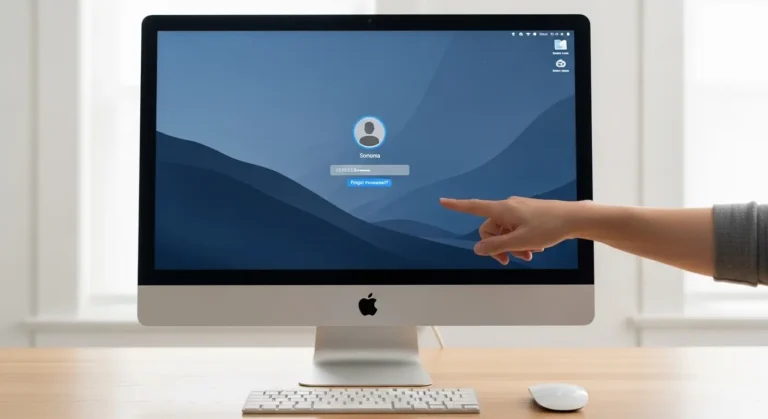
Method 1: Reset Using Apple ID
Apple integrates your Apple ID with your macOS account for easier recovery.
- At the login screen, enter any password three times.
- You should see a message saying, “If you forgot your password, you can reset it using your Apple ID.”
- Enter your Apple ID email and password.
- Follow the on-screen prompts to create a new login password.
This method is quick and works best when your iMac is connected to the internet.
Method 2: Use Another Administrator Account
If your iMac has more than one administrator account, you can reset the password through that account.
- Log in with the admin account.
- Open System Settings > Users & Groups.
- Select the locked account and click Reset Password.
- Create a new password and save changes.
This method is common in offices and shared computers across Dubai.
Method 3: Reset Through Recovery Mode
For users who cannot use Apple ID or another account, Recovery Mode is the solution.
On Apple Silicon (M1, M2, M4):
- Shut down the iMac.
- Hold the Power button until you see “Loading startup options.”
- Select Options > Continue.
- In the menu bar, open Utilities > Terminal.
- Type resetpassword and hit Return.
- Follow the instructions to reset your password.
On Intel iMacs:
- Restart the computer and hold Command + R.
- In the Recovery window, open Utilities > Terminal.
- Type resetpassword and reset your login password.
Method 4: Use FileVault Recovery Key
If FileVault encryption is enabled, you may need the recovery key. Entering this key allows you to reset the password. Without it, your only option may be erasing the drive and reinstalling macOS.
Method 5: Erase and Reinstall macOS (Last Resort)
If none of the above methods work, you can erase the iMac and reinstall macOS.
- Enter Recovery Mode.
- Open Disk Utility and erase the startup disk.
- Reinstall macOS from the Recovery menu.
- Restore your files from Time Machine or another backup.
This option should only be used when data recovery is not critical or when backups are available.
Why Choose Us?
For many in Dubai, handling password recovery can feel overwhelming, especially with newer Apple Silicon devices. That is why turning to professionals can save time and prevent mistakes.
- We provide step-by-step guidance to safely reset your password.
- Experts can help secure your data while restoring access.
- Support is available for both personal and business iMac setups.
Whether it is troubleshooting, backup solutions, or secure recovery, Azizi Technologies UAE is a trusted choice for Mac support.
Final Thoughts:
Forgetting your iMac password does not mean losing access forever. With Apple’s built-in recovery tools, you can reset your password using Apple ID, Recovery Mode, or another administrator account. In most cases, the process is straightforward and only takes a few minutes.
However, if you are locked out and do not want to risk losing valuable data, professional help is always the safest option. In Dubai, Azizi Technologies UAE provides reliable iMac recovery and support services to get you back up and running quickly.