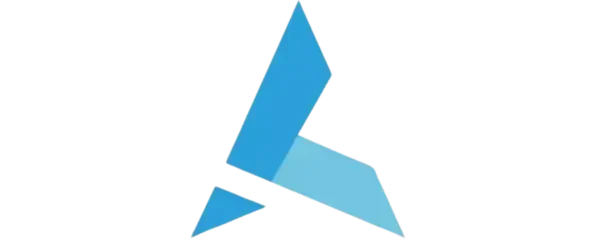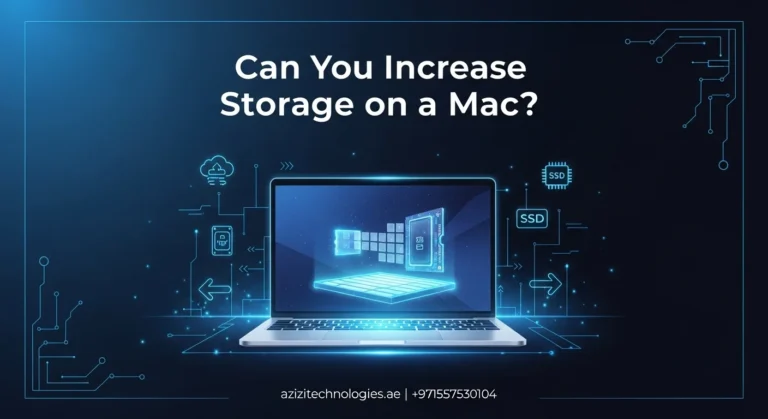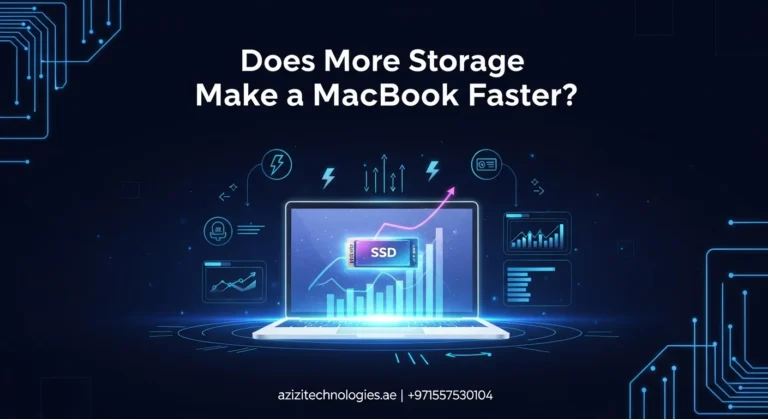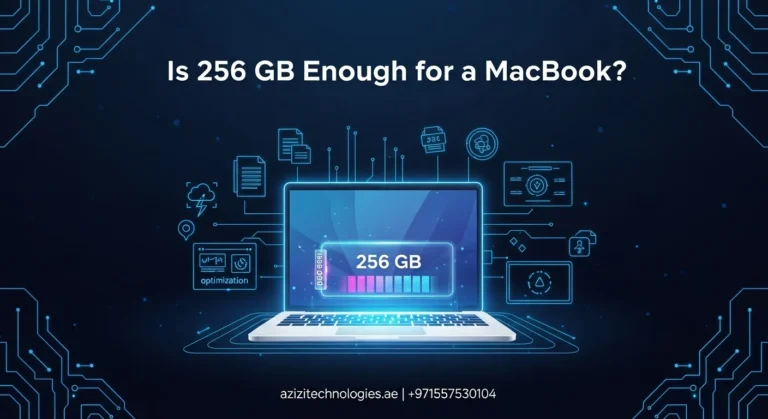SSD Basics & Benefits
An SSD is the internal storage that holds your macOS, apps, and files. Unlike older HDDs, SSDs are faster, quieter, and more reliable. All modern MacBooks now come with SSDs but if you are wondering Which SSD is Better for Mac, not all are created equal.
The type of SSD in your Mac can affect:
- Boot time
- File transfer speed
- App launch speed
- Multitasking performance
In a city like Dubai, where professionals rely on fast turnaround, whether in creative fields or remote work, choosing the right SSD is essential.
Types of SSDs for Mac
Let’s break down the most common SSD types compatible with Macs:
| SSD Type | Speed | Best For | Mac Compatibility |
| NVMe SSD | Fastest | Video editing, 3D work, heavy tasks | Intel-based & M1/M2 via USB-C |
| SATA SSD | Good | General use, simple upgrades | Older MacBook models |
| Apple Proprietary SSD | Very fast | Factory-installed on newer Macs | Limited upgradeability |
| External SSD (USB-C/Thunderbolt) | Fast | Portable storage, backups | Works with all Macs |
Tip: MacBook with M1, M2, or M3 chips cannot upgrade internal SSDs directly, but external SSDs provide an excellent workaround.

Best SSDs for Mac in 2025 (Dubai User Picks)
Here are top-rated SSDs that work great with MacBooks in Dubai, whether for upgrading older models or adding external storage.
1. Samsung T7 Shield (External SSD)
- Speed: Up to 1,050 MB/s
- Why it is great: Compact, fast, shock-resistant
- Best for: Content creators and freelancers in Dubai Media City
2. Crucial X8 (External SSD)
- Speed: Up to 1,050 MB/s
- Why it is great: Durable aluminum build, great performance
- Best for: Photographers in Jumeirah or Dubai Marina
3. SanDisk Extreme Portable SSD V2
- Speed: Up to 1,050 MB/s
- Best for: Remote workers and students in Academic City
- Extra: Water- and dust-resistant
4. OWC Aura Pro X2 (Internal Upgrade for Older Macs)
- Speed: NVMe-level
- Why it is great: Designed specifically for older MacBooks
- Note: Choosing Which SSD is Better for Mac is just the first step, this upgrade requires professional installation. Azizi Technologies UAE offers expert setup services for older MacBook models across Dubai.
Choose the Best SSD for Your Needs
Here is a simple checklist to help you decide:
- Check your MacBook model:
- Older MacBooks (pre-2015) often support internal upgrades.
- Newer M1/M2/M3 Macs do not support internal SSD upgrades.
- Determine your usage:
- Light user (docs, web): 256 GB–512 GB is fine.
- Heavy user (video editing, gaming): 1TB+ is better
- Speed needs:
- NVMe SSDs are best for speed.
- SATA SSDs are fine for general performance
- Portability:
- If you want to move files between machines, choose a USB-C or Thunderbolt 3 external SSD
- Dubai Heat Factor:
- When deciding Which SSD is Better for Mac, choose one with a durable build and strong thermal protection a must in Dubai’s heat, especially in areas like Deira or Al Quoz.
Can I Install the SSD Myself?
For external SSDs, yes. Simply plug them in, format them using Disk Utility, and you are ready to go.
For internal SSD upgrades, it depends on:
- Older Macs (2012–2015): You can upgrade with tools and know-how.
- New Macs (M1/M2/M3 chips): Internal SSDs are soldered and not upgradeable.
In such cases, when deciding Which SSD is Better for Mac, consider using external SSDs or consult Azizi Technologies Dubai for reliable MacBook storage solutions.
Quick Comparison: Best SSDs for Common Dubai Use Cases
| Use Case | Recommended SSD | Why |
| Student | Crucial X8 or SanDisk Portable | Affordable, fast, and easy to carry |
| Graphic Designer | Samsung T7 Shield | Excellent speed with a compact, durable design |
| Photographer | SanDisk Extreme V2 | Fast read/write performance and rugged build |
| Video Editor | NVMe SSD (external or internal) | Efficiently handles 4K/8K video files |
| Business Professional | Samsung T7 or Apple SSD | Secure, reliable, and delivers consistent speed |
Final Thoughts:
So, which SSD is better for your Mac?
That depends on your Mac model, how you use it, and whether you prefer internal or external storage. For most users in Dubai, a high-speed external SSD with USB-C or Thunderbolt is the most flexible and future-proof option, especially since newer MacBooks often do not support internal upgrades.
Not sure what suits your setup best? Our team at Azizi Technologies UAE is ready to help you figure it out. Whether you are a student in Knowledge Village or a business professional in DIFC, we provide expert advice, fast SSD upgrades, and seamless storage setup tailored for your Mac.