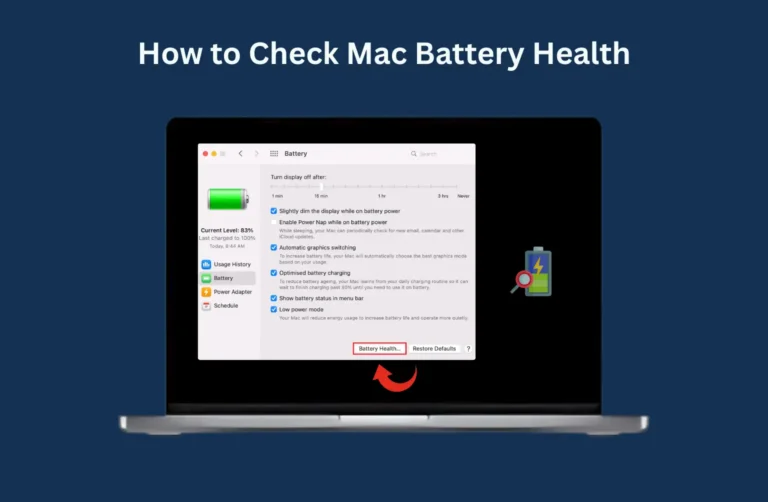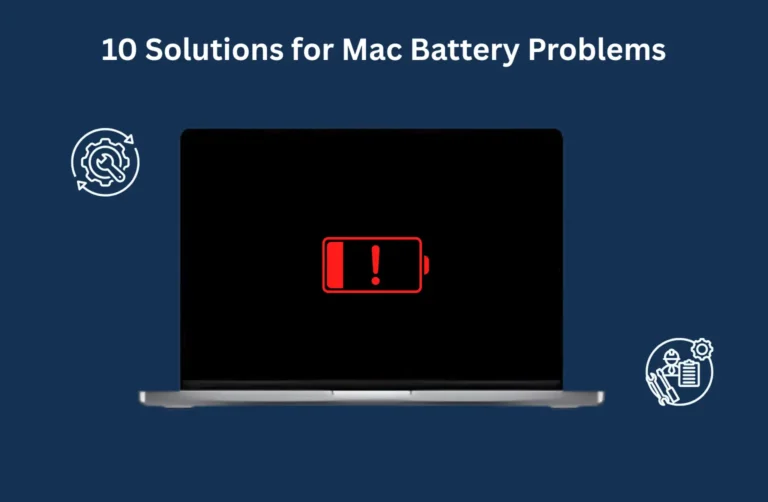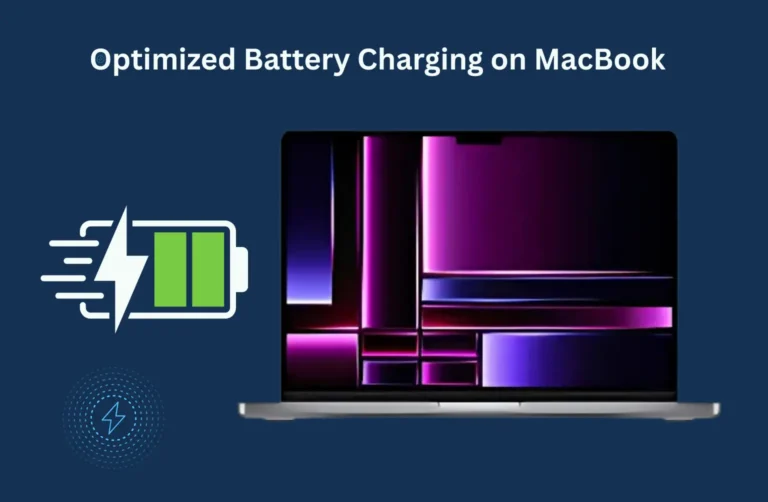Is Charging Your MacBook 100% Bad?
Not always but not ideal all the time. Here is why:
- Use Battery Health Management to reduce wear from constant full charges.
- MacBooks use lithium-ion batteries – no need to fully drain or charge every time.
- Keeping it at 100% constantly, especially while plugged in, slowly wears out the battery.
- Heat makes it worse – common in Dubai’s hot climate or sunny desks.
- Better to keep the charge between 40%–80% if possible for long battery life.
If your Mac feels sluggish or unresponsive due to battery issues, you might also want to consider a Mac SSD Upgrade in Dubai for improved performance.
So, what is the ideal range?
Most experts agree: For everyday use, try to keep your MacBook between 20% and 80%. Charging to 100% occasionally is fine, like before long travel or meetings, but do not make it your everyday habit.
How to Charge a MacBook Properly
Maintaining good battery health in your MacBook is not hard. It just takes a few mindful practices.
Follow These Charging Tips:
- Avoid Constant 100% Charging.
- Use Apple’s “Battery Health Management” feature to slow down full charging when not needed.
- Enable Optimized Battery Charging
- macOS learns your routine and stops charging at 80%, then finishes when it predicts you will unplug.
- Go to: System Settings > Battery > Battery Health
- If you’re unsure about your settings, visit our MacBook Repair Dubai centre for diagnostics and guidance.
- Use Original Apple Chargers Only
- Knockoff or low-quality adapters may harm your battery’s long-term health.
- Avoid Overheating While Charging
- Remove heavy cases or covers.
- Do not charge your MacBook on a bed, couch, or directly under sunlight.
- Unplug When Fully Charged (If You Can)
- If you are using it on a desk all day, consider occasionally running on battery.
- Use Low Power Mode (especially in Dubai’s outdoor cafes)
- Helps reduce strain on the system, conserving battery energy during longer sessions.
For prolonged charging issues or logic errors, consider professional MacBook Logic Board Repair to prevent internal component failure.
Dubai-Specific Advice: Charging in Hot Climates
Living in Dubai means dealing with temperatures that can exceed 45 °C. Here is how that affects your MacBook battery:
- Excessive heat = faster battery wear.
- Charging in hot environments, like in your car or next to a window, can cause the battery to swell or age prematurely.
- Always charge indoors in a cool, well-ventilated place like your home office or a shaded co-working space in Dubai Internet City.
For those commuting or working remotely across Sharjah, Deira, or Al Qusais, using a protective, heat-resistant MacBook sleeve is highly recommended. If you’re in these areas and facing display problems due to overheating, our MacBook Screen Repair Dubai service can help.
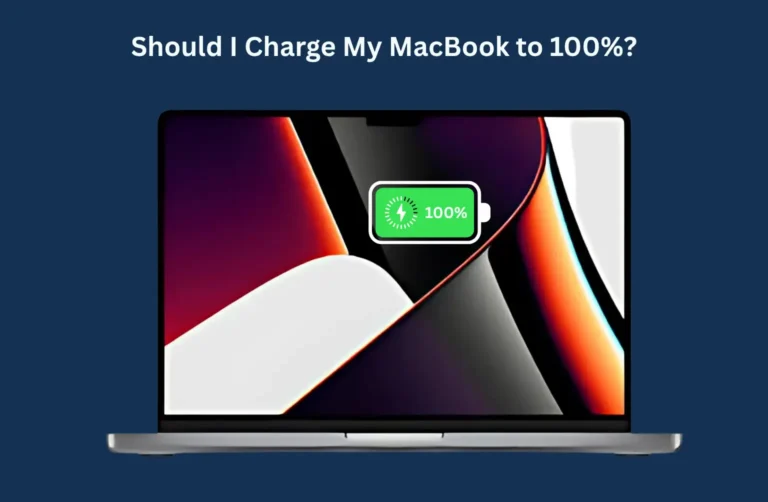
Battery Myths: Explained and Corrected
Myth 1: No need to drain it to 0% top it up anytime to keep your MacBook battery healthy.
Fact: This applies to older Ni-Cd batteries, not today’s lithium-ion batteries.
Myth 2: Charging overnight kills your battery.
Fact: Modern MacBooks stop charging once they hit 100%, but regular overnight charging may still keep the battery in high voltage for longer, slightly aging it faster.
Myth 3: Low power mode damages performance.
Fact: It only reduces unnecessary background activity. It is safe and battery-friendly.
Final Thoughts:
In Dubai’s fast-paced, tech-driven lifestyle, managing your MacBook battery properly is not just a tip, it directly impacts performance and longevity. You do not need to avoid charging to 100%, but keeping the charge between 20–80%, minimizing heat exposure, and enabling Apple’s battery optimization features will significantly extend battery health.
If your battery health has already declined, Azizi Technologies UAE provides expert MacBook servicing in Dubai—from Al Nahda to Downtown—with genuine parts, transparent pricing, and professional care.