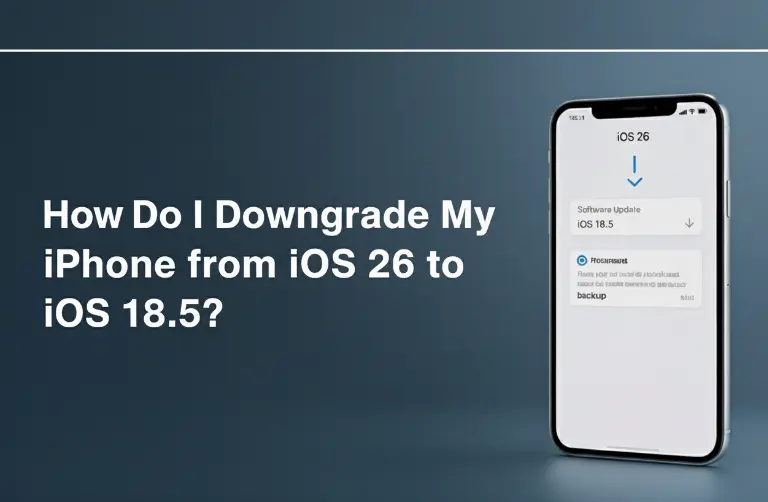Understanding the Shortcuts App on iPhone
The Shortcuts app is Apple’s automation tool. Think of it as your personal digital assistant that lets you create custom workflows. For example:
- You can set a shortcut that sends a “Good Morning” message to your family at 7 AM daily.
- Or, you can make one that shares your location with a friend whenever you reach Dubai Marina Mall.
- Businesses in Dubai often use shortcuts to quickly share preset contact details or open important apps during meetings.
To perform these tasks, Shortcuts sometimes need access to your contacts. That is where “ShortcutsActions” comes in. It is essentially the background service that enables these automations to interact with apps like Messages, Phone, or Mail.
Why is ShortcutsActions Accessing Contacts on iPhone
When you create or use shortcuts involving contacts, the system needs permission to read your saved numbers and names. For instance:
- A shortcut that sends a message automatically.
- A workflow that calls your office number in Downtown Dubai with one tap.
- An automation that emails your client list every Friday.
Without access to contacts, these features would not work. So, “ShortcutsActions” requests this permission to function properly.
Is “ShortcutsActions” Safe on iPhone?
Yes, it is safe. Since it is an Apple-built feature, your data is not being shared with third-party apps or hackers. The permission request might look unusual, but it is normal. Apple ensures that sensitive data like contacts stays private unless you explicitly allow it to be used within a shortcut.
However, safety depends on how you use shortcuts. If you download shortcuts shared by others, such as from forums or social media, you should be cautious. Always review what actions the shortcut performs before adding it.
How to Manage “ShortcutsActions” Permissions
If you are in Dubai and want more control over your iPhone privacy, you can adjust permissions easily:
- Go to Settings > Privacy & Security > Contacts.
- Scroll down to find apps requesting contact access.
- Toggle off Shortcuts if you do not want it to access your contacts.
Remember: disabling access may break some automations you have set up. If you rely on contact-based shortcuts, like messaging or calling, they would not work without this permission.
When Should You Be Concerned?
Most of the time, “ShortcutsActions” is harmless. But you should take notice if:
- You never created shortcuts involving contacts, yet it is requesting access.
- You downloaded shortcuts from unverified sources in Dubai forums or websites.
- Your iPhone is acting strangely (random calls or messages being sent).
In such cases, it is best to review your shortcuts library and remove anything that looks suspicious. For proper check and iPhone security help, many people in Dubai trust Azizi Technologies UAE for reliable troubleshooting and repair services.

Benefits of Using Shortcuts with Contacts
While some users disable the feature out of caution, there are real benefits to letting Shortcuts use your contacts:
- Time Savings – Automate daily tasks like sending “I’m on the way” messages when leaving work in Business Bay.
- Business Use – Quickly send updates to clients in JLT or Marina with a single tap.
- Smart Integrations – Combine with Siri to call family or colleagues without manually searching.
For many Dubai residents balancing busy work and social lives, Shortcuts can genuinely make iPhone usage faster and smarter.
Tips for Safe Use of Shortcuts in Dubai
To keep your iPhone secure while enjoying the benefits of Shortcuts, follow these tips:
- Only create shortcuts you fully understand.
- Avoid installing shortcuts from untrusted sources.
- Regularly check which shortcuts have access to contacts or other data.
- Keep iOS updated to the latest version to ensure maximum security.
Final Thoughts:
Seeing “ShortcutsActions” accessing your contacts on iPhone may look strange, but it is simply Apple’s way of letting automation features work smoothly. It is safe, built into iOS, and only uses your contacts when you create shortcuts that need them. The key is being mindful of the shortcuts you install and ensuring you control permissions.
At Azizi Technologies UAE, we support iPhone users across Dubai with both hardware and software concerns, from troubleshooting app permissions to resolving major system errors. Whether you are in Downtown Dubai, JLT, or Dubai Marina, our team delivers expert assistance to keep your iPhone secure and performing at its best.
By understanding how “ShortcutsActions” works, you can make the most of iPhone automation while staying confident about your privacy and control.