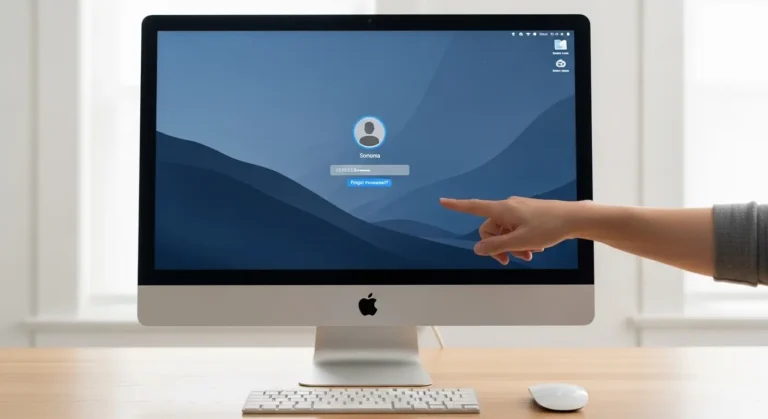Why Does the Pro Display XDR Disconnect from the Mac Pro 2019?
When the display momentarily goes black or disconnects, it typically means that communication between the display and the Mac Pro has been interrupted. Several factors can cause this:
- Loose or Faulty Cables
- Thunderbolt 3 cables that are not securely attached can cause the connection to break.
- Damaged cables or non-certified third-party cables can also trigger frequent disconnections.
- macOS or Firmware Glitch
- Outdated macOS versions or display firmware sometimes cause compatibility issues.
- Bugs after updates may temporarily affect display stability.
- Overheating GPU or System Load
- When the GPU is under heavy rendering load, the display signal may momentarily drop.
- This is common during 4K or 8K video editing.
- Multiple Peripheral Conflicts
- Having multiple external drives, docks, or adapters connected can overload the Thunderbolt bus, potentially causing issues.
- This may cause the XDR to lose signal temporarily.
- Hardware Issues
- Rarely, the issue may come from the display’s logic board or the GPU on the Mac Pro 2019.
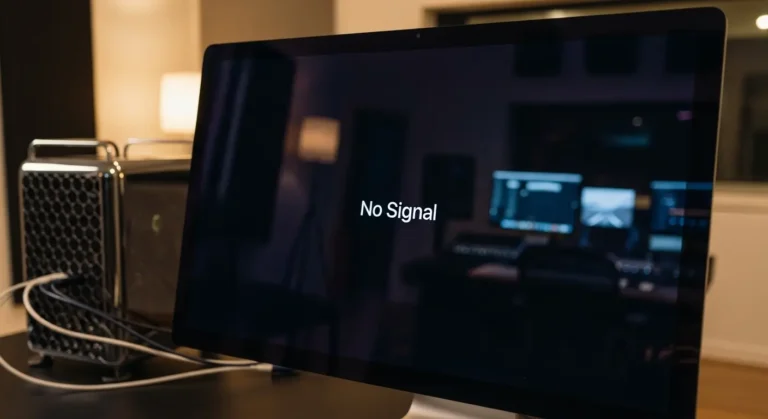
Step-by-Step Fixes
If you are experiencing this issue in Dubai, try the following steps before considering professional repair:
1. Check Cable and Port Connections
- Ensure that the Apple Thunderbolt 3 Pro Cable is used, as cheaper cables may not support the full bandwidth required.
- Firmly plug the cable into the Mac Pro and Pro Display XDR.
- Test another Thunderbolt 3 port on your Mac Pro to see if the issue persists.
2. Update macOS and Firmware
- Go to System Settings > Software Update and ensure your macOS is up to date.
- Apple periodically releases firmware updates for the Pro Display XDR. These updates are installed automatically when the display is connected to a Mac running the latest macOS.
3. Reset NVRAM/PRAM
- Shut down your Mac Pro.
- Hold Command + Option + P + R at startup until you hear two chimes.
- This reset clears display-related configuration errors.
4. Manage Peripherals
- Disconnect unnecessary external devices.
- If using a docking station, try connecting the Pro Display XDR directly to the Mac Pro.
- Spread devices across multiple Thunderbolt buses to reduce overload.
5. Test GPU Usage
- Open Activity Monitor and check if the GPU is running at maximum load when the issue occurs.
- If the problem appears only under heavy rendering, lowering preview quality or cooling the system may help.
6. Safe Mode Boot
- Restart your Mac Pro and hold the Shift key.
- Safe Mode disables third-party extensions, helping you confirm whether installed apps or drivers are causing the issue.
7. Try Another Display or Mac
- Connect the Pro Display XDR to another compatible Mac to test its functionality.
- If the issue persists, the problem likely lies with the display.
When to Seek Professional Help in Dubai
If the above troubleshooting does not fix the issue, it is best to consult a professional repair service. In Dubai’s fast-paced creative industry, downtime can be costly. At Azizi Technologies UAE, our team specializes in high-performance Mac setups and repairs, helping you get back to work quickly and reliably.
Professional services can:
- Run hardware diagnostics on both the 2019 Mac Pro and the Pro Display XDR.
- Replace or test Thunderbolt 3 cables and ports.
- Re-flash the display firmware if it is corrupted.
- Provide GPU inspection and replacement if needed.
Preventive Tips to Avoid Future Disconnections
- Always use Apple-certified Thunderbolt 3 cables.
- Keep your macOS and Pro Display firmware up to date.
- Avoid connecting too many high-bandwidth devices to a single Thunderbolt bus.
- Maintain good airflow to prevent overheating during long editing sessions.
- Run Apple Diagnostics periodically to detect hardware issues early.
Repair vs. Upgrade: What Should You Do?
If the issue becomes persistent, some users may consider whether to repair or upgrade their setup.
| Option | Advantages | Disadvantages |
| Repair | Cost-effective, keeps the existing workflow, no need to replace the Mac Pro | May require downtime, parts availability could be limited |
| Upgrade | Move to Apple Silicon Macs (e.g., M2 Ultra Mac Studio) with better efficiency and long-term support | Expensive, workflow migration required |
For Dubai-based professionals who rely heavily on the Pro Display XDR’s color accuracy, repairing and optimizing the current setup is often the smarter choice.
Final Thoughts:
The Pro Display XDR losing connection to the Mac Pro 2019 is an issue that can disrupt important work, especially for users in the design and media industries. Most of the time, the problem is caused by cable, firmware, or peripheral conflicts and can be solved with simple fixes, such as updating software, resetting PRAM, or managing Thunderbolt devices.
If the issue continues despite troubleshooting, the safest option is to get professional help. At Azizi Technologies UAE, our specialists offer prompt diagnostics, expert repairs for Mac Pro and Pro Display, and long-term stability solutions. With a skilled team that thoroughly understands Apple hardware, we ensure your workstation runs smoothly, allowing your projects to stay on track without costly delays.