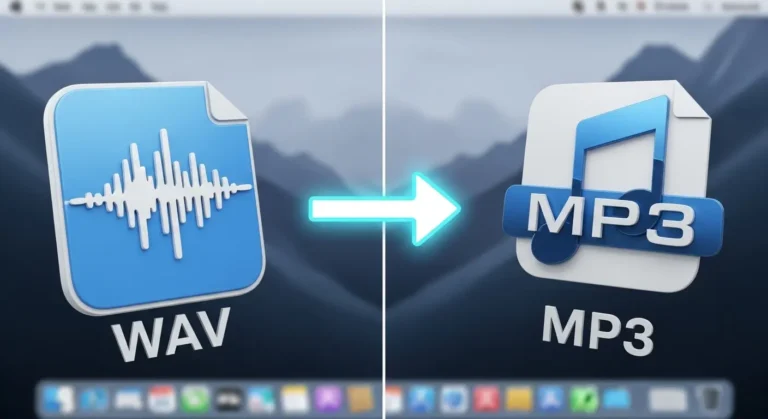Why Monitor Choice Matters with the Mac mini M4
A monitor is more than just a display; it influences how well your Mac mini M4 performs for different tasks. Some of the main factors to consider include:
- Resolution – Higher resolution monitors (4K or 5K) are ideal for editing and creative work.
- Refresh rate – A higher refresh rate, like 120Hz, provides smoother visuals, especially for gaming and video playback.
- Color accuracy – Essential for professionals working with photos, design, or video editing.
- Connectivity – Monitors with HDMI 2.1 or USB-C ensure compatibility with the latest Thunderbolt 4 ports.
- Size and ergonomics – A 27-inch or 32-inch monitor works best for productivity, while ultra-wide monitors give extra space for multitasking.

Popular Monitor Options in Dubai for Mac mini M4
When shopping in Dubai, you will find a wide range of monitors that pair perfectly with the Mac mini M4. Some recommended categories include:
- Apple Studio Display
- Seamless integration with macOS.
- 5K Retina resolution for sharp images.
- Wide color gamut for professional-grade work.
- Dell UltraSharp Series (U2723QE / U3223QE)
- Known for high color accuracy.
- Affordable compared to Apple’s own monitors.
- Great for photo and video editing tasks.
- LG UltraFine 5K
- Direct USB-C/Thunderbolt connection.
- Excellent brightness and detail.
- Popular among creative professionals in Dubai.
- Samsung Odyssey G7 / G9
- High refresh rates for smooth visuals.
- Curved ultra-wide options for multitasking.
- Perfect for both productivity and entertainment.
Comparing Monitor Features
Here is a quick comparison table to help you understand the differences between popular monitor choices:
| Monitor | Resolution | Best For | Price Range (Dubai) |
| Apple Studio Display | 5K | Creative work, design, high-end use | High-end |
| Dell UltraSharp U2723QE | 4K | Professional editing, office productivity | Mid-range |
| LG UltraFine 5K | 5K | Seamless Apple ecosystem integration | High-end |
| Samsung Odyssey G7/G9 | 2K–5K (varies) | Gaming and multitasking setups | Mid to high |
Tips for Choosing the Right Monitor in Dubai
When shopping for a monitor for your Mac mini M4, keep the following in mind:
- Check availability in Dubai stores like Sharaf DG, Jumbo, and Virgin Megastore.
- Look for after-sales service if you run into technical issues.
- Match your needs; do not overspend on a 5K display if you only need it for browsing and office work.
- Tests before buying color and brightness can feel different in person than in online reviews.
Many Dubai professionals also recommend investing in a good monitor arm or stand for ergonomic comfort, especially if you will be spending long hours in front of the screen.
Common Monitor Issues with Mac mini M4
While the Mac mini M4 works smoothly with most modern monitors, some users report occasional issues:
- Resolution scaling problems with certain non-Apple displays.
- Color mismatch if profiles are not properly calibrated.
- Connectivity drops when using cheaper HDMI or USB-C cables.
For long-term stability, make sure to use certified cables and keep your macOS updated. If the issue still continues, our team at Azizi Technologies UAE can help with detailed compatibility checks and reliable solutions to keep your Mac mini M4 running smoothly.
Why Monitor-Setup Matters in Dubai Workspaces
In Dubai’s busy business and creative world, having the right display makes a big difference in how productive you are. A designer in Jumeirah Lake Towers might need a color-accurate 5K monitor, while a financial analyst in Business Bay could prefer an ultra-wide screen for handling spreadsheets. The Mac mini M4 can support different monitor setups, making it a great choice for all kinds of needs.
Final Thoughts:
Your new Mac mini M4 deserves a monitor that can keep up with its power. You might go for the Apple Studio Display for smooth integration, the Dell UltraSharp for dependable value, or the LG UltraFine for sharp 5K quality. The right choice can completely change how you experience your Mac mini every day. With so many options available in Dubai, it is worth comparing carefully before making an investment.
If compatibility or setup feels tricky, getting expert help can save you time and stress. Azizi Technologies UAE offers trusted support for Mac mini users in Dubai, helping you choose the perfect display setup that balances performance, design, and long-term reliability.