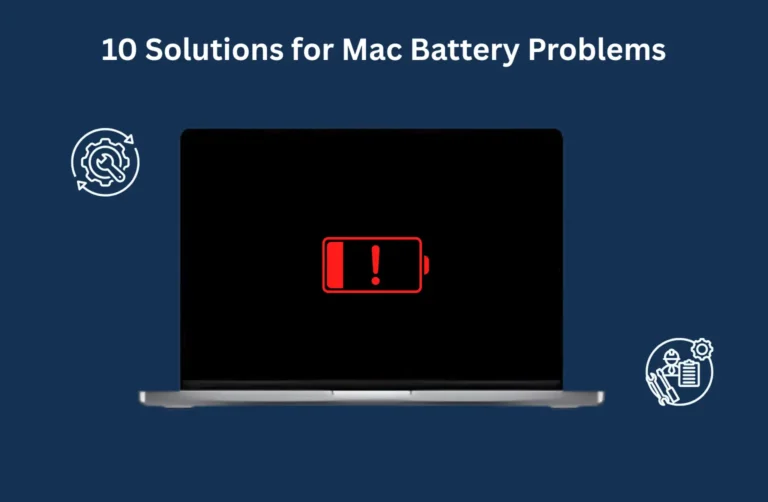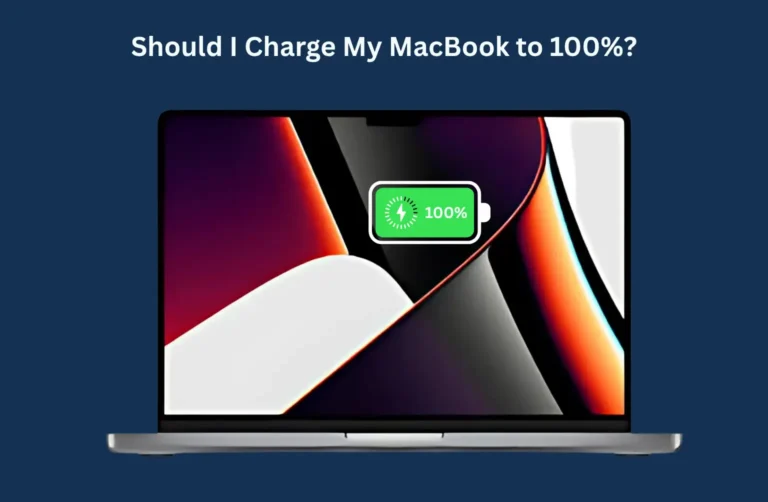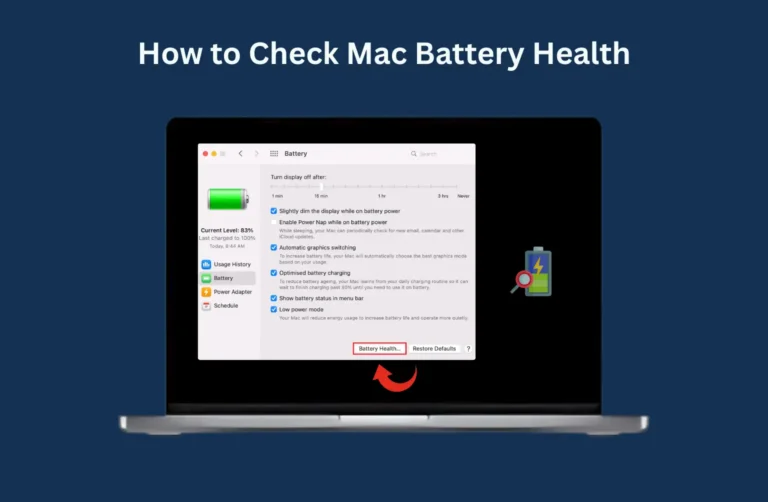Why Use Optimized Battery Charging?
- Introduced in macOS Catalina 10.15.5 and later versions.
- Learns your daily charging habits automatically
- Pauses charging at 80% to prevent battery stress
- Finishes charging just before you usually unplug
- Reduces battery wear and extends lifespan over time
- Especially helpful in hot climates like Dubai
If your Mac is heating up more often, consider a MacBook logic board repair along with battery care to prevent internal damage.
Why You Should Enable Optimized Charging in Dubai
- Daily charging habits (like overnight charging in Downtown Dubai, JLT, or Academic City) can keep your battery at 100% for too long
- High Dubai temperatures speed up battery wear, especially if combined with constant full charging
- Optimized Battery Charging helps pause charging at 80%, extending long-term battery health
- Best for users in hot environments, like cafés, offices, and shared spaces around the city
- Ideal for regular users, such as students, freelancers, and professionals with daily MacBook use
Enable Battery Optimization
You can enable it in under a minute. Just follow these steps:
For macOS Ventura or later:
- Click the Apple Menu in the top-left corner.
- Select System Settings.
- Click on Battery in the left sidebar.
- Tap the (i) icon next to Battery Health.
- Switch on Optimized Battery Charging.
For macOS Monterey or earlier:
- Open System Preferences and select Battery.
- Select Battery again from the sidebar.
- Click Battery Health.
- Enable Optimized Battery Charging.
Once turned on, your Mac will learn your routine. It might take a few days to start working completely.
Dubai Tip: Use Optimized Charging in Shared Workspaces
If you often work in co-working spaces like Nook in One Central or The Bureau Dubai, here is how optimized charging can help:
- Extends battery life by learning your usage habits
- Ideal for shared spaces where charging points may be limited
- Reduces heat from constant 100% charging important in Dubai’s climate
- Less battery stress, so you would not need a charger all the time
- Great for remote workers or digital nomads using hot desks
Need additional support? We offer MacBook repair in Dubai for all battery and performance issues.
Pro Tip: Combine with Low Power Mode
To get the most out of your battery:
- Enable Low Power Mode from the Battery settings
- Reduce screen brightness
- Disconnect unused USB-C accessories.
All of this contributes to better battery longevity, especially helpful for freelancers in Dubai who spend long hours on their MacBooks.
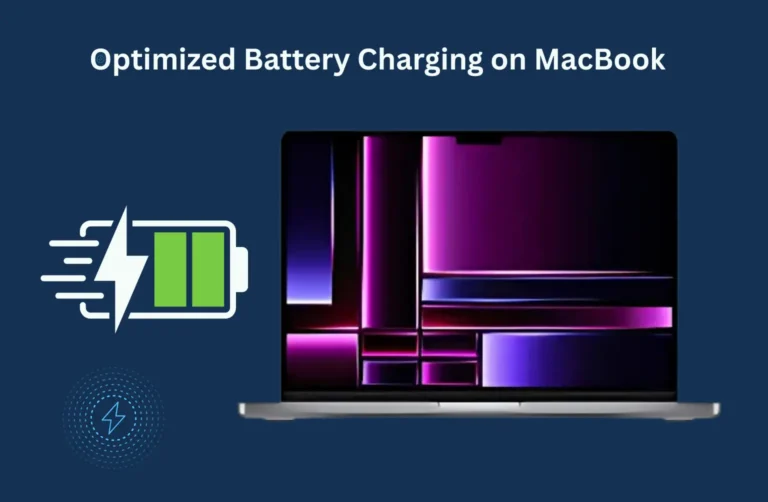
If You Don’t See the Option
Some older MacBook models or outdated macOS versions may not support this feature. To fix this:
- Update your macOS to the latest version (Catalina 10.15.5 or newer)
- Check that your MacBook is 2016 or newer.
- Restart your system after updating.
Still unsure? Visit our experts for a free Mac checkup or get a quote for a replacement battery with genuine parts.
Quick Benefits Table: Why Use Optimized Battery Charging?
| Benefit | How It Helps |
| Extends battery lifespan | Reduces time spent at 100% charge, minimizing long-term wear |
| Smart learning | Learns your schedule and adjusts charging accordingly |
| Ideal for hot climates | Prevents battery overheating in places like Dubai |
| Simple to turn on | Just a few taps away. |
| Desk-friendly | Especially useful for users who keep their Mac plugged in all day |
Final Thoughts:
In a fast-paced city like Dubai, your MacBook is your lifeline whether you are handling business at DIFC or studying online from home. Using Optimized Battery Charging is a simple but powerful step to protect your investment and ensure long-term performance.
If you need expert support or are unsure about your battery’s health, Azizi Technologies UAE is here to help with trusted MacBook repairs and battery replacements across Dubai.