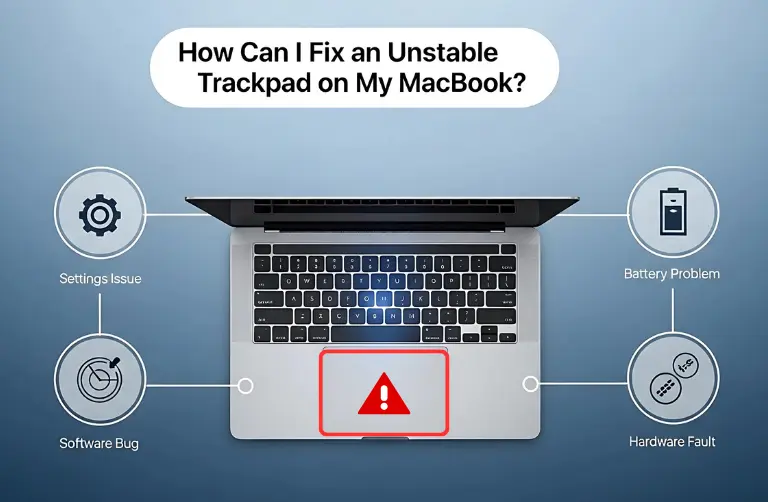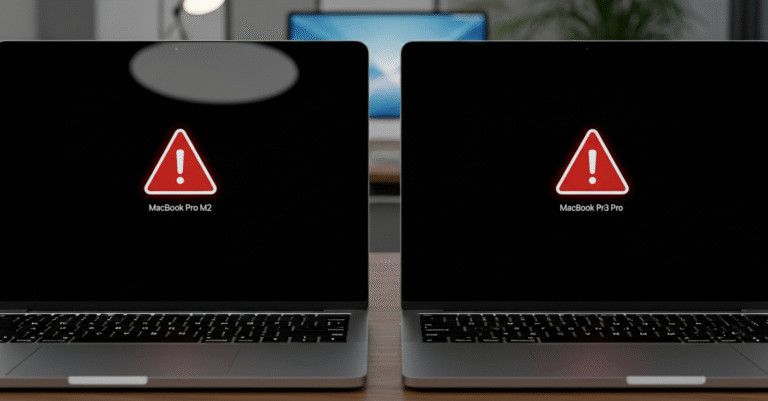Why Check Specs Before Buying a Refurbished Mac Pro?
When purchasing a refurbished device, checking the specifications is crucial. Unlike a new Mac Pro that comes with a standard configuration from Apple, refurbished models vary in terms of how they were used, repaired, or upgraded by previous owners.
Here is why it matters:
- Performance: The specs determine how well the Mac Pro will handle demanding apps like Final Cut Pro, Logic Pro, or Adobe After Effects.
- Upgrade Potential: Knowing the RAM type, storage capacity, and GPU details enables you to plan for future upgrades effectively.
- Value for Money: Checking specifications ensures you are paying a fair price for the performance you receive.
- Compatibility: Certain macOS versions or software may require specific processor or graphics card models.
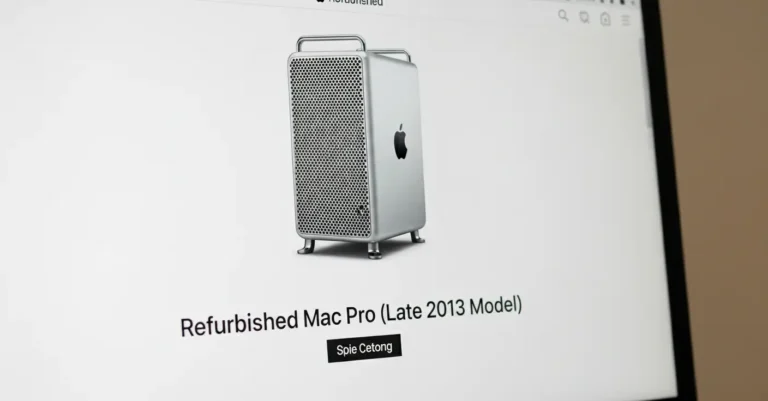
Key Specs to Look for in Refurbished Mac Pros
When checking a refurbished Mac Pro on a website, always verify these core specifications:
1. Processor (CPU)
The CPU is the brain of your Mac Pro.
- Look for the model (Intel Xeon in older Mac Pros, Apple Silicon in newer ones).
- Higher core counts mean better performance for multitasking and rendering.
2. Graphics (GPU)
For creative professionals, the GPU is just as important as the CPU.
- Check whether it is AMD Radeon, Vega, or Apple’s integrated GPU (in newer models).
- A strong GPU is essential for video editing, 3D modeling, and gaming.
3. Memory (RAM)
RAM directly affects how many tasks your Mac Pro can handle at once.
- Refurbished Mac Pros often come with 16GB or 32GB but can support higher configurations.
- The 2019 Intel Mac Pro supports up to 1.5TB of RAM, while newer Apple Silicon models are limited to a maximum, but are still powerful.
4. Storage (SSD/HDD)
- Check whether the storage is SSD (faster) or HDD (slower).
- SSDs are highly recommended for professionals in Dubai who handle large media files.
5. macOS Compatibility
- Ensure the refurbished Mac Pro is compatible with the latest macOS version.
- For example, macOS Sonoma and subsequent updates may not be compatible with some older Intel-based Mac Pro models.
How to Identify Specs on a Website
When browsing a site that sells refurbished Mac Pros, use these methods to identify the correct specs:
1. Check the Product Description Carefully
Most genuine sellers list detailed specifications, such as CPU, RAM, storage, and GPU, in the product description. Avoid vague listings that only say “high performance” without numbers.
2. Look for the Model Identifier
The model identifier (e.g., MacPro6,1 or MacPro7,1) tells you the generation and year of the device. You can cross-check it on Apple’s official website for specs.
3. Ask for Serial Number Verification
A reliable seller should provide the serial number. You can enter this on Apple’s Check Coverage page to confirm the model and warranty status.
4. Compare with Official Apple Specs
Visit Apple’s support page and compare the listed specifications with the official ones for that model year.
5. Check Images and Screenshots
Some sellers include screenshots of “About This Mac,” which display processor, RAM, storage, and graphics details.
Tips for Dubai Buyers Looking at Refurbished Mac Pros
Dubai’s growing market for refurbished Apple devices makes it easier to find good deals, but you need to be cautious.
- Buy from trusted Dubai-based sellers who provide transparent listings and a warranty.
- Check upgrade options before buying. Some models allow RAM and GPU upgrades, while Apple Silicon Macs do not.
- Consider your work needs. For example, video editors in Dubai Marina or photographers in Downtown Dubai may need higher RAM and GPU configurations.
- Look out for warranty or return policies to protect your investment.
Local service providers, such as Azizi Technologies UAE, can also assist in verifying and setting up refurbished Mac Pros for both personal and business use. Our team ensures that every system runs at its best, providing you with reliable performance without the risks often associated with second-hand devices.
Common Mistakes to Avoid
- Skipping the spec check and buying based only on price.
- Confusing storage with memory (RAM) — they are different and both matter.
- Not verifying compatibility with the latest apps and macOS versions.
- Trusting vague descriptions such as “super-fast” without actual numbers.
Final Thoughts:
Identifying the specs of a refurbished Mac Pro on a website is essential before making a purchase. Always check the processor, RAM, storage, GPU, and macOS compatibility. Reliable websites and sellers will provide this information clearly, and with a little research, you can ensure you are getting great value for your money.
If you are in Dubai and need expert guidance, Azizi Technologies UAE can help by reviewing refurbished listings, verifying specifications, and setting up your Mac Pro for professional use. With the right support, you can make an informed decision and enjoy the benefits of a Mac Pro without overspending.