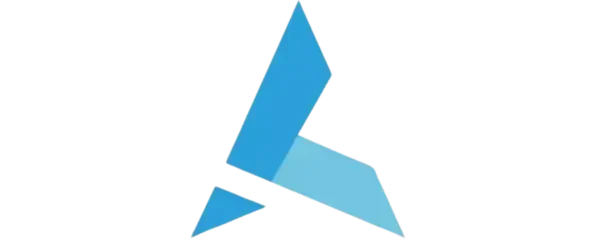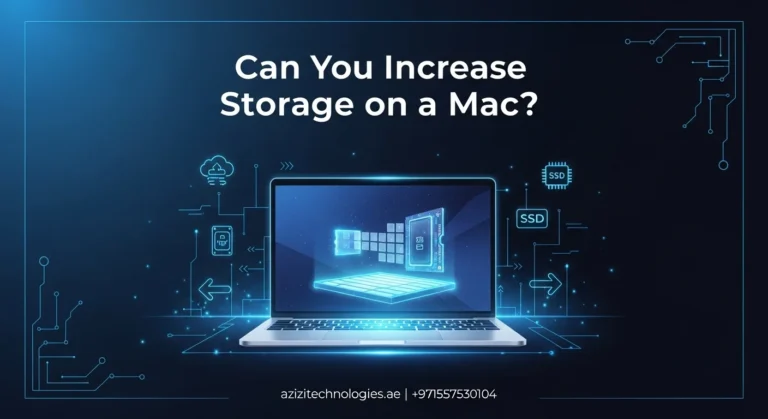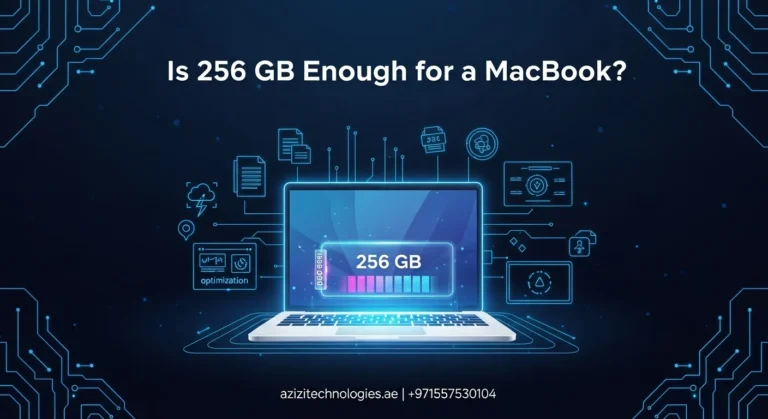Understanding Storage vs. Performance
To begin, it is essential to know the difference between storage and performance:
- Storage (SSD capacity) refers to how much data your Mac can hold.
- Performance involves how fast your Mac runs apps, loads files, and handles multitasking.
The storage size alone does not directly improve performance. However, how full your storage is can significantly affect your MacBook’s speed.
Why a Full SSD Slows Down Your Mac
In Dubai, many users store high-resolution media, presentations, or creative files on their MacBook. When your SSD is almost full, your Mac:
- Has less space for virtual memory or cache
- Struggles to write and read data efficiently
- May show the dreaded “Your disk is almost full” warning
- Slows down when opening apps or booting up
Ideal Tip: Always try to keep at least 10–20% of your SSD free for optimal speed.
So, while more storage does not make your Mac faster on its own, having enough free space does. This is especially true if you are multitasking or using heavy software like Final Cut Pro or Adobe Photoshop, popular tools among Dubai-based content creators.
Is More Storage Worth it?
Yes, but not because it is naturally faster. It helps because:
- You are less likely to fill it up quickly.
- It provides more breathing room for your system to operate smoothly.
- You can keep large files without offloading them to the cloud or external drives.
This is especially helpful in areas like JLT or Downtown Dubai, where many professionals work on large media or design files. At Azizi Technologies UAE, when discussing Does More Storage Make a MacBook Faster, we often recommend at least 512 GB for most Dubai users, especially those handling large data sets or creative content.
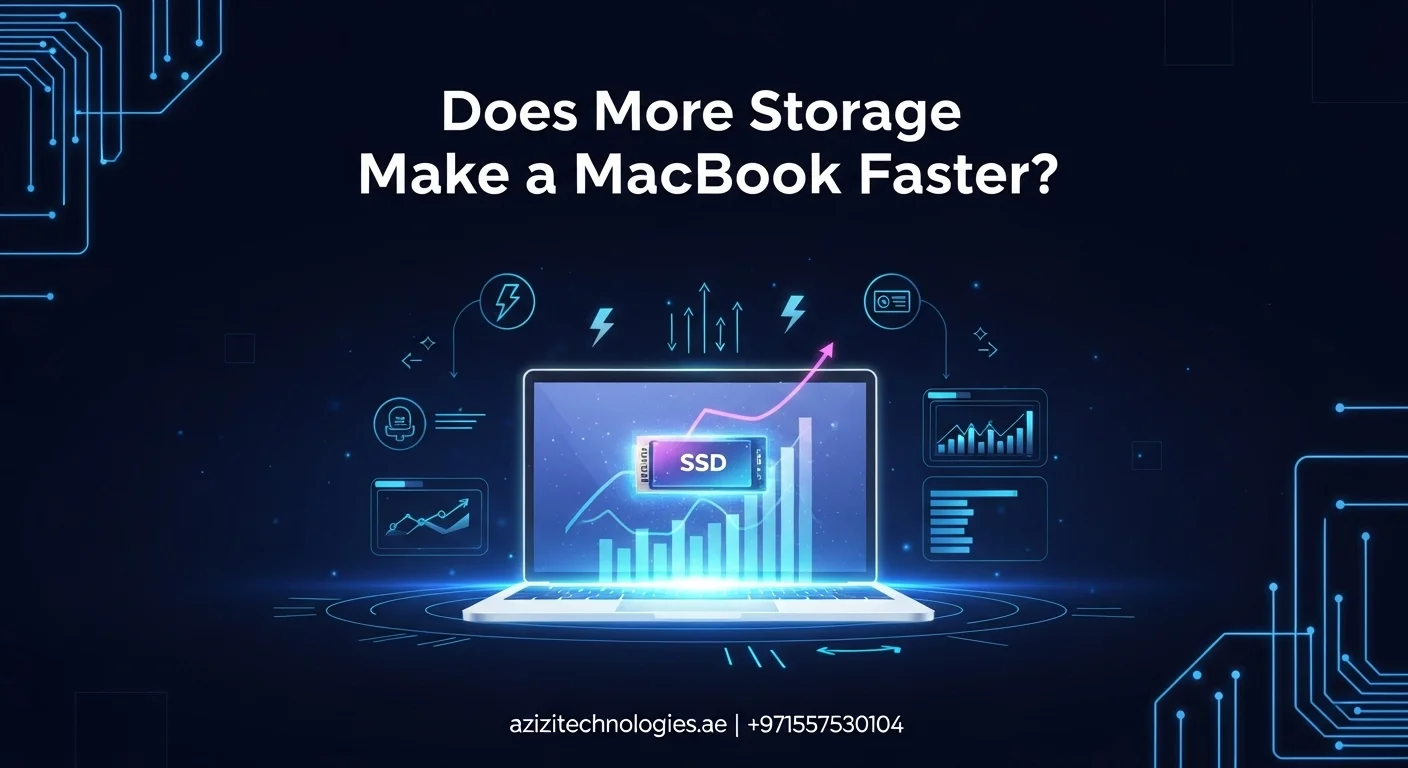
Other Factors That Affect MacBook Speed
If you are asking Does More Storage Make a MacBook Faster, remember that storage is not the only factor. Consider these other elements:
| Factor | Impact on Speed | Can It Be Upgraded? |
| Available SSD Space | ✅ Yes | Add external storage or clear unused files |
| RAM (Memory) | ✅ High impact | Not upgradeable in newer Macs |
| Background Apps | ✅ Often overlooked | Close unused apps |
| Startup Items | ✅ Can slow boot time | Remove via System Settings |
| macOS Version | ✅ Newer OS may improve speed | Keep the system updated |
| Malware or Bloatware | ✅ Rare, but can slow down the Mac | Use reliable security or anti-malware tools |
External Storage as a Speed Solution
Can external storage help? Yes, but with a few caveats.
- Transferring large files to an external SSD helps clear up space on your Mac.
- USB-C or Thunderbolt 3 drives work best for speed and compatibility.
- Cloud storage (like iCloud or Google Drive) helps manage data across devices.
For professionals in Dubai Design District or Silicon Oasis, this is a great way to keep your Mac fast without sacrificing files.
Quick Tips to Boost Mac Speed Without Upgrading
If you do not want to buy more storage just yet, try this:
- Delete or move large unused files to external drives
- Clear system junk and cache with a tool like CleanMyMac
- Manage startup programs via System Settings > General > Login Items
- Update macOS regularly
- Use Activity Monitor to find resource-hungry apps.
- Free up iCloud space by optimizing photo and document storage.
These tricks are especially helpful for Dubai-based remote workers and students who need to work on a budget.
Storage Recommendations Based on Your Usage
| User Type | Recommended Storage |
| Casual User | 256 GB (with cloud support) |
| Business Professional | 512 GB or more |
| Creative/Video Editor | 1TB+ with external SSDs |
| Student | 256 GB–512 GB + iCloud |
Final Thoughts:
So, does more storage make a MacBook faster? Not directly, but having enough free storage certainly helps maintain speed. Choosing the right SSD size when buying a MacBook in Dubai can make a big difference in how smoothly your device runs in the long term.
If you are not sure how much storage you need or how to optimize your Mac’s performance, reach out to Azizi Technologies UAE. Our team provides trusted, expert MacBook support in Dubai, whether you are upgrading, troubleshooting, or just want to keep your Mac running like new.