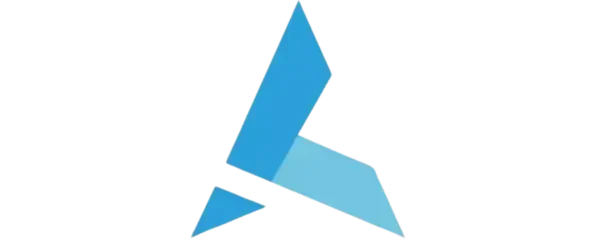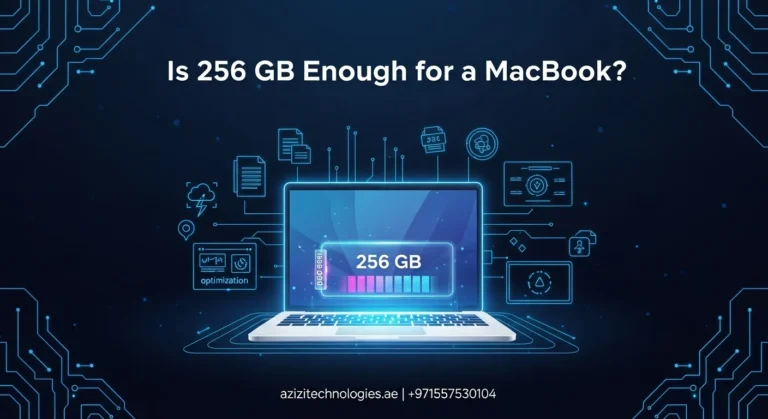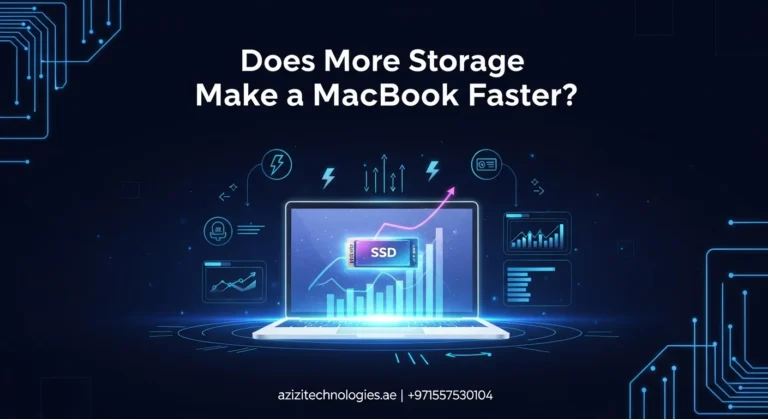First, Understand Your Mac’s Storage Type
Apple uses SSD (Solid State Drive) storage in all modern MacBooks and iMacs. SSDs are faster, quieter, and more reliable than old-school hard drives, but they are also soldered directly onto the motherboard in most newer Mac models.
If you own a:
- MacBook Air or MacBook Pro (2016 and later) – storage is not upgradeable internally
- iMac or Mac mini (some 2015 or earlier models) – may allow SSD upgrades
- Mac Studio or Mac Pro – has limited upgrade flexibility but often at high costs.
For most users in Dubai today, especially those with newer MacBooks, it is not possible to upgrade the internal SSD. But that does not mean you are out of options.
Mac Storage Upgrade with External Storage
Since internal upgrades are limited, the smartest and most cost-effective way to expand storage is by using external options:
Types of External Storage You Can Use:
- External SSDs – Compact, fast, and reliable (e.g., Samsung T7, SanDisk Extreme)
- USB-C flash drives – Budget-friendly for temporary storage
- Network Attached Storage (NAS) – Great for creative teams and shared office spaces in Dubai
- Cloud storage services – iCloud, Google Drive, or Dropbox for anytime access
For users working with 4K video or graphic design projects in Dubai Design District, external SSDs are the most recommended solution.
Bonus Tip: Opt for USB-C or Thunderbolt 3/4-supported drives for optimal speed on modern Macs.
How Much External Storage Do You Need?
It depends on how you use your Mac:
| User Type | Recommended Storage | Example Usage |
| Casual User | 128–256 GB external drive | For documents, photos, and music |
| Student or Business User | 512 GB–1 TB SSD | For files, apps, and media |
| Content Creator/Video Editor | 2 TB–4 TB SSD or NAS | For large video/photo projects |
Clean Up Before You Upgrade
Sometimes, you do not need to buy more storage; you just need to free up space. Try these steps before spending money:
- Delete old files and downloads
- Clear system junk and cache (use a trusted cleaner like CleanMyMac)
- Remove unused apps
- Use iCloud for Documents & Desktop folders.
- Move large media files to external drives.
At Azizi Technologies UAE, we often help users from Business Bay and Al Quoz clean up their Macs and recover up to 40–50GB of space without spending on upgrades.
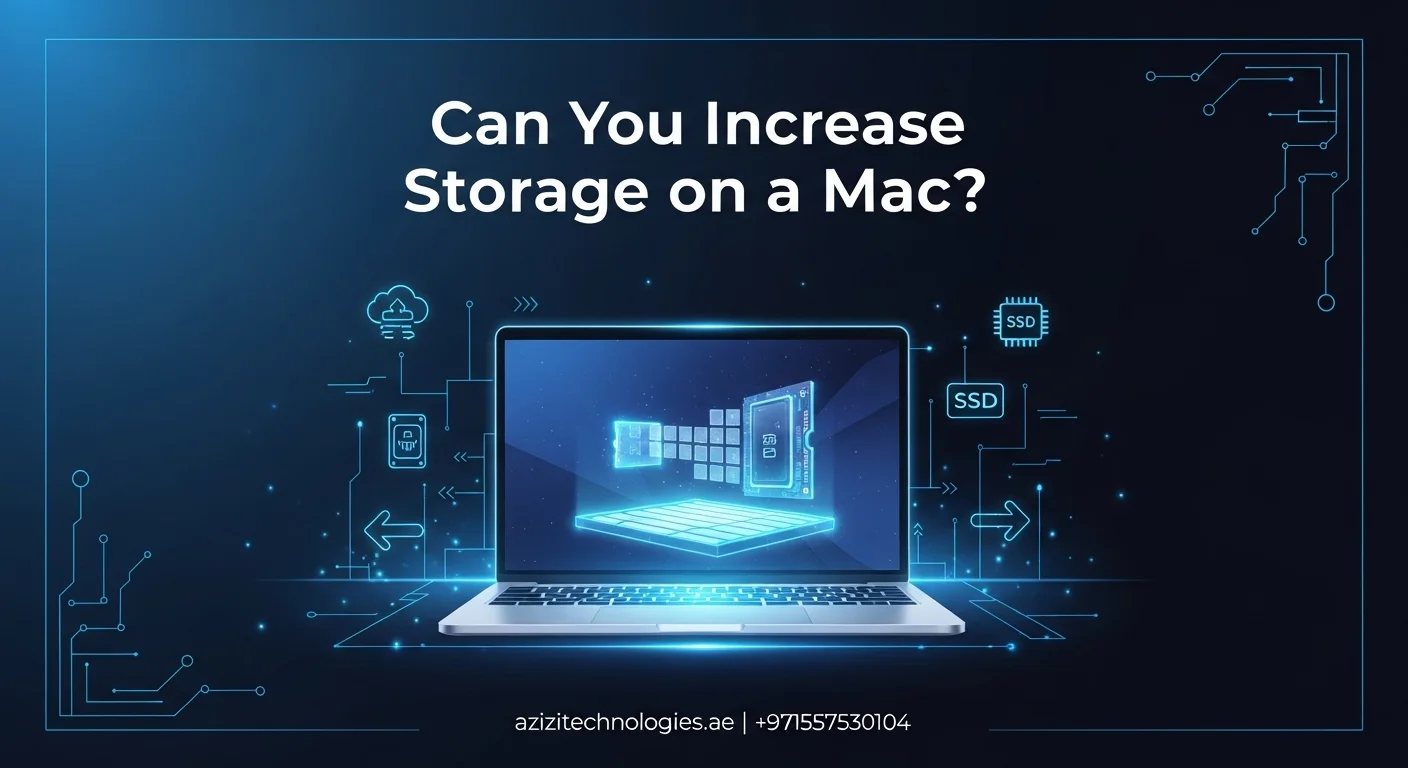
What If You Really Need an Internal Storage Upgrade?
If you are using an older Mac model (pre-2015), it might be possible to:
- Replace the existing hard drive with a larger SSD
- Add an SSD in iMacs that support dual drives.
However, this involves opening up your Mac, and it is not beginner-friendly. Let a pro handle it self repair can damage your Mac or void the warranty.
Smart Storage Habits for Dubai Mac Users
Here are some best practices for long-term storage health:
- Schedule professional checkups every 6–12 months.
- Regularly back up data with Time Machine
- Store big projects on external or cloud drives.
- Use Finder > Manage Storage to monitor usage.
- Do not let your SSD fill beyond 90% it slows your system.
Real Talk: Should You Just Buy a Mac With More Storage?
If you have not bought your Mac yet and are still deciding between 256 GB or 512 GB, we suggest this:
- Avoid 128 GB models (common in older MacBook); they will fill up fast.
- Go for 512 GB or 1 TB if you work with large files or software.
- Stick with 256 GB only if you use cloud storage regularly.
Final Thoughts:
Can You Increase Storage on a Mac?
The short answer: not internally on most modern models. Apple has soldered SSDs into many recent MacBooks, making internal upgrades impossible. But do not worry, you can still expand your storage easily through external SSDs, iCloud, or optimized file management.
Not sure what fits your workflow best?
Azizi Technologies UAE provides expert storage consultations and upgrade services right here in Dubai. Whether you are a content creator, student, or business professional, our team can help you choose the ideal storage setup for your Mac and your day-to-day needs.