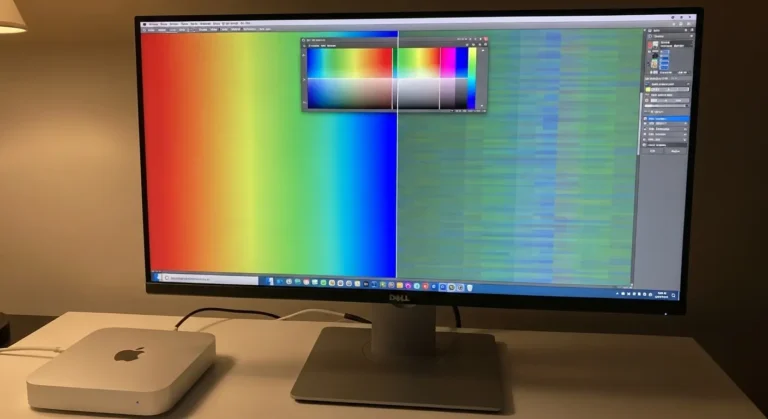Why Your Mid-2014 iMac Doesn’t Support macOS 12
Apple limits updates for older models for several reasons:
- Hardware limitations – Newer macOS versions demand more powerful processors, graphics cards, and RAM than what the Mid-2014 iMac provides.
- Security and performance – Apple optimizes updates for newer machines, ensuring smooth performance.
- Longevity balance – While frustrating, restricting updates ensures a better user experience on supported devices.
Your 2014 iMac is officially capped at macOS Big Sur (11). This remains a stable operating system, featuring many of Monterey’s core features.

What Happens If You Try to Update?
If you try to install macOS 12 directly, your iMac will either:
- Not show the update option in System Preferences > Software Update, or
- Failed during the installation process.
This can be frustrating for users in Dubai, especially those working in graphic design, marketing, or digital businesses, where the latest macOS helps with app compatibility.
Alternatives to Official Monterey Support
Even though your 2014 iMac does not support macOS Monterey, you still have a few alternatives:
1. Stay on macOS Big Sur
Big Sur (11) is the last official version for your iMac. It still receives some security patches and works with many apps.
2. Use Patchers for macOS Monterey
Tools like OpenCore Legacy Patcher allow unsupported Macs to run Monterey. However, this comes with risks:
- No official Apple support.
- Possible instability with apps.
- Some features (like AirPlay to Mac) may not work.
If you are tech-savvy, this could be an option, but for professional work setups in Dubai, it is not always recommended.
3. Consider Upgrading Your Hardware
If running the latest macOS is critical, upgrading to a newer iMac, Mac mini, or MacBook might be the better long-term solution.
Features You’ll Miss Without Monterey
macOS Monterey introduces features that are not available in Big Sur, such as:
- Universal Control – Seamlessly use one keyboard and mouse across multiple Apple devices.
- AirPlay to Mac – Stream from your iPhone or iPad directly to your iMac screen.
- Focus Mode – A smarter Do Not Disturb tool.
- Shortcuts app – Automating workflows with drag-and-drop actions.
For professionals in Dubai’s fast-paced tech and business districts, missing out on these features can limit productivity, especially for those who work across multiple devices.
Should You Upgrade Through Patchers?
While it is possible, weigh the pros and cons:
Pros:
- Access newer macOS features.
- Use apps that require Monterey or later.
Cons:
- No AppleCare or official support.
- Higher risk of crashes or incompatibility.
- Security updates may not be reliable.
For business owners or creative professionals in Dubai, stability is often more important than experimenting with unofficial software. If your work relies on smooth performance, sticking with Big Sur might be a more intelligent choice.
Why Choose Us?
If you are unsure whether to patch your iMac or upgrade your hardware, professional help can make the decision easier. At Azizi Technologies UAE, we specialize in diagnosing compatibility issues, advising on hardware upgrades, and providing repair or optimization services for Apple devices in Dubai. Whether you need faster performance, updated software guidance, or a complete iMac upgrade, our team ensures your system matches your professional needs.
Final Thoughts:
Your iMac 21.5-inch, Mid 2014, cannot officially update to macOS Monterey (OS 12). Apple set the cutoff at late 2015 iMacs, meaning your device is capped at macOS Big Sur. While tools like patchers can bypass restrictions, they come with risks that may not be worth it, especially if your iMac is critical for work or study.
If you rely on your iMac for business or creative projects in Dubai, the best long-term solution may be upgrading to a newer device that supports the latest macOS natively. Our team at Azizi Technologies UAE provides expert upgrade services and personalized advice, ensuring your Apple devices continue running smoothly without disruption.