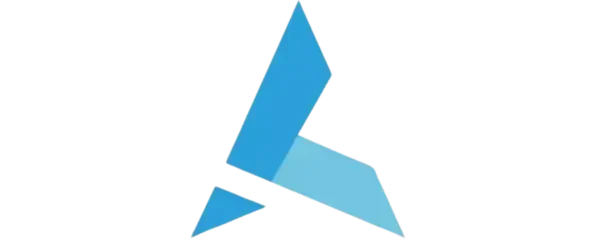Why Build a Site in Private?
There are many reasons to keep your WordPress site hidden while you work on it:
- You do not want visitors to see an incomplete design.
- You need time to add products, pages, and blog posts.
- You want to test plugins or layouts without any risk.
- You prefer the freedom to work your way.
Think of it like renovating a shop with the doors closed. You get everything ready before opening day.
Step-by-Step Guide to Building Your WordPress Site Privately
1. Use Maintenance or Coming Soon Mode
The easiest way to hide your site is to install a maintenance mode plugin. These plugins display a simple page (such as “Coming Soon”) to anyone who visits your domain while you build in the background.
Popular plugins:
- SeedProd
- WP Maintenance Mode
- Coming Soon Page by CMP
Steps:
- Sign in to your WordPress dashboard.
- Click Plugins, then Add New.
- Type your plugin name in the search bar.
- Install the plugin, activate it, and customize your page.
Only you (while logged in) can see the real site.
2. Create Your Site Safely in Staging
Hosts like Bluehost, SiteGround, and WP Engine make staging easy with one-click setup.
This creates a private clone of your website.
Quick Start Guide:
- Access your hosting panel.
- Click “Staging” or “Create Staging Site.”
- Build your website in this private environment.
- When ready, click “push live” to go live.
This method is ideal for testing updates or big redesigns, perfect for anyone seeking professional WordPress website development in Dubai.
3. Install WordPress Locally on Your Computer
Building your website offline means no one can see it until you upload it to a server.
Popular tools:
- Local by Flywheel (beginner-friendly)
- XAMPP
- MAP
Steps:
- Install the software.
- Create a new local site.
- Install WordPress.
- Design and test privately.
When everything is ready, export your site and import it to your hosting account.

4. Password-Protect Your Site
You can also password-protect your whole website. Visitors will see a login page instead of your content.
How:
- Go to Settings > Reading.
- Under Site Visibility, check “Discourage search engines.”
- Install a password protection plugin.
- Enter the password you want to use.
This is a quick solution for those who require limited access during development.
5. Block Search Engines
It is important to stop search engines from indexing your site before it is ready.
Steps:
- Navigate to the Reading section under Settings.
- Check the option to stop search engines from indexing your site.
- Save changes.
When you build a WordPress site without going live, it prevents your unfinished site from appearing in search results. If you’re building for a business, consider integrating SEO services for WordPress once your site is live.
6. Test Everything Before Launching
Before you remove maintenance mode or publish, always double-check:
- Page links and navigation
- Images and videos
- Contact forms
- Mobile responsiveness
- Boost Sites Speed
Tools like Google Pagespeed and Mobile-Friendly Test help you spot problems before they affect performance.
Comparison Table: Ways to Build Privately
Here is a quick look at your main options:
| Method | Who It Is Best For | Pros | Cons |
| Maintenance Mode Plugin | Beginners who already have hosting | Quick setup, easy edits, and shows a live placeholder. | The site is live, but not public-ready. |
| Safe Space to Build and Edit | Platforms that include a staging feature. | Safe testing area for pushing live when ready | Sometimes costs extra |
| Local Installation | Users who prefer offline development | Entirely private; no hosting needed until launch | Requires more setup |
| Password Protection | Small teams needing simple access | Easy to restrict access | Not as professional-looking |
| Blocking Search Engines | Anyone worried about being indexed | Prevents search engines from indexing unfinished pages | Does not hide the site from visitors |
This table helps you determine which approach best suits your project.
Final Thoughts:
Building your WordPress site without going live gives you time to perfect every detail. Whether you use maintenance mode, a staging site, or a local install, you can work confidently in private.
If you need help setting up your WordPress project or require expert advice, Azizi Technologies UAE can guide you step by step.
Explore more helpful resources at Azizitechnologies.ae.