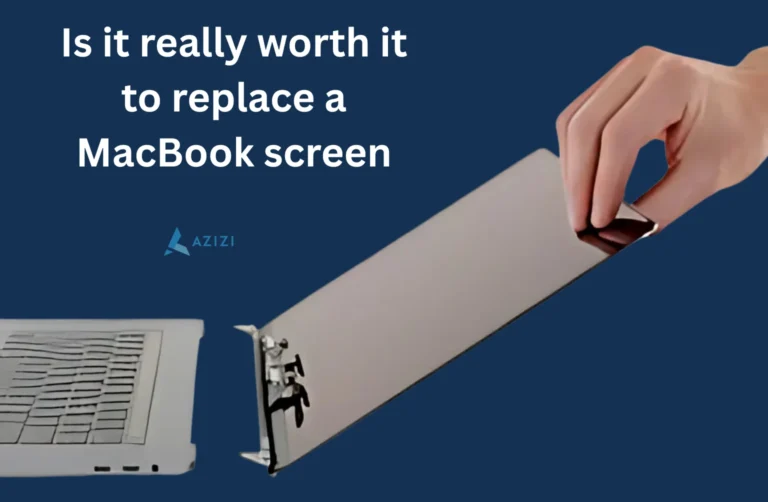1. Accidental Pressure in Bags or Backpacks
Whether you are a student commuting from Dubai Academic City or a business professional rushing through Downtown Dubai, your MacBook likely travels with you. Carrying it in a bag alongside heavy items like chargers, books, or water bottles can apply pressure directly onto the screen.
Typical damage includes:
- Hairline cracks
- Distorted pixels
- LCD compression marks
Always carry your laptop in a padded sleeve or a backpack with a dedicated laptop compartment. If the screen is already damaged, consider a professional MacBook screen repair in Dubai.
2. Keep the Keyboard Clear
A very common but easily preventable issue is shutting your MacBook with small objects on the keyboard, like pens, earphones, or charging cables. This applies direct stress on the display.
What can happen:
- Spider-web cracks
- Black display spots
- Pressure lines across the screen
Make it a habit to double-check your keyboard before closing the lid. This one-second action can save you from a costly repair. If the issue worsens, get a MacBook repair in Dubai before the damage spreads.
3. Physical Drops or Desk Falls
From Jumeirah cafes to Dubai’s tech spaces your MacBook keeps you connected and productive. It only takes a second for your MacBook to fall off a table or your lap. Even low-height falls can cause internal fractures or corner damage that worsens over time.
Signs of impact damage:
- Dead pixels
- Flickering display
- Cracked corners or bent casing
Use a shock-absorbing case or sleeve if you are regularly on the move. If your display is flickering or has gone black, read our guide on MacBook Flexgate issues for a deeper understanding.
4. Heat and Environmental Stress
Dubai’s heat can be unforgiving not just for people, but for electronics too. Leaving your MacBook inside a hot car or using it under the sun can damage the internal screen layers.
Heat-related symptoms:
- Color distortion
- Edge warping
- Expansion cracks
Avoid exposing your device to direct sunlight or high temperatures, especially during Dubai’s peak summer months. If you’re experiencing these issues, visit our MacBook logic board repair page to rule out deeper internal damage.
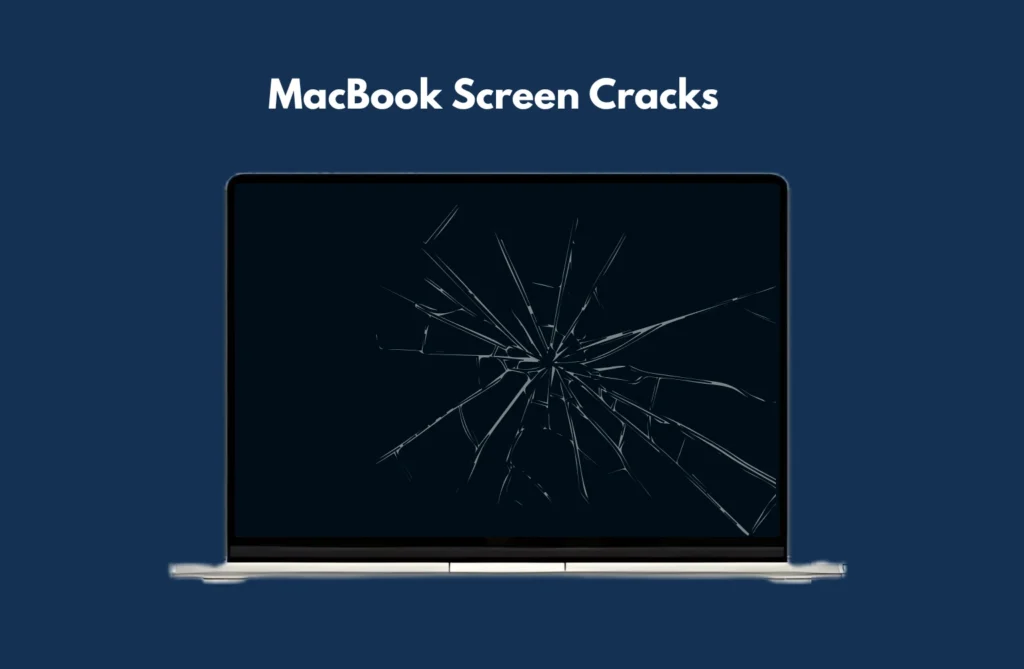
5. Hinge Pressure and Build Quality Issues
Over time, hinges can loosen or become misaligned, creating uneven tension on the screen panel. In some MacBook models, subtle manufacturing flaws can also lead to screen cracks over time.
Warning signs:
- Cracks near the hinge area
- Clicking or creaking when opening
- Screen resistance or imbalance
If you notice these signs early, it is best to get your MacBook checked by a certified technician before the issue escalates. We specialize in solving such issues — from MacBook keyboard repairs to complex hinge and display alignment.
MacBook Screen Broken? Quick Fix Guide
Cracks happen, but the solution is simple: get it professionally diagnosed and repaired. Attempting a DIY fix or using low-quality service providers often results in more harm than good.
Here is what you should do:
- Flickering? Turn it off.
- Avoid pressing or tapping the screen further.
- Visit a certified repair center that uses original parts.
Timely repair ensures no internal damage spreads and helps preserve your MacBook’s performance. You can also sell your damaged MacBook in Dubai if repair costs seem too high and upgrade to a new model instead.
Final Thoughts
Your MacBook is built to be tough, but it is not invincible. Dubai’s fast pace marks it easy to ignore small habits that can damage your screen. Knowing the risks and taking simple steps can save you from costly repairs and downtime.
If your screen is already cracked or showing signs of failure, Azizi Technologies UAE is here to help. As one of Dubai’s most trusted MacBook repair providers, we offer fast, professional service using genuine parts and expert diagnostics.
Visit Azizi Technologies AE to book a repair or get a free quote today.