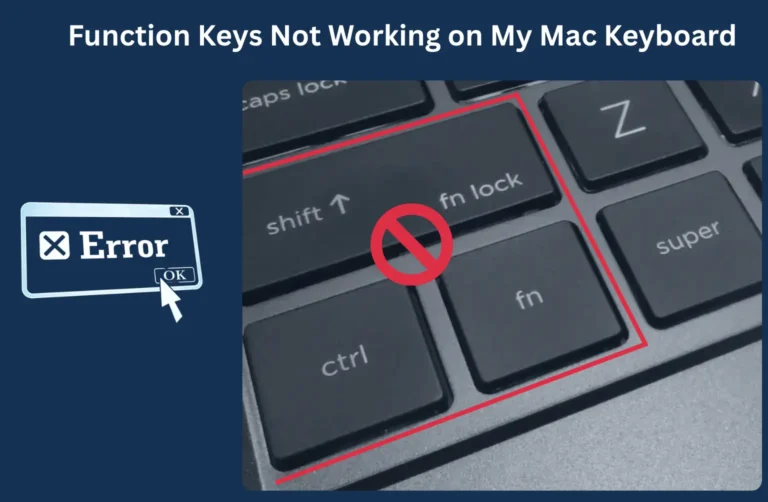What Is a Screen Glitch?
A screen glitch refers to any unexpected visual issue on your MacBook display, such as:
- Flickering or blinking screen
- Lines appearing across the display
- The screen is going black intermittently.
- Ghosting or image retention
- Color distortion
These issues may arise suddenly or worsen over time and can be triggered by both hardware and software faults.
Common Causes of MacBook Screen Glitches
Before rushing to a repair shop, it is crucial to identify what is causing the problem. Here are the main culprits:
- macOS Bugs – Sometimes, a software update might cause temporary display issues.
- Graphics Driver Issues – Corrupted or outdated GPU drivers may disrupt screen functionality.
- Loose Display Cable – A dislodged or damaged internal cable can cause flickering or blackouts.
- Faulty Hardware – A failing GPU or screen panel can lead to persistent glitches.
- Overheating – Dubai’s hot climate combined with long device usage may cause thermal issues.
- Third-Party Apps – Some external apps can conflict with your display rendering.
To understand if your screen issue is part of a known defect, see our guide on MacBook Flexgate Issues.
Quick Fixes to Try at Home
Try a few simple fixes before turning to professional help:
1. Restart Your MacBook
A simple restart can sometimes resolve temporary software errors.
2. Reset NVRAM and SMC
- NVRAM Reset: Shut down your MacBook and press Option + Command + P + R for 20 seconds.
- SMC Reset: Instructions vary by model, but most involve holding Shift + Control + Option + Power simultaneously.
3. Boot into Safe Mode
Hold Shift during startup to boot into Safe Mode, which disables non-essential functions and may reveal whether a third-party app is the issue.
4. Update macOS
Outdated system software can conflict with display drivers. Go to System Settings > General > Software Update and ensure you have the latest version.
5. Disconnect External Displays
If you are using a second screen or adapter, disconnect it and test the MacBook’s native display.
When to Seek Professional Help
If none of the above methods solve the glitch, the problem may be hardware-related. Some signs that you need professional MacBook repair include:
- Constant flickering even after reboot
- Cracks or visible screen damage
- The screen remains black after the startup chime.
- No display despite keyboard backlight working
This is where Azizi Technologies UAE comes in. We offer specialized MacBook screen repair in Dubai, including glitch diagnosis and resolution using advanced tools and genuine parts.
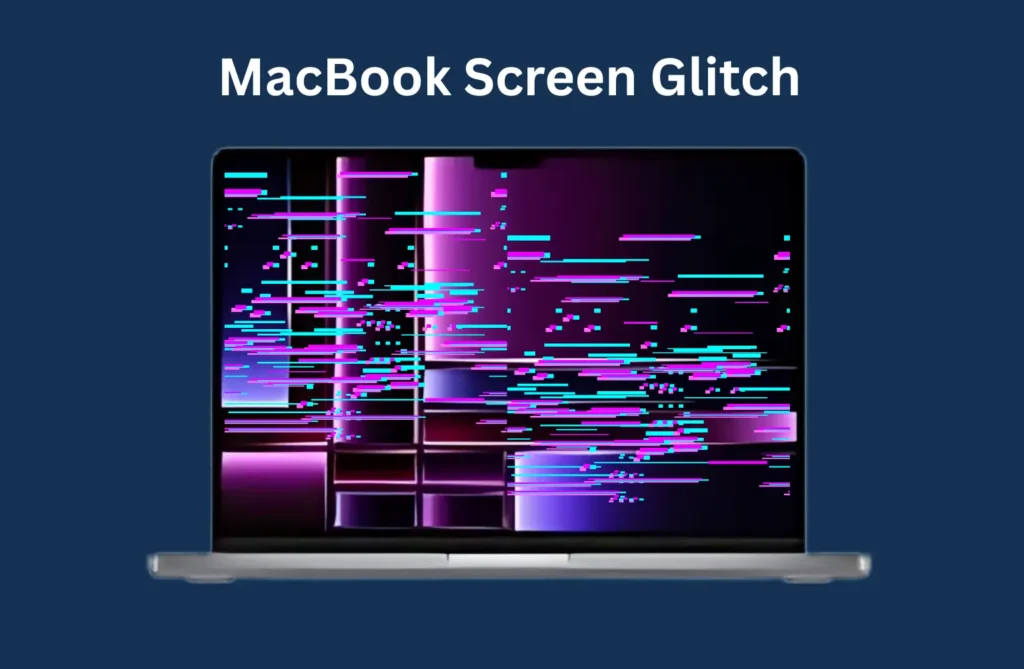
Common Repairs for Screen Glitches
Here is what professionals typically check and fix:
| Issue | Possible Solution | Time Required |
| Flickering Screen | Re-seat or replace display cable | 1–2 hours |
| Horizontal/Vertical Lines | LCD replacement | 2–3 hours |
| Black Screen | GPU check or screen replacement | 3–5 hours |
| Distorted Display | Logic board or screen panel replacement | Same-day to 1 day |
How Much Does It Cost in Dubai?
In Dubai, MacBook screen-related repairs vary depending on the model and extent of the issue:
- Minor software fixes: AED 150–300
- Cable or connector repairs: AED 250–400
- Full screen replacement: AED 900–1800+
For transparent pricing, check our MacBook Repair Dubai page or reach out for a free diagnosis.If you’re considering a full upgrade instead, explore our service for MacBook SSD Upgrade Dubai.
How to Prevent Future Glitches
- Avoid overcharging and overheating your MacBook.
- Use a laptop cooling stand in warm environments.
- Regularly update macOS and avoid shady third-party apps.
- Invest in a padded sleeve or hard case, especially if you commute in busy Dubai Metro stations.
Final Thoughts:
Screen glitches on a MacBook can be alarming, but most are fixable if diagnosed early. From minor flickering to serious screen malfunctions, knowing when to DIY and when to call in a professional is key.
If you are facing ongoing screen issues, do not risk further damage. Azizi Technologies UAE is just a call away to provide reliable MacBook screen repairs right here in Dubai. You will get expert care, fast service, and original parts all in one place.
Visit Azizi Technologies AE to learn more or schedule a repair today.