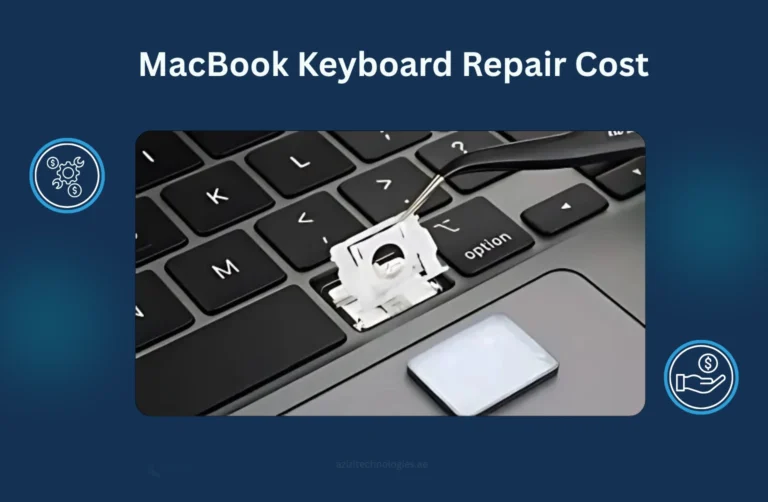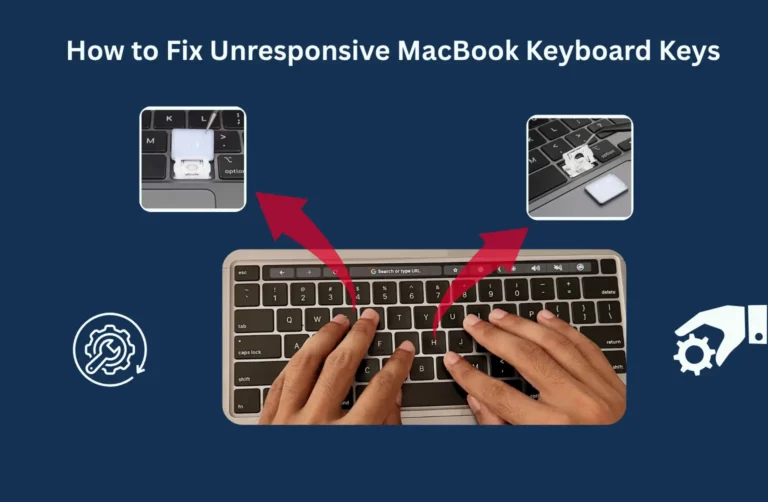What Are Keyboard Marks?
Keyboard marks are faint outlines, smudges, or even light scratches that show up on your screen in the shape of the keyboard. They are easiest to spot when the screen’s off or in bright light. While mostly cosmetic at first, if ignored, they can contribute to:
- Display discoloration
- Permanent etching on the screen
- Reduced visibility and clarity
Why Do They Happen?
Dubai offers a range of service options for MacBook screen replacement in Dubai, from Apple-authorized centers to trusted third-party technicians. Keyboard marks appear due to pressure and friction when the lid is shut. Some common causes include:
- Ultra-thin design: MacBooks are sleek, but this makes the gap between the screen and keyboard minimal.
- Dust and oil buildup: Finger oils and particles transfer from keys to the screen during closure.
- Improper handling: Tight bags without padding can press on your MacBook lid.
- No screen guard or cloth barrier: Lack of screen protection makes your display vulnerable to repeated contact.
In cities like Dubai, where dust and heat are common, these effects can be accelerated.
MacBook Screen Care Tips
Prevention is the best way to avoid costly MacBook repairs in Dubai. These simple habits help protect your device:
1. Use a Microfiber Keyboard Cover
A soft microfiber cloth or ultra-thin keyboard protector can act as a buffer between the keyboard and the screen. Be sure it is lint-free and does not press on the keys excessively.
2. Clean Your MacBook Regularly
Dust and oils can build up quickly. Clean your keyboard and screen weekly with appropriate electronics-safe products.
3. Avoid Overpacking Your Laptop Bag
When carrying your MacBook in a tight backpack or sleeve, pressure from other items can push the keys into the screen. Use a padded laptop sleeve, especially if you are commuting through areas like Downtown Dubai or Dubai Silicon Oasis.
4. Close the Lid Gently
Do not slam your MacBook shut. Close it slowly and avoid placing anything between the screen and the keyboard, like pens, earbuds, or paper.
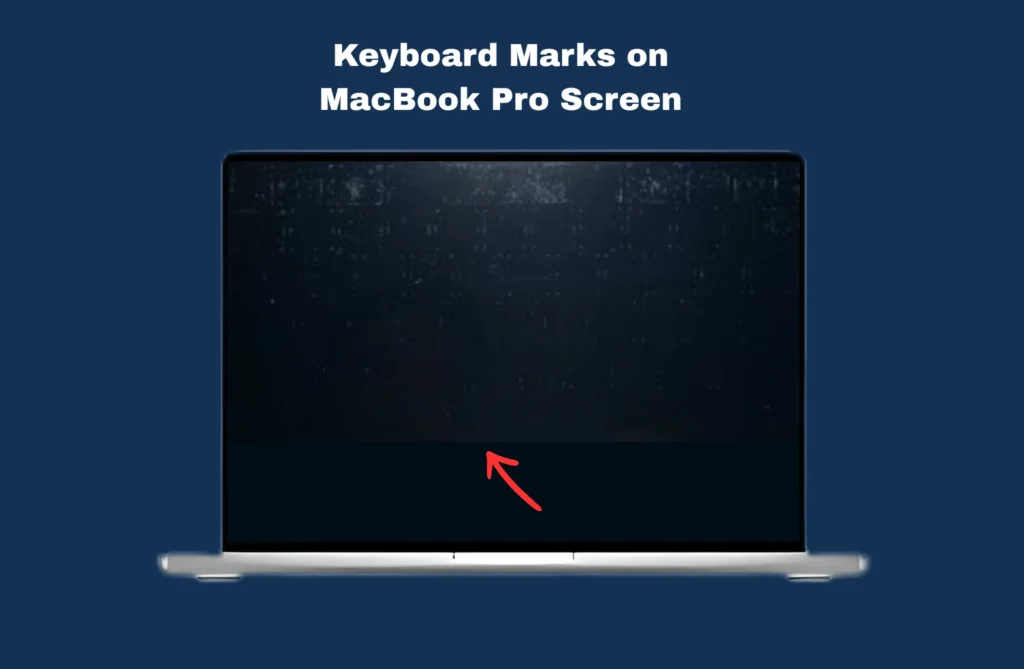
What If the Marks Are Already There?
If you have already noticed keyboard marks, do not panic. In most cases, they can be cleaned, and in more severe cases, they can be polished out or repaired. Follow these simple steps:
| Type of Mark | Solution |
| Light smudges | Clean with a microfiber cloth + screen cleaner |
| Oil-based fingerprints | Use a 70% isopropyl alcohol solution |
| Minor scratches | Try a screen-safe polishing kit |
| Deep scratches or ghost marks | Consult screen repair experts in Dubai |
Persistent issues? Our team at Azizi Technologies offers fast, expert Apple Mac screen fixes in Dubai with genuine parts and affordable pricing.
Can Keyboard Marks Damage the Display?
Yes, over time, repeated friction and pressure can result in permanent ghost marks or micro-scratches that are not just cosmetic; they can affect display clarity. In extreme cases, this may require a screen replacement, especially if there is internal damage to the display layers.
Should You Replace a Screen Due to Keyboard Marks?
That depends on the severity. If the marks are superficial, cleaning or professional polishing will be enough. But if you notice:
- Blurry visuals
- Color distortion
- Touch sensitivity issues
Then it’s time to replace your MacBook screen in Dubai. Older MacBooks are especially prone to wear, as noted in our post Is It Worth It to Replace a MacBook Screen?
Final Thoughts:
Keyboard marks might seem like a minor annoyance, but they can impact both the usability and aesthetic appeal of your MacBook Pro. Thankfully, with a few preventive steps and regular care, you can avoid them altogether.
Still seeing ghost marks or unsure about screen condition? Whether you’re in Dubai Marina, Al Barsha, or working remotely in Downtown Dubai, Azizi Technologies is here to help with professional MacBook repair services.