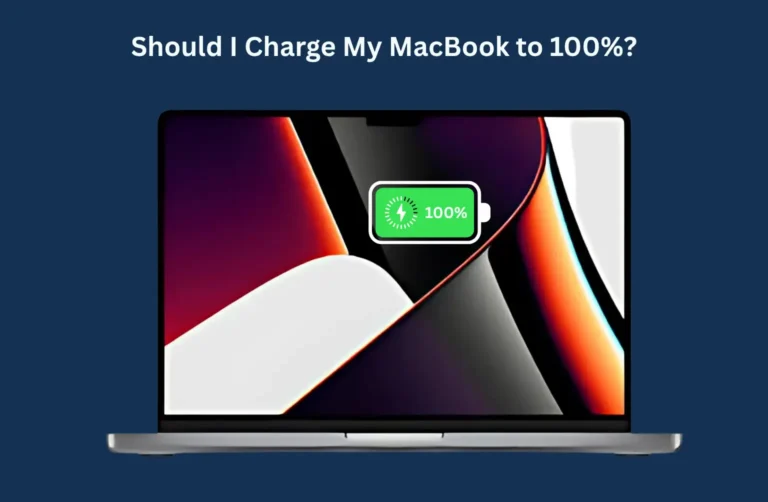Why Google My Business Matters in Dubai
Dubai is full of people searching for services “near me”. In fact, Google shows local map results for most business-related queries like:
- “IT support in Dubai Marina”
- “Best mobile repair in Deira”
- “Web development agency in Al Barsha”
If your business is not listed or poorly optimized on GMB, you are missing out on potential leads. A properly maintained profile makes things easier for you:
- Increase direct calls and website visits.
- Appear in Google’s top 3 local map results.
- Improve visibility for “near me” searches.
- Build trust through reviews and verified info.
Step-by-Step: Optimize Google My Business for Local SEO
Follow these easy steps to make your GMB stand out, whether you are a freelancer, startup, or established business in Dubai.
1. Claim & Verify Your Business
First, visit google.com/business, and claim your listing. You will receive a code by mail from Google to verify your business.
Pro Tip: Use your official trade license address (important in Dubai’s regulated zones like TECOM or DED).
2. Use Accurate & Localized Information
Make sure all your information is 100% accurate:
- Business name (as it appears on signage and license)
- Local Dubai phone number
- Exact address, including building, office number, and zone
- Website URL
Use location-specific keywords, like:
- “IT solutions in Dubai Internet City”
- “Computer repair in Al Quoz”
- “SEO agency near Downtown Dubai”
This helps Google associate your listing with local intent.
3. Choose the Right Categories
Your primary category affects your ranking. Pick what best fits your service. Some trending Dubai-relevant categories include:
- Computer Repair Service
- IT Support Company
- Website Designer
- Mobile Phone Repair Shop
- Internet Marketing Company
You can add extra categories too just to make sure they are relevant.
4. Add High-Quality Photos
Upload real photos of your business: storefront, team, workspace, and services.
Suggested Images:
- Outside view (easy for Dubai customers using Maps)
- Inside your office/shop
- Team photos (boosts trust)
- Building success, One client at a Time
Businesses with images get 35% more clicks and 42% more direction requests.
5. Create a Strong First Impression
Use this section to:
- Briefly describe your services so customers understand what you do.
- Mention key services and areas you serve
- Add a few local terms like “Downtown Dubai”, “Sheikh Zayed Road”, “Sharjah border”, etc.
Example:
We provide fast and affordable Mac repair and IT support services across Dubai, including Jumeirah, Deira, and Media City. You can include one mention of your brand here for SEO:
Trusted by hundreds of local clients, Azizi Technologies Dubai offers end-to-end IT solutions tailored for small businesses and freelancers in Dubai.
6. Build Trust by Responding to Reviews
Invite happy clients to leave 5-star reviews, and rply to all feedback to show you care. Google loves active businesses.
Tips:
- Do not copy-paste replies
- Use the customer’s name when possible.
- Mention local touchpoints: Glad we could help you in your JLT office!
7. Post Updates & Offers Regularly
Use the Posts feature in GMB to share:
- Promotions or discounts
- Product launches
- New services
- Events or seasonal offers
In Dubai, this is especially helpful around:
- Dubai Shopping Festival
- Eid promotions
- Back-to-school or end-of-year deals
Keep your content fresh, short, and with a call to action like “Call Now” or Visit Us Today.
8. Track Insights & Adjust
Check your GMB Insights to monitor:
- How many people viewed your profile
- What specific keywords were targeted?
- What is their business location?
- Actions taken (calls, directions, website clicks)
This helps you refine your SEO efforts for Dubai-specific search trends.

Table: Quick GMB Optimization Checklist for Dubai Businesses
| Task | Status | Notes |
| Claimed and verified listing | ✅ | Use Dubai license info |
| Local phone and address added | ✅ | Include area names like JLT, Deira |
| Business description optimized | ✅ | Add keywords and services |
| Photos uploaded | ✅ | Include inside/outside office shots |
| Reviews requested/responded | ✅ | Encourage Google reviews |
| Posts created weekly | ✅ | Keep it active and relevant |
| Services and hours updated | ✅ | Especially during holidays in Dubai |
Final Thoughts:
Your Google Business profile needs ongoing care, not just a one-time setup. With a few strategic updates and a strong local SEO approach, your business can rise to the top when people in Dubai search for your services. Whether you are a tech startup in Dubai Internet City, a freelancer working from JVC, or a mobile repair expert in Karama, your GMB listing can serve as a powerful digital storefront that attracts real local customers.
If you are unsure where to begin or want a professionally managed setup, Azizi Technologies UAE offers expert GMB optimization services tailored to your industry. We help you stand out in Dubai’s competitive digital space with local SEO strategies that drive visibility, trust, and growth.