Why SSD Upgrades Matter in Dubai
SSD (Solid State Drive) storage controls how fast your Mac Mini boots, opens files, and runs applications. In cities like Dubai, where speed and efficiency are key in tech zones like Internet City or Business Bay, having a fast and spacious SSD can make a major difference.
Here is what an SSD upgrade can offer:
- Faster boot times
- Quicker app loading
- Smoother multitasking
- More storage for files, media, and software
But not all Mac Mini models are upgradeable. Let’s break it down.
Can You Replace Your Mac mini’s SSD?
Whether you can upgrade the SSD depends on which model you own.
| Mac Mini Model | SSD Upgradeable? | Notes |
| Mac Mini (2023 – M2/M2 Pro) | ❌ No | SSD is soldered to the motherboard |
| Mac Mini (2020 – M1) | ❌ No | Also soldered, cannot be upgraded internally |
| Mac Mini (2018 – Intel) | ❌ No | SSD is soldered, but RAM is upgradeable |
| Mac Mini (2014 & earlier) | ✅ Yes | SSD can be upgraded manually or professionally |
So, if you own a newer Mac Mini with an M1, M2, or M2 Pro chip, internal SSD upgrades are not possible. But do not worry, there are reliable workarounds.
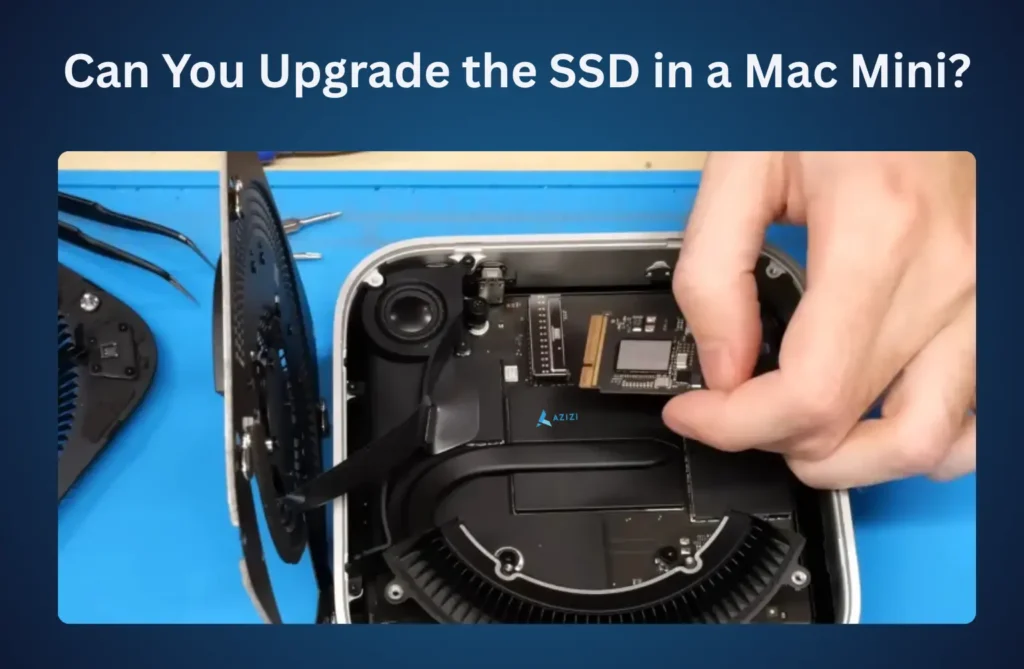
Upgrade Option: Using an External SSD
In Dubai, where creative professionals and engineers often need fast, mobile storage, external SSDs are the best option for non-upgradable Mac Minis.
Benefits of External SSDs:
- Plug-and-play setup (via USB-C or Thunderbolt)
- High-speed file transfers (up to 1,050 MB/s or more)
- Expandable and portable
- Ideal for video editing, graphic design, and software testing
Popular External SSDs in Dubai Tech Zones
- Samsung T7 Shield – Rugged, compact, and fast
- SanDisk Extreme V2 – Great for photographers in Dubai Marina
- Crucial X8 – Affordable and durable
- OWC Envoy Pro FX – Premium speed via Thunderbolt 3
Pro Tip: Format your SSD to APFS or macOS Extended using Disk Utility before first use.
Best Setup for Mac Mini in Dubai’s Tech Environment
Here is a simple upgrade strategy if you are working in high-demand fields:
- Pair your Mac Mini with an external SSD for storage-heavy tasks like 4K video editing, 3D rendering, or virtual machines.
- Use the internal SSD for macOS and core apps, and the external SSD for media, project files, and backups.
- Place your setup in a cool environment (especially important in Dubai’s climate) to prevent thermal throttling.
You can easily have your SSD set up by a trusted provider like Azizi Technologies UAE, known across Dubai for reliable Apple upgrades and premium Mac accessories.
Upgrading Older Mac Mini Models
If you own a Mac Mini from 2014 or earlier, congratulations, you can upgrade the internal SSD. But you will need:
- A compatible SSD (e.g., SATA 2.5” SSD like Samsung 870 EVO)
- Mac Mini opening tools and thermal paste
- Confidence in DIY repair or help from a technician
It is a smart way to refresh your older Mac Mini. Many users in Deira and Karama still use these models for web development, home servers, or teaching setups.
Comparison: Internal vs External SSD Options
| Criteria | Internal SSD | External SSD |
| Upgradeability | Only older models | All models (via USB-C) |
| Speed | Very fast | Fast (USB 3.2 / Thunderbolt) |
| Ease of Use | Requires disassembly | Plug and play |
| Cost | Moderate–High (parts & labor) | Moderate (buy & connect) |
| Availability in Dubai | Limited to older Macs | Widely available in stores and online |
Final Thoughts:
So, can you upgrade the SSD in a Mac Mini?
Yes, but only if you own an older model (typically pre-2014). Most newer Mac Minis with M1 or M2 chips have soldered storage, meaning internal upgrades are not possible. In such cases, using a high-performance external SSD is the smartest move. It is fast, flexible, and ideal for expanding storage without opening your device.
Whether you are running a design studio in Dubai Production City or freelancing from a co-working space in JLT, upgrading your Mac Mini’s storage can make a real difference in speed and productivity. If you are unsure which SSD works best for your setup or need expert help, Azizi Technologies UAE offers professional installation and trusted support right here in Dubai.






