Step-by-Step Instructions to Improve Your Home Wi-Fi Performance
1. Optimize Your Router Placement
Router replacement is one of the most ignored reasons for slow Wi-Fi. In Dubai’s high-rise apartments and villas, walls and furniture can block Wi-Fi signals.
- Set your router in an open, central area for better coverage.
- Avoid hiding it inside cabinets or near thick walls.
- Avoid placing it near electronics that cause interference.
- Place the router higher, like on a shelf, for better signal.
2. Choose 5 GHz Band
Most modern routers use both 2.4 GHz and 5 GHz bands. While 2.4 GHz covers a broader range, it is often crowded, especially in densely populated Dubai neighbourhoods.
- For better speed and less interference, connect close devices to 5 GHz.
- Check your device settings and connect to the 5 GHz network where possible.
- This switch is handy in busy areas like Business Bay and Jumeirah Lakes Towers, where many Wi-Fi networks compete.
Need help with setup? Explore our IT Support Dubai services.
3. Update Your Router
Firmware updates improve your router’s speed and stability.
- Log in to your router’s settings and look for updates.
- Installing the latest firmware can increase speed and security.
- If you are unsure how to do this, an expert WiFi technician at Azizi Technologies can help update your router safely and efficiently.
4. Control Connected Devices
More devices means more strain on your Wi-Fi.
- Disconnect devices not in use.
- Utilizing your router’s Quality of Service (QoS) settings is one of the advanced tips to boost your Wi-Fi speed by prioritizing essential devices or applications for smoother performance.
- Streaming services, online gaming, and video calls consume a significant amount of bandwidth, so managing these helps keep your Wi-Fi fast.
- This is especially useful in Dubai households where multiple users are online simultaneously.
5. Use Wi-Fi Extenders or Mesh Networks
If you notice Wi-Fi dead zones in parts of your home especially in larger villas in Emirates Hills or apartments in Palm Jumeirah, one of the smart tips to boost your Wi-Fi speed is using a Wi-Fi extender or mesh system to improve coverage.
- Wi-Fi extenders amplify your existing signal to hard-to-reach places.
- Mesh networks use multiple units to cover your home with strong Wi-Fi.
- Investing in one can make your Wi-Fi faster and more stable everywhere.
Read our WiFi Support Dubai guide for full coverage solutions.
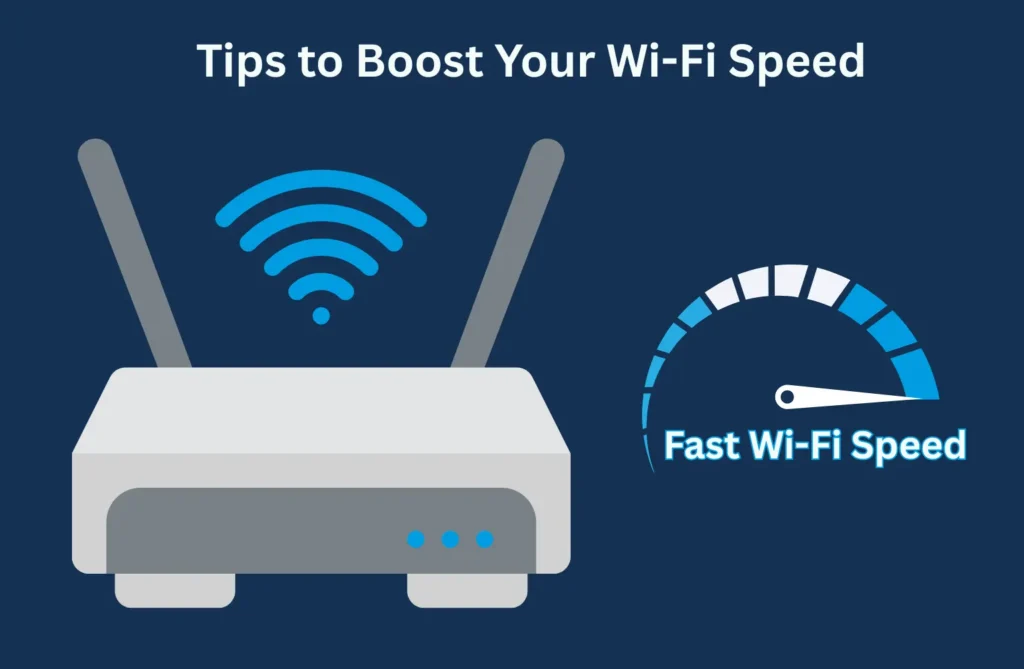
6. Secure Your Connection
If your Wi-Fi is not secure, others can access it and affect your speed.
- Always use a strong, unique password with WPA2 or WPA3 encryption.
- Change your password regularly.
- Monitor connected devices to spot any unfamiliar users.
- Secure networks are crucial in shared housing or apartments, which are popular in Dubai Silicon Oasis.
7. Restart Your Router Regularly
It sounds simple, but restarting your router once a week can clear temporary issues and refresh your connection.
- This practice helps improve speed and reduces glitches.
- If you experience frequent slowdowns, a router reboot is often a quick fix.
8. Upgrade Your Internet Plan or Equipment
If speeds are still slow, one of the best tips to boost your Wi-Fi speed is upgrading your hardware or internet plan.
- Consider switching to a faster internet package if available in your area.
- Newer routers support the latest Wi-Fi standards, including Wi-Fi 6, which offers improved speeds and capacity.
- Our team helps you find the right upgrades for Dubai’s market.
Final Thoughts:
Boosting your Wi-Fi speed does not always require expensive equipment or complicated technical skills. Simple adjustments like relocating your router, choosing the right frequency band, and securing your network can greatly enhance performance.
For custom Wi-Fi optimization services in Dubai, trust Azizi Technologies. Whether you’re facing frequent disconnections, buffering issues, or signal drops, our experts can diagnose and resolve it quickly.
Visit Us today to learn more and get professional help tailored to your needs.






