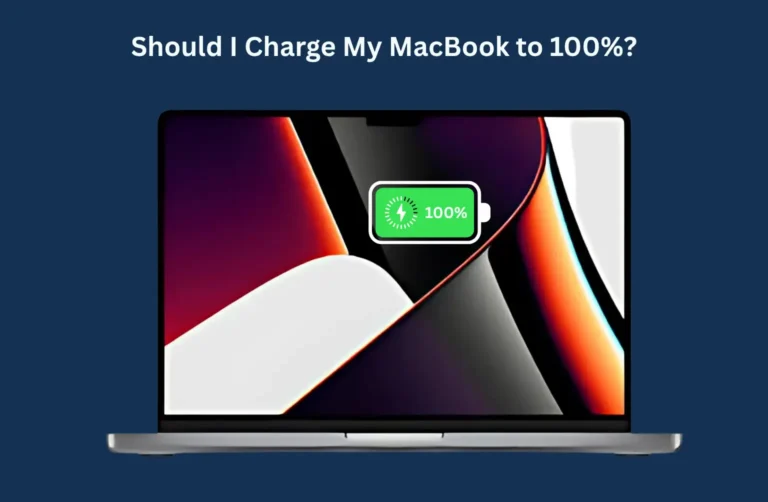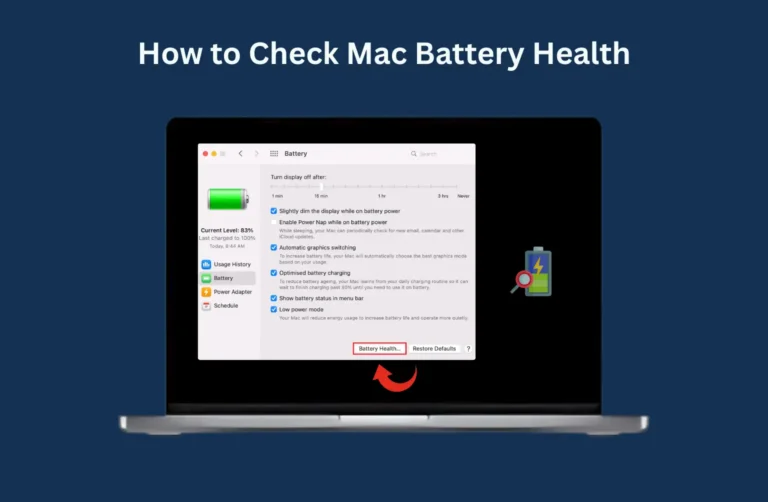Types of Keyboard Batteries and How They Work
Before jumping to replacement, it is important to identify what kind of battery your keyboard uses. Most modern keyboards fall into one of the following categories:
| Type | Example | Battery Type | Replaceable? |
| Wireless Keyboard (Apple/Magic) | Magic Keyboard, Logitech | Rechargeable Lithium-ion | ❌ (Built-in) |
| Bluetooth Keyboard | Generic brands | AAA or AA batteries | ✅ |
| Wired Keyboard | USB or Lightning | No battery | ❌ Not applicable |
Apple keyboards differ in design and features. While some, like the Magic Keyboard, come with non-removable built-in lithium-ion batteries, others rely on standard AA or AAA batteries that you can easily swap out yourself with no tech skills needed.
Battery Dying Signs
You do not need to be a tech expert to notice battery problems. Here are some common signs your keyboard battery is failing:
- Frequent disconnections from your MacBook or iMac
- Laggy or delayed keystrokes
- Charging takes too long or does not hold
- Battery status shows low even after charging.
- No power or response when switched on
If you are facing any of these, your keyboard battery might need replacement or repair.
How to Replace a Wireless Keyboard Battery
1. Identify the Model
Start by checking your keyboard’s model number. Apple Magic Keyboards and similar models typically list this on the underside.
2. Determine the Battery Type
- If it uses AA or AAA batteries, just open the battery compartment and replace it with fresh, high-quality batteries.
- If it has a built-in battery, you will need a professional to open the casing and replace the internal battery.
3. Replacement Steps for Standard Battery Keyboards
For keyboards using removable batteries:
- Flip the keyboard over.
- Slide or twist open the battery compartment.
- Remove old batteries and insert new ones (observe polarity).
- Power the keyboard back on and test connectivity.
Replace Magic Keyboard Battery?
If you have cleaned the keyboard thoroughly and the keys are still sticky, unresponsive, or typing twice, the problem is likely hardware-related particularly in older butterfly keyboard models.
At Azizi Technologies UAE, our certified technicians provide precise diagnostics and professional MacBook keyboard repairs in Dubai. From single-key issues to complete replacements, we restore your keyboard’s functionality using original-grade parts and proven repair methods.
Risks of DIY Battery Replacement
While changing AA or AAA batteries is easy, replacing built-in batteries requires care:
- Opening the casing can damage the device
- Risk of fire or injury if the battery is punctured
- Warranty may be voided if tampered with.
For high-end devices like Apple Magic Keyboards, it is always safer to rely on professionals, especially if you need your keyboard for work or school.
How Long Do Keyboard Batteries Last?
- Removable battery keyboards: Batteries can last 2–3 months depending on usage.
- Rechargeable keyboards: Built-in batteries can last 1–2 years before needing service.
- Low-use scenarios: Some keyboards may last up to 6 months per battery cycle.
Using keyboard shortcuts and turning off the keyboard when not in use can help prolong battery life.

When to Replace the Entire Keyboard
Sometimes, battery replacement is not worth it, especially if:
- The battery has swollen
- Keys are unresponsive
- Your keyboard is older than 3–4 years.
- Repair costs are near the price of a new one.
If you are in this situation, it might be time for an upgrade. At Azizi Technologies Dubai, we have helped countless residents and businesses in Business Bay, Jumeirah, and Dubai Silicon Oasis with keyboard replacements and expert advice on new devices.
Final Thoughts:
Yes, you can replace a keyboard battery, but how you do it depends on the keyboard model. While removable batteries are easy to deal with, built-in batteries require professional assistance to avoid damage.
If you are unsure about your keyboard’s battery condition or want it handled professionally, visit Azizi Technologies AE. We provide Apple Magic Keyboard battery diagnostics, replacements, and upgrades—ensuring your devices stay reliable and ready to perform in Dubai’s fast-paced digital environment.