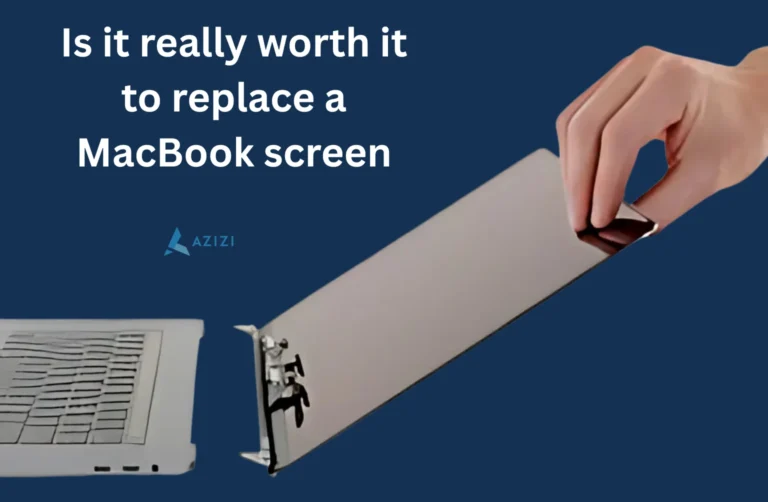Why Add a Blog to Your Website?
A blog can help you:
- Share helpful articles and updates
- Rank higher in Google with fresh content.
- Build trust with your audience.
- Bring more visitors to your products or services.
Your blog is the voice of your brand—keeping your site active and engaging. For brands in the UAE, consistent blog content also boosts your site’s visibility. Learn more in our post on SEO Services in Dubai.
Step-by-Step Instructions to Build and Connect Your WordPress Blog
1. Choose the Best Setup Option
You can add a blog to your site in two simple ways:
| Method | What It Does | Example URL |
| Subdirectory Installation | Adds WordPress inside a folder on your domain | yourwebsite.com/blog |
| Subdomain Installation | Sets up WordPress on a subdomain | blog.yourwebsite.com |
Subdirectory is usually better for SEO because it keeps your blog within your main domain’s authority.
Need help choosing the right structure? Talk to our Web Development Team in Dubai.
2. Create a New Database
If your hosting already supports WordPress (like Bluehost or SiteGround), you will need a separate database for the blog installation.
- Log in to your hosting control panel, like cPanel.
- Find and open the MySQL Databases tool.
- Select the option to add a new database.
- Save your database name, username, and password.
Having trouble during setup? Our IT Support Services in Dubai can help with hosting and configuration.
3. Install WordPress
Next, you will install WordPress in your chosen folder.
Steps for Subdirectory:
- Use File Manager or FTP to create a new folder called “blog” in your website’s root directory.
- Download WordPress from WordPress.org.
- Upload WordPress files into the /blog folder.
- Go to your website.com/blog in your browser.
Follow the installation steps:
- Enter your database info.
- Create an admin username and password.
- Set your site title.
Steps for Subdomain:
- In cPanel, create a subdomain called blog.
- Install WordPress and assign it to the subdomain.
- Complete the installation wizard.
4. Pick a Theme That Matches Your Main Website
To create a seamless experience, use a WordPress theme that visually matches your main site’s style.
- Check out free themes under the Themes section.
- From advanced features, consider a premium theme from ThemeForest.
- Make your site match your brand with custom colors, fonts, and logos.
Tip: If you can, hire a designer to align your blog styling perfectly.

5. Install Essential Plugins
Plugins will help your new blog run smoothly.
Must-have plugins:
- Yoast SEO – Optimize your posts for search engines.
- WP Super Cache – Speed up your blog.
- Akismet – Block spam comments.
- Elementor – Design pages easily.
You can install plugins from Plugins > Add New in the WordPress dashboard.
6. Create Your First Blog Post
Once your setup is ready:
- Go to Posts > Add New.
- Write your article.
- Add headings, images, and internal links.
- Set a featured image.
- Click Publish.
Your post will appear at your website.com/blog.
Also, don’t forget to optimize your post for Local SEO in Dubai if you’re targeting a regional audience.
7. Add Links from Your Main Website
To help visitors find your blog:
- Add a Blog link to your main website’s menu.
- Guide visitors with a clear CTA on your homepage.
- Add links to your latest posts in the footer.
These connections keep your user experience smooth and improve SEO. Want to improve internal linking across your site? Learn about our Digital Marketing Services that include content structure audits.
Final Thoughts:
A WordPress blog is a powerful tool to grow your existing website and reach more people. New content not only boosts traffic but also deepens trust with your audience.
If you would like to help set up or design your WordPress blog, Azizi Technologies UAE is here to assist. From installation to customization, our team will make sure your blog is ready to shine.
Explore more helpful guides and resources at Azizitechnologies.ae.